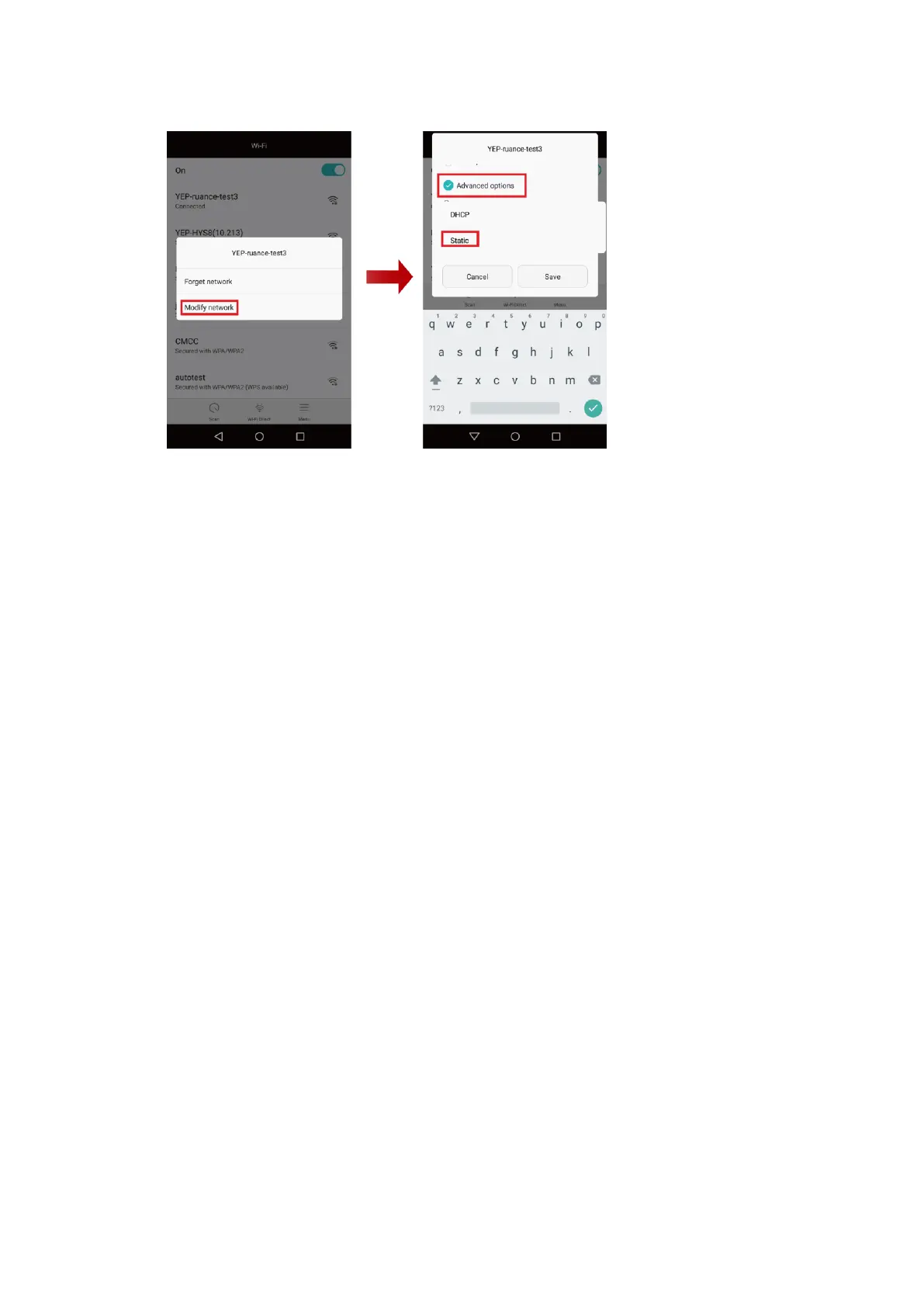47
Please check whether the MAC address filtering function is enabled on the router. If
this function is enabled, mobile phones that are not in the access list can not access
the Wi-Fi network. For details about configuration on the router, see the router User
Guide.
To connect to some public Wi-Fi hotspots, you may need to log in to a web page for
registration. For details, contact the Wi-Fi hotspot provider.
If the problem remains, restart Wi-Fi on your phone or restart the Wi-Fi hotspot
device.
Note: The figures are just for your reference only. The actual interfaces may vary.
5.16 After connecting to the Wi-Fi successfully, Wi-Fi will always disconnect
automatically.
After connecting to the Wi-Fi successfully, please keep the mobile phone in the Wi-Fi
effective range, avoiding the network automatically disconnect due to the distance is
too far and make the network signal too weak.
In the Wi-Fi setting interface, click the“Menu > Advanced > Keep Wi-Fi on during
sleep”, select “Always”. The mobile phone will always stay the Wi-Fi connection.
