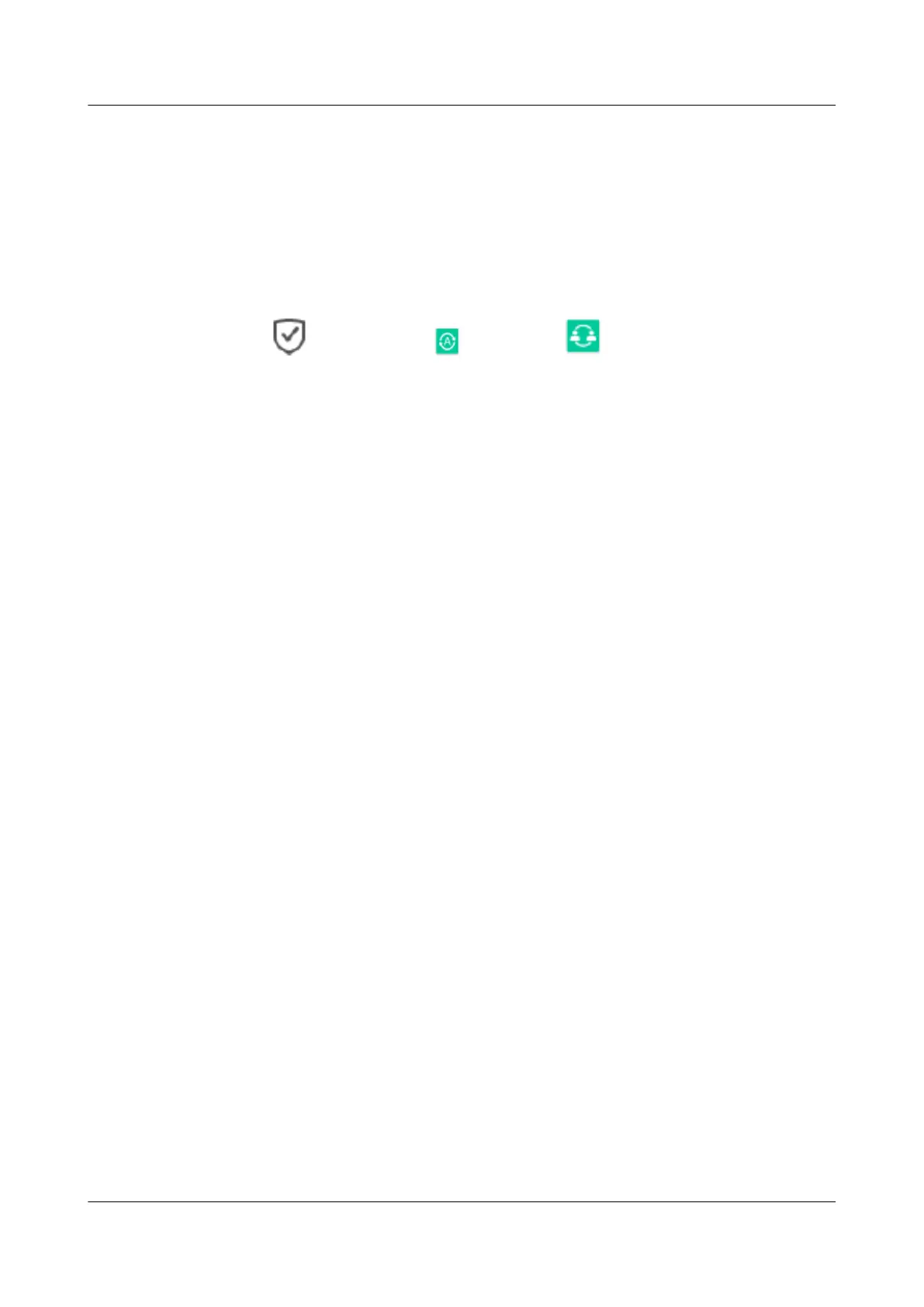Context
After a HyperMetro vStore pair is deleted, the HyperMetro relationship between the vStores
is removed and the resources of the HyperMetro vStore pair are released.
Procedure
Step 1 Log in to DeviceManager.
Step 2 Choose Data Protection > HyperMetro > HyperMetro vStore Pair.
Step 3 Select the HyperMetro vStore pair to be deleted and click Delete.
The Warning dialog box is displayed.
Step 4 Confirm that you want to delete the HyperMetro vStore pair.
1. Optional: Select Only delete the configuration information about the local device if
the HyperMetro vStore pair fails or the remote device is disconnected.
2. Confirm the information in the dialog box and select I have read and understood the
consequences associated with performing this operation.
3. Click OK.
The Execution Result dialog box is displayed.
4. Click Close.
----End
5.1.1.4 Primary/Secondary Switchover
When the primary site of a HyperMetro vStore pair suffers a disaster, the secondary site can
quickly take over services to protect service continuity.
Prerequisites
You can perform primary/secondary switchover only if the following requirements are met:
l Communication between the storage arrays is normal.
l The LIF port at the secondary site is normal.
l The vStore pair for which you want to perform primary/secondary switchover has
HyperMetro pairs.
Context
l The secondary site (primary site after switching) provides service access.
l The NFSv3 and NFSv4 protocols require uninterrupted service switching.
l Primary and secondary switching is performed on the HyperMetro vStore pair and all
NAS HyperMetro pairs of the vStores. After the switching, the running status of the
HyperMetro pairs is normal and the configurations are consistent.
l The LIF is activated at the secondary site and deactivated at the primary site.
OceanStor V3 Series
HyperMetro Feature Guide for File
5 Management
Issue 05 (2018-01-30) Huawei Proprietary and Confidential
Copyright © Huawei Technologies Co., Ltd.
140
