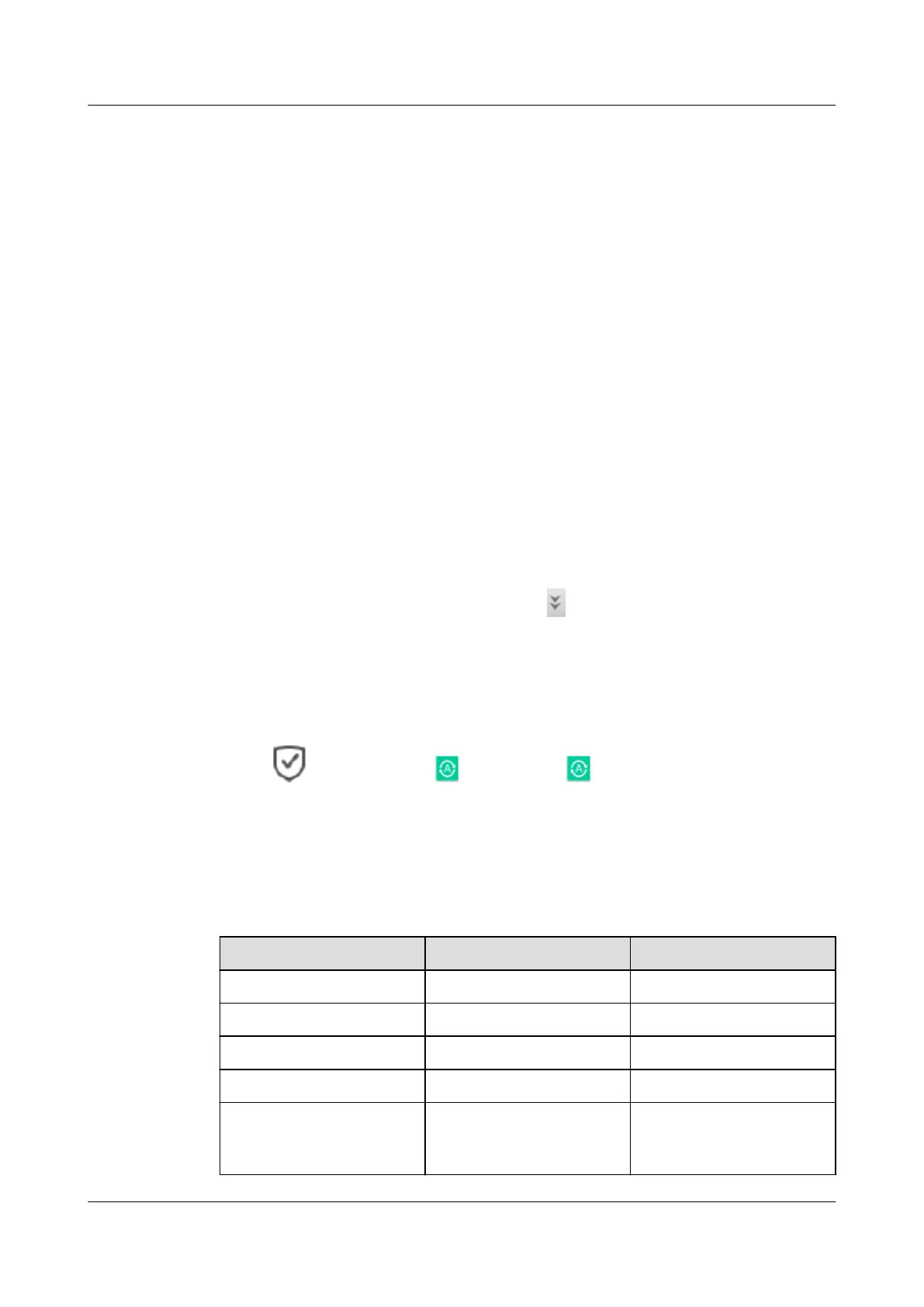Step 7 Click Close.
----End
5.1.3 Managing a HyperMetro Pair
After creating a HyperMetro, you may need to manage it due to service adjustment, disaster
recovery, data testing, or new data security requirements.
5.1.3.1 Viewing HyperMetro Pair Information
Through this operation, you can view information about a HyperMetro including its basic
information and HyperMetro pair information, so that you can effectively monitor the
operating status of the HyperMetro.
Context
l On the HyperMetro management page, you can click Refresh to refresh HyperMetro
information.
l On the HyperMetro management page, click Keyword to search for keywords that are
required for HyperMetro information viewing.
l On the HyperMetro management page, click
and select HyperMetro information that
you want to view.
Procedure
Step 1 Log in to DeviceManager.
Step 2 Choose
Data Protection > HyperMetro > HyperMetro Pair.
Step 3 Click the HyperMetro Pair tab.
The HyperMetro Pair management page is displayed.
Step 4 View the basic information about a HyperMetro. Table 5-6 describes related parameters.
Table 5-6 HyperMetro parameters
Parameter
Description Example Value
Local Resource Name Name of a local resource. None
Local Resource ID ID of a local resource. None
Remote Resource Name Name of a remote resource. None
Remote Resource ID ID of a remote resource. None
Pair ID A pair of IDs of local and
remote resources in a
HyperMetro.
None
OceanStor V3 Series
HyperMetro Feature Guide for File
5 Management
Issue 05 (2018-01-30) Huawei Proprietary and Confidential
Copyright © Huawei Technologies Co., Ltd.
145
