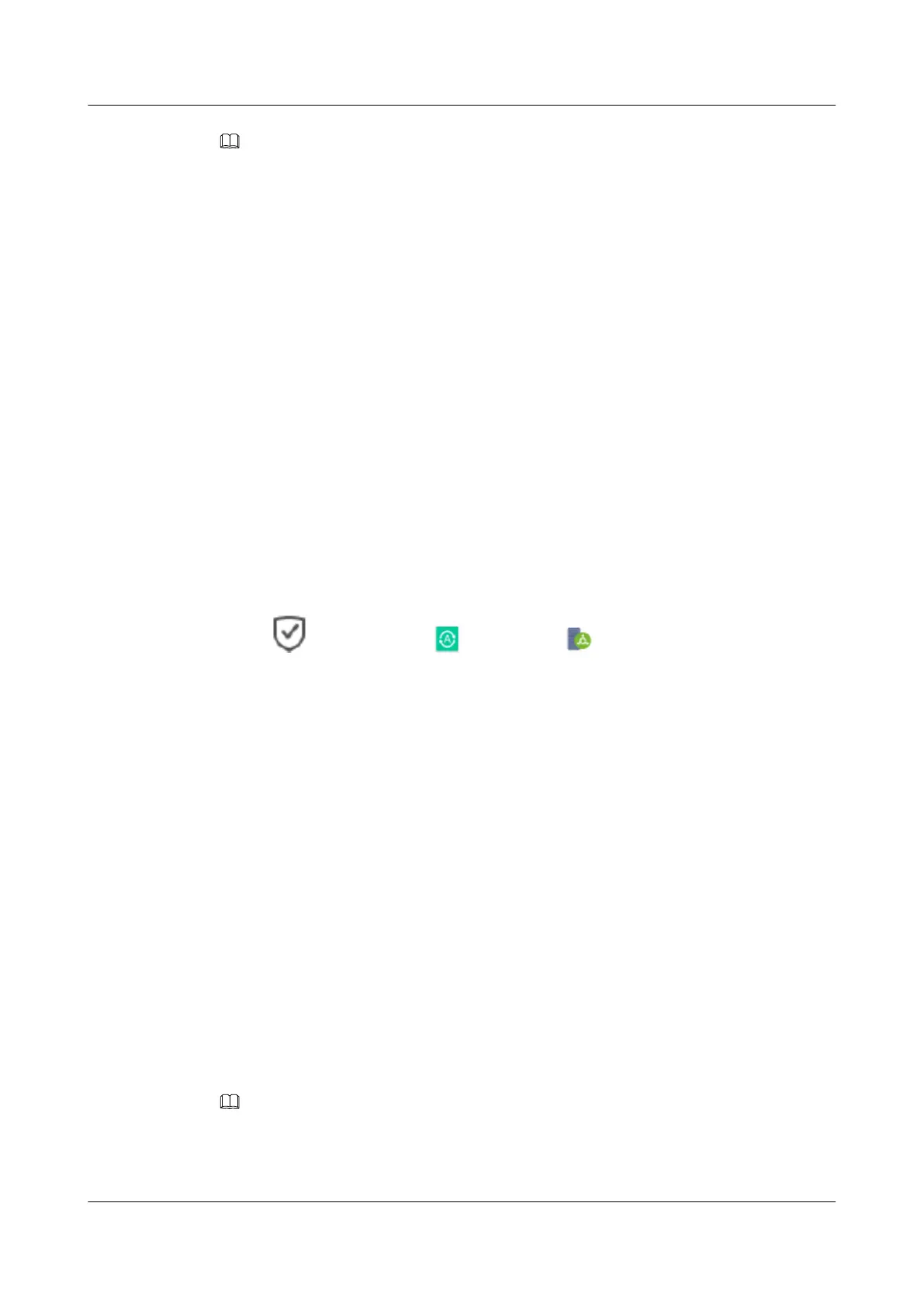NOTE
To ensure the reliability between quorum servers and storage systems, you are advised to add at least one link
between each controller of storage systems and a quorum server.
Step 4 Select I have read and understand the consequences associated with performing this
operation. and click OK.
The Execution Result dialog box is displayed indicating that the operation succeeded.
Step 5 Click Close.
----End
5.1.4.5 Removing a Quorum Server
Through this operation, you can delete quorum servers that have been created.
Prerequisites
The quorum server has not been created to the Hypermetro domain.
Procedure
Step 1 Log in to DeviceManager.
Step 2 Choose
Data Protection > HyperMetro > Quorum Server.
Step 3 Select a quorum server that you want to remove and click Delete.
The security alert dialog box is displayed.
Step 4 Select I have read and understand the consequences associated with performing this
operation. and click OK.
The Execution Result dialog box is displayed indicating that the operation succeeded.
Step 5 Click Close.
----End
5.1.4.6 Uninstalling the Arbitration Software
This section describes how to uninstall the arbitration software.
Prerequisites
The arbitration software has been correctly installed, and the arbitration software package
exists. Only user root or the arbitration software management user can uninstall the
arbitration software.
NOTE
The arbitration software management user is the user created during the arbitration software installation. You
can run the ls -l /opt/quorum_server/bin/quorum_serverd command to query information about the
arbitration software management user.
OceanStor V3 Series
HyperMetro Feature Guide for File
5 Management
Issue 05 (2018-01-30) Huawei Proprietary and Confidential
Copyright © Huawei Technologies Co., Ltd.
157
