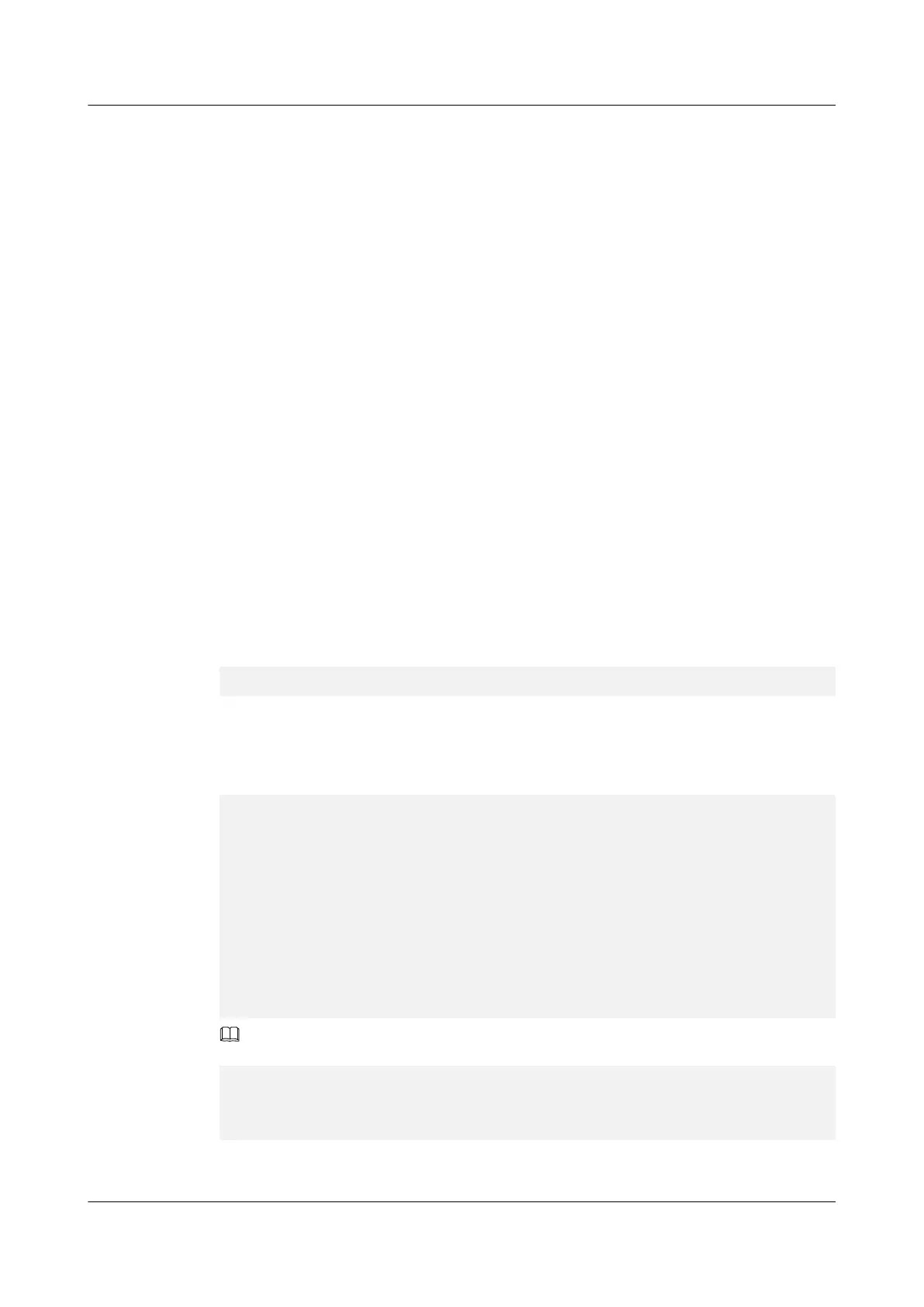2. Click OK.
The Execution Result dialog box is displayed.
3. Click Close.
----End
Follow-up Procedure
If you want to start the secondary storage forcibly when its quota switch is in on or initializing
state, you are advised to disable and then enable the quota switch after the file system is
started.
5.1.1.6 Modifying the Owning Tenant of an Existing File System
If you want to create NAS active-active services for a file system that does not belong to any
tenant, configure an owning tenant for this file system first.
Context
Log in to the CLI of the storage system as the super administrator and enter the developer
view.
Procedure
Step 1 On the CLI, type change user_mode current_mode user_mode=developer and press Enter
to enter the developer view.
admin:/>change user_mode current_mode user_mode=developer
developer:/> \\ Login succeeds.
Step 2 Run change file_system vstore to modify the owning tenant of the file system.
For example, configure the tenant whose ID is 1 as the owning tenant of the file system whose
ID is 0.
developer:/>change file_system vstore file_system_id=0 type=vstore vstore_id=1
WARNING:
Before changing the owning vStore of the file system, note the following:
1. If the NAS share, antivirus or HyperMetro service is configured for the file
system, delete the service and then change the owning vStore.
Suggestion:
After the owning vStore is changed:
1. Check whether the NAS share, antivirus or HyperMetro service configuration of
the file system still exists in the original vStore. If there is such
configuration information, delete it.
2. Configure the NAS share, antivirus, HyperMetro, or NDMP service for the file
system if necessary.
Have you read warning message carefully(y/n)y
Are you sure you really want to perform the operation?(y/n)y
Command executed successfully.
NOTE
You can run the show vstore command without any parameter to obtain the ID of a tenant.
admin:/>show vstore id=1
ID : 1
Name : vStore_Test
Description : create vstore for test
Running Status : Normal
----End
OceanStor V3 Series
HyperMetro Feature Guide for File
5 Management
Issue 05 (2018-01-30) Huawei Proprietary and Confidential
Copyright © Huawei Technologies Co., Ltd.
142
