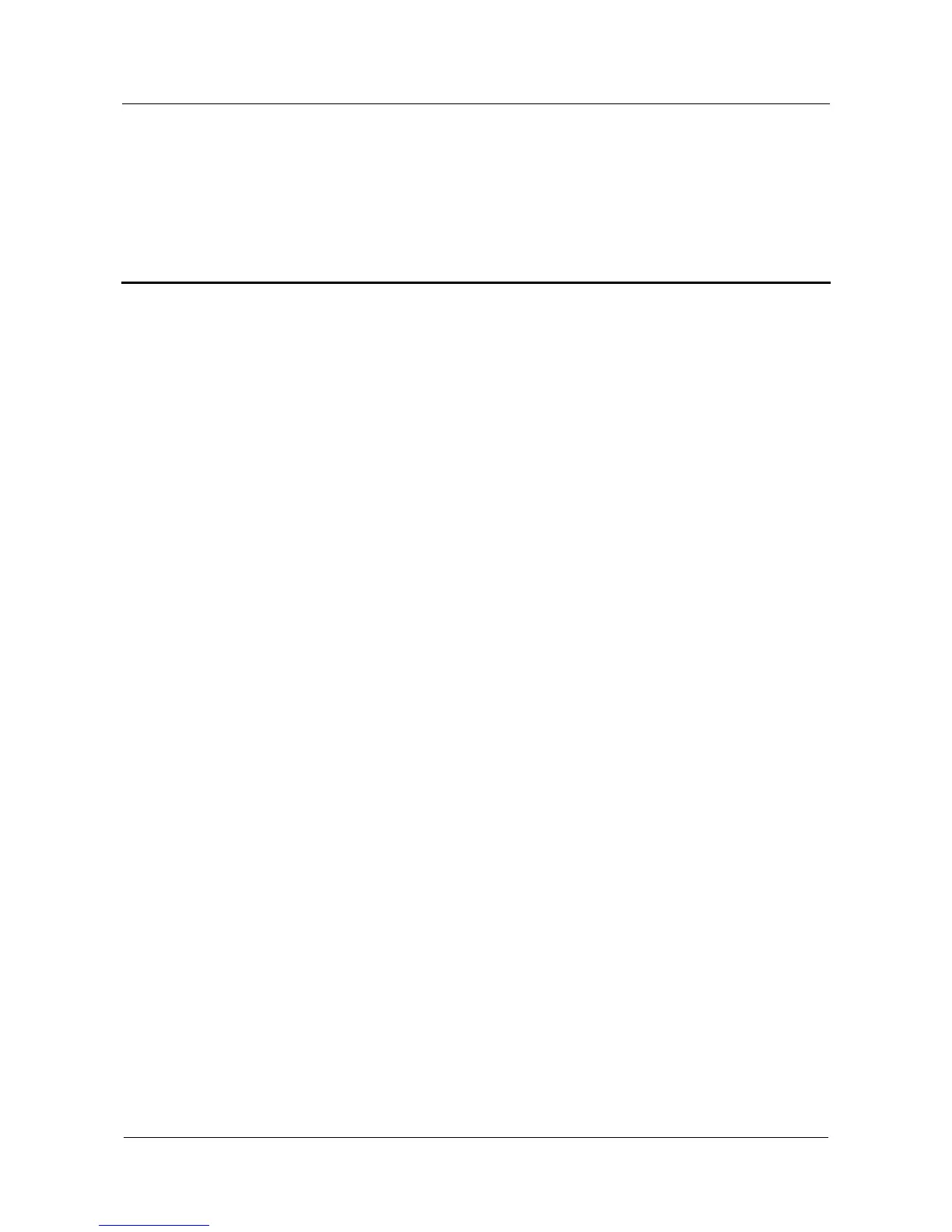Quidway NetEngine20/20E
Configuration Guide - Basic Configurations Contents
Issue 05 (2010-01-30) Huawei Proprietary and Confidential
Copyright © Huawei Technologies Co., Ltd.
i
Contents
2 Establishment of the Configuration Environment..............................................................2-1
2.1 Introduction...................................................................................................................................................2-2
2.1.1 Establishing the Configuration Environment by the Console Port ......................................................2-2
2.1.2 Configuring the Router Through Telnet...............................................................................................2-2
2.1.3 Establishing the Configuration Environment Through the AUX Port..................................................2-3
2.2 Establishing the Local Configuration Environment Through the Console Port............................................2-3
2.2.1 Establishing the Configuration Task ....................................................................................................2-3
2.2.2 Establishing the Physical Connection..................................................................................................2-4
2.2.3 Configuring Terminals.........................................................................................................................2-4
2.2.4 Logging In to the Router......................................................................................................................2-4
2.3 Establishing the Configuration Environment Through Telnet.......................................................................2-4
2.3.1 Establishing the Configuration Task ....................................................................................................2-4
2.3.2 Establishing the Physical Connection..................................................................................................2-5
2.3.3 Configuring Login User Parameters ....................................................................................................2-5
2.3.4 Logging In from the Telnet Client........................................................................................................2-5
2.4 Establishing the Configuration Environment Through the AUX Port...........................................................2-6
2.4.1 Establishing the Configuration Task ....................................................................................................2-6
2.4.2 Establishing the Physical Connection..................................................................................................2-6
2.4.3 Initializing and Configuring the Modem on the Interface....................................................................2-7
2.4.4 Configuring the Connection Between Remote Terminal and the Router.............................................2-7
2.4.5 Logging In to the Router......................................................................................................................2-7
2.5 Configuration Examples................................................................................................................................2-7
2.5.1 Example for Login Through the Console Port.....................................................................................2-7
2.5.2 Example for Login Through Telnet....................................................................................................2-10
2.5.3 Example for Login Through the AUX Port........................................................................................2-11
