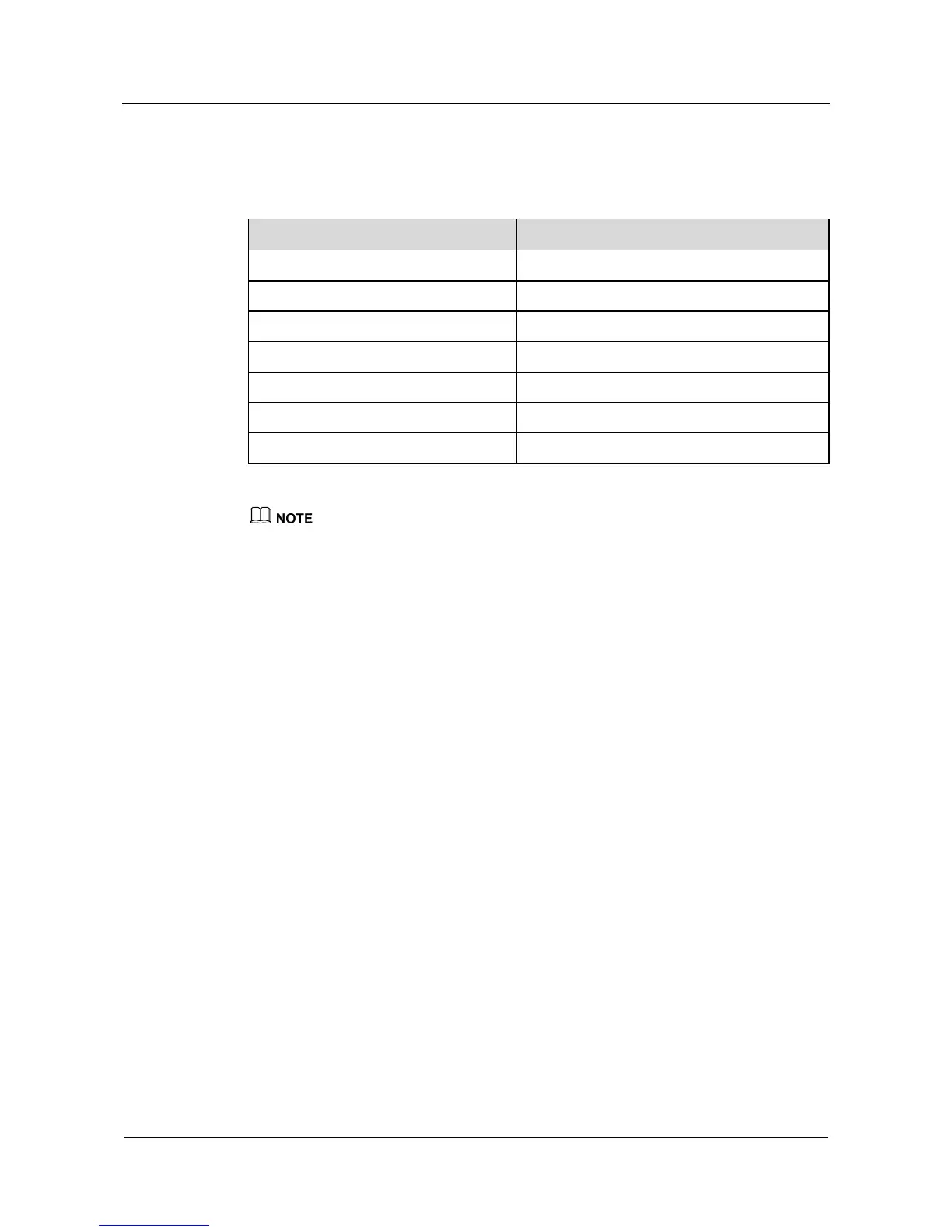Quidway NetEngine20/20E
Configuration Guide - Basic Configurations 5 User Management
Issue 05 (2010-01-30) Huawei Proprietary and Confidential
Copyright © Huawei Technologies Co., Ltd.
5-3
By default, the system supports three types of user interfaces: CON, AUX, and VTY.
Table 5-1 shows the absolute numbers of the user interfaces in this system.
Table 5-1 Example for the absolute numbering
Absolute number User-interface
0 CON0
145 AUX0
146 The first virtual interface (VTY0)
147 The second virtual interface (VTY1)
148 The third virtual interface (VTY2)
149 The fourth virtual interface (VTY3)
150 The fifth virtual interface (VTY4)
For different types of devices, the absolute numbers of the AUX interface and the VTY interface may be
different.
Run the display user-interface command to view the absolute number of user interfaces.
5.1.2 User Management
The username and the password are not configured when a router is powered on for the first
time.
In such a condition, any user can configure the router by connecting a PC with it through the
console port.
The remote user accesses the router through Telnet if the router is configured with the IP
address of the Routing Process Unit
(RPU) or that of the interface board. The remote user
accesses the network by establishing a PPP connection with the router.
Configure the usernames and the user password for the router to ensure network security and
to ease user management.
User Classification
Based on the services obtained, users of a router are classified as follows:
z
HyperTerminal users: They access the router through the console port or the AUX port.
z
Telnet users: They access the router through Telnet.
z
File Transfer Protocol (FTP) users: They establish FTP connections with the router to
transfer files.
z
Point-to-Point Protocol (PPP) users: They establish PPP connections (such as dialing
and PPPoA) with the router to access the network.
z
Secure Shell (SSH) users: They establish SSH connections with the router to access the
network.
