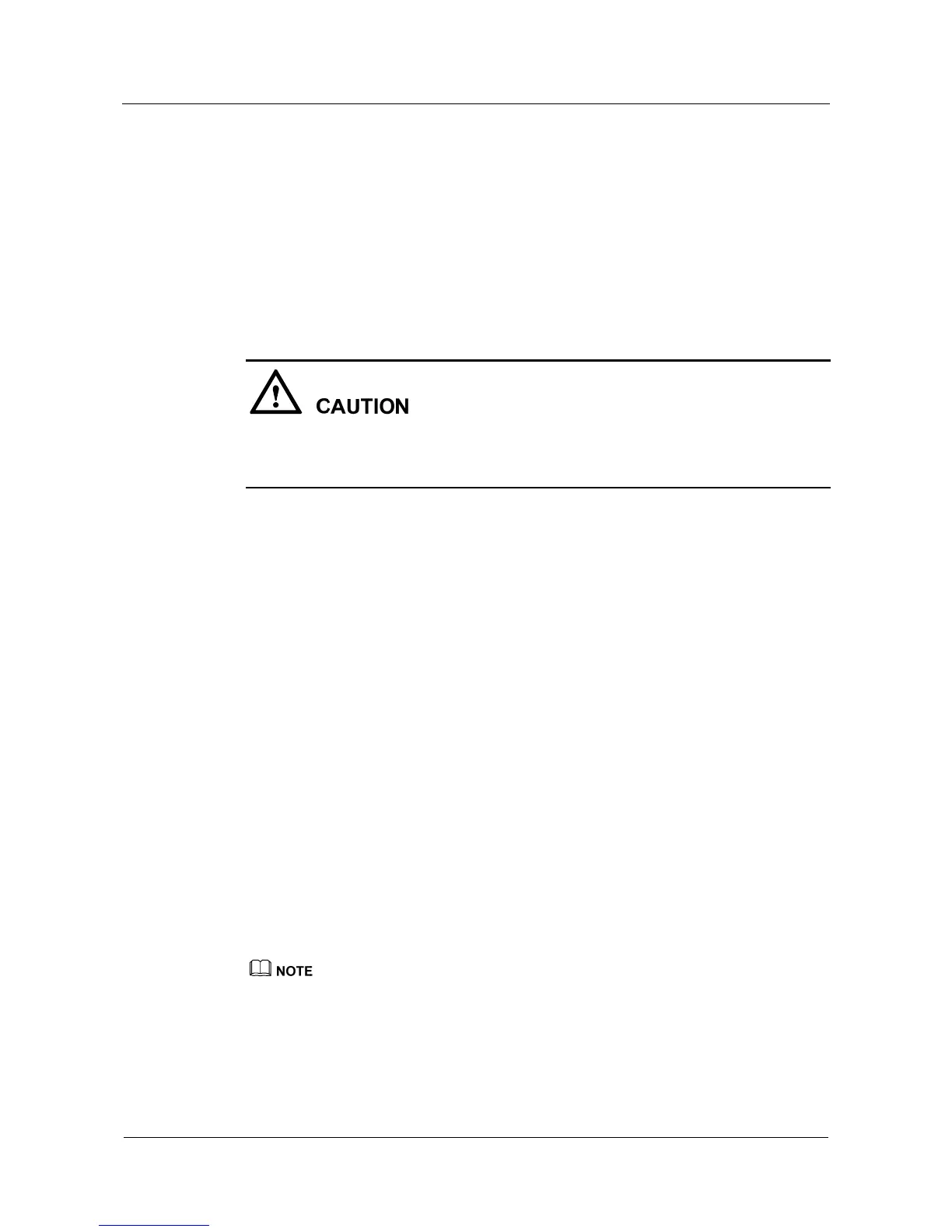3 CLI Overview
Quidway NetEngine20/20E
Configuration Guide - Basic Configurations
3-4 Huawei Proprietary and Confidential
Copyright © Huawei Technologies Co., Ltd.
Issue 05 (2010-01-30)
Specify the filtering mode when the information is displayed in screens:
When a lot of information is output and displayed in screens, you can specify the filtering
mode in the prompt "---- More ----".
z
/regular-expression: displays the information that begins with the line that matches
regular expression.
z
-regular-expression: displays the information that excludes lines that match regular
expression.
z
+regular-expression: displays the information that includes lines that match regular
expression.
Regular expressions are used to filter the output. When using the metacharacter {}, If the
number of matching times exceeds the scope specified in {}, It will cause the matching time
out and the information cannot be displayed normally.
The system provides many display commands for displaying the system status. When
displaying the information, add regular expressions | { begin | exclude | include }
regular-expression to the specified commands to filter the information.
Three options are as follows:
z
begin regular-expression: displays the information that begins with the line that matches
regular-expression.
z
exclude text: displays the information that excludes lines that match regular-expression.
z
include text: displays the information that includes lines that match regular-expression.
3.2 Configuring the Command Line View
# Establish connection with the router. If the router adopts the default configuration, you can
enter the user view with the prompt of
<Quidway>.
# Type system-view, and you can enter the system view.
<Quidway> system-view
[Quidway]
# Type aaa in the system view, and you can enter the AAA view.
[Quidway] aaa
[Quidway-aaa]
The prompt Quidway indicates the default router name. The prompt <> indicates the user view and the
prompt [] indicates other views.
Some commands that are implemented in the system view can also be implemented in the
other views. But the function implemented associate with the command view. For example,
the mpls command (for starting MPLS) can be run in the system view to enable the MPLS
