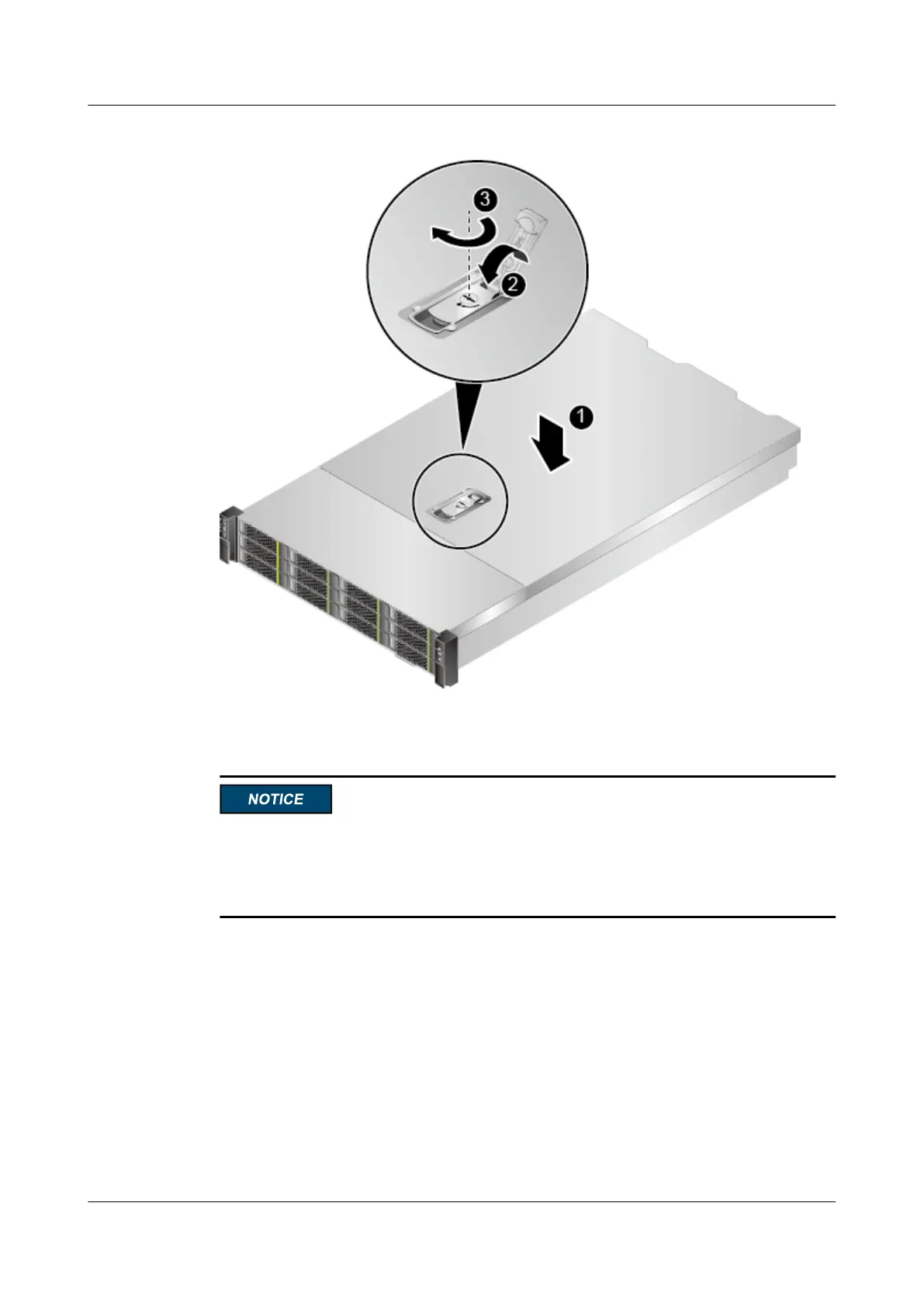Figure 7-21 Installing the chassis cover
Step 3 Tighten the latch using a flat-head screwdriver to secure the handle. See step (3) in Figure
7-21.
If the chassis cover cannot fit into place, do not forcibly close the ejector lever. Otherwise,
components inside the chassis may be damaged. To ensure that the chassis cover fits into
place, close the ejector lever while pressing the front end of the chassis cover, as shown in
Figure 7-22. If the problem persists, contact Huawei engineers.
RH2288 V3 Server
User Guide
7 Replacing Parts
Issue 32 (2019-03-28) Copyright © Huawei Technologies Co., Ltd. 148
