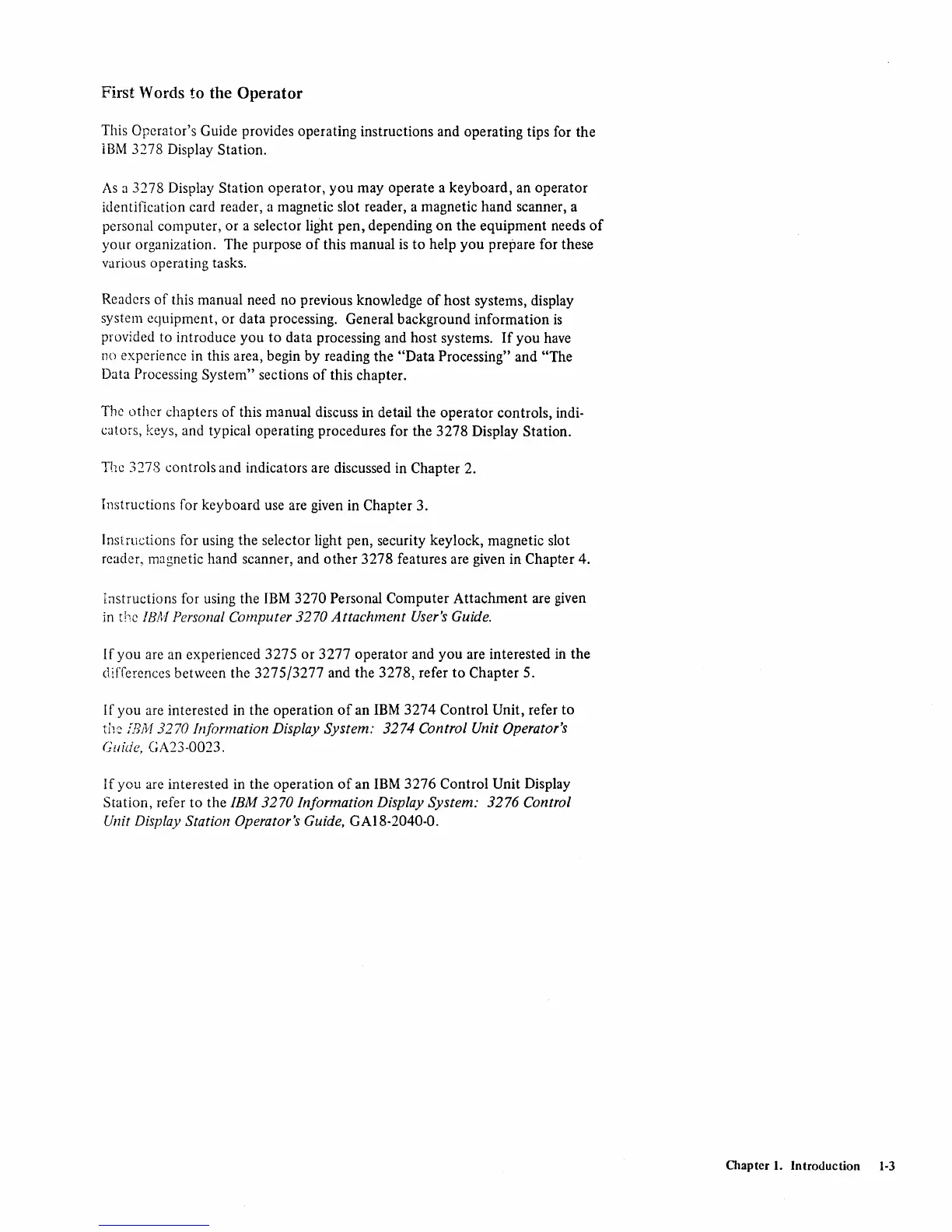First Words to the Operator
This Operator's Guide provides operating instructions and operating tips for the
iBM
3278 Display Station.
As
a 3278 Display Station operator, you may operate a keyboard, an operator
identification card reader, a magnetic slot reader, a magnetic hand scanner, a
personal computer, or a selector
light pen, depending on the equipment needs
of
your organization. The purpose
of
this manual
is
to help you prepare for these
variolls operating tasks.
Readers
of
this manual need
no
previous knowledge
of
host systems, display
system equipment, or data processing. General background information
is
provided to introduce you to data processing and host systems.
If
you
have
no experience
in
this area, begin by reading the "Data Processing" and "The
Data Processing System" sections
of
this chapter.
The other chapters of this manual discuss in detail the operator controls, indi-
cators, keys, and typical operating procedures for the
3278
Display Station.
The 3278 controls and indicators are discussed
in
Chapter 2.
Instructions for keyboard
use
are
given in Chapter 3.
I nstructions for using the selector light pen, security keylock, magnetic slot
reader, magnetic hand scanner, and other
3278
features are given in Chapter 4.
instructions for using the
IBM
3270
Personal Computer Attachment are
given
in
the IBAl Personal
Computer
3270
Attachment
User's Guide.
If
you
are
an
experienced 3275 or
3277
operator and you are interested
in
the
differences between the
3275/3277
and the 3278, refer to Chapter 5.
If you
are
interested
in
the operation
of
an
IBM
3274
Control Unit, refer to
the
IB!'y[
3270
Information Display
System:
3274 Control Unit Operator's
Guide, GA23-0023.
I f you
are
interested
in
the operation
of
an
IBM
3276
Control Unit Display
Station, refer to the
IBM
3270
Information Display
System:
3276 Control
Unit Display Station Operator's Guide, GA18-2040-0.
Chapter
1.
Introduction
1-3