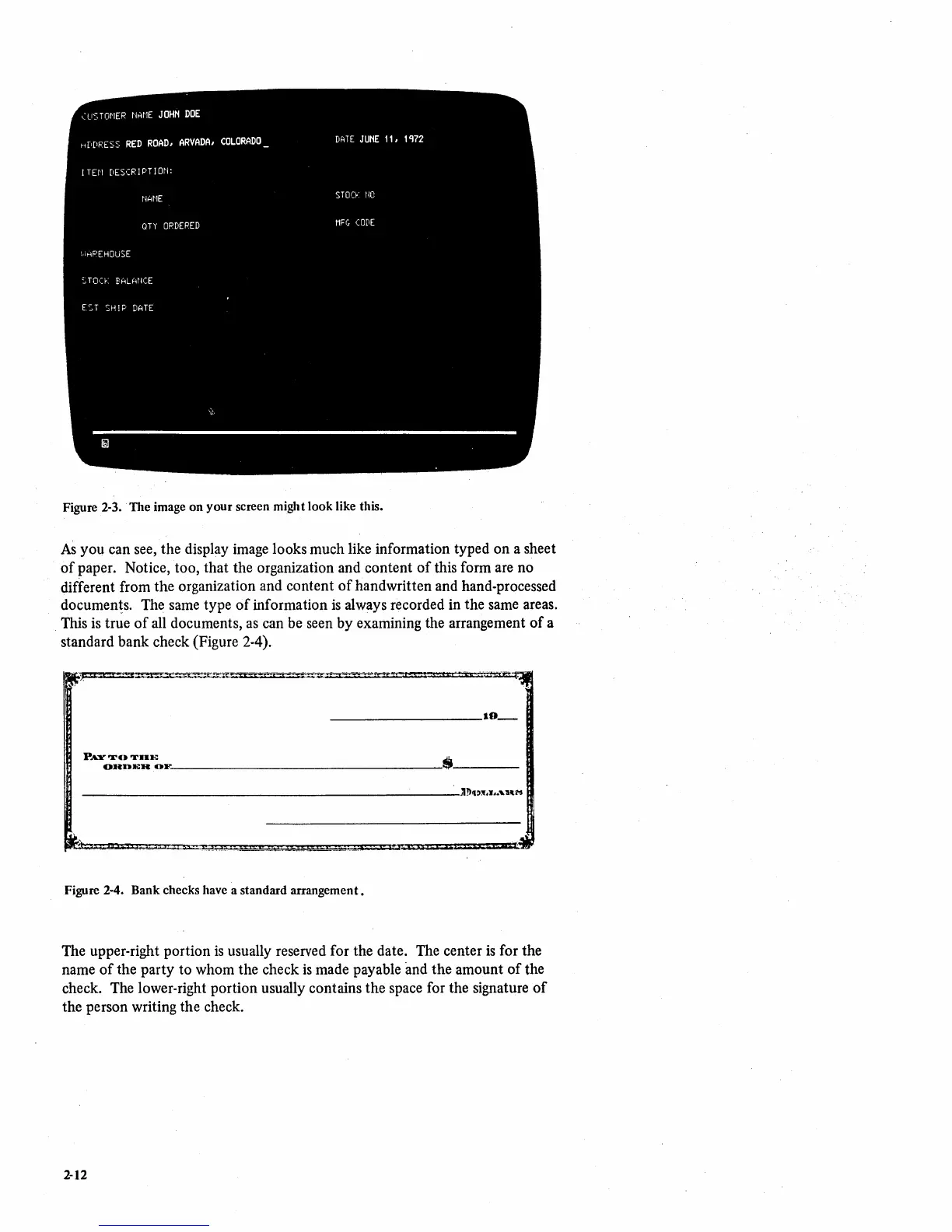Figure
2-3
..
The image on your screen might look like this.
As
you can see, the display image looks much like information typed on a sheet
of
paper. Notice, too, that the organization and content
of
this form are no
different from the organization and content
of
handwritten and hand-processed
documen~s.
The same type
of
information
is
always recorded in the same areas.
This
is
true
of
all documents,
as
can be seen by examining the arrangement
of
a
standard bank check (Figure 2-4).
3'
__________________
10
__
PAYTOTDE
..u.
ORnER
OF.
_______________________________
o::!'
______
_
___________________________________________
.:II)'Ull.I'
.....
R~
Figure 2-4. Bank checks have a standard arrangement.
The upper-right portion
is
usually reserved for the date. The center
is
for the
name
of
the party to whom the check
is
made payable and the amount
of
the
check. The lower-right portion usually contains the space for the signature
of
the person writing the check.
2-12