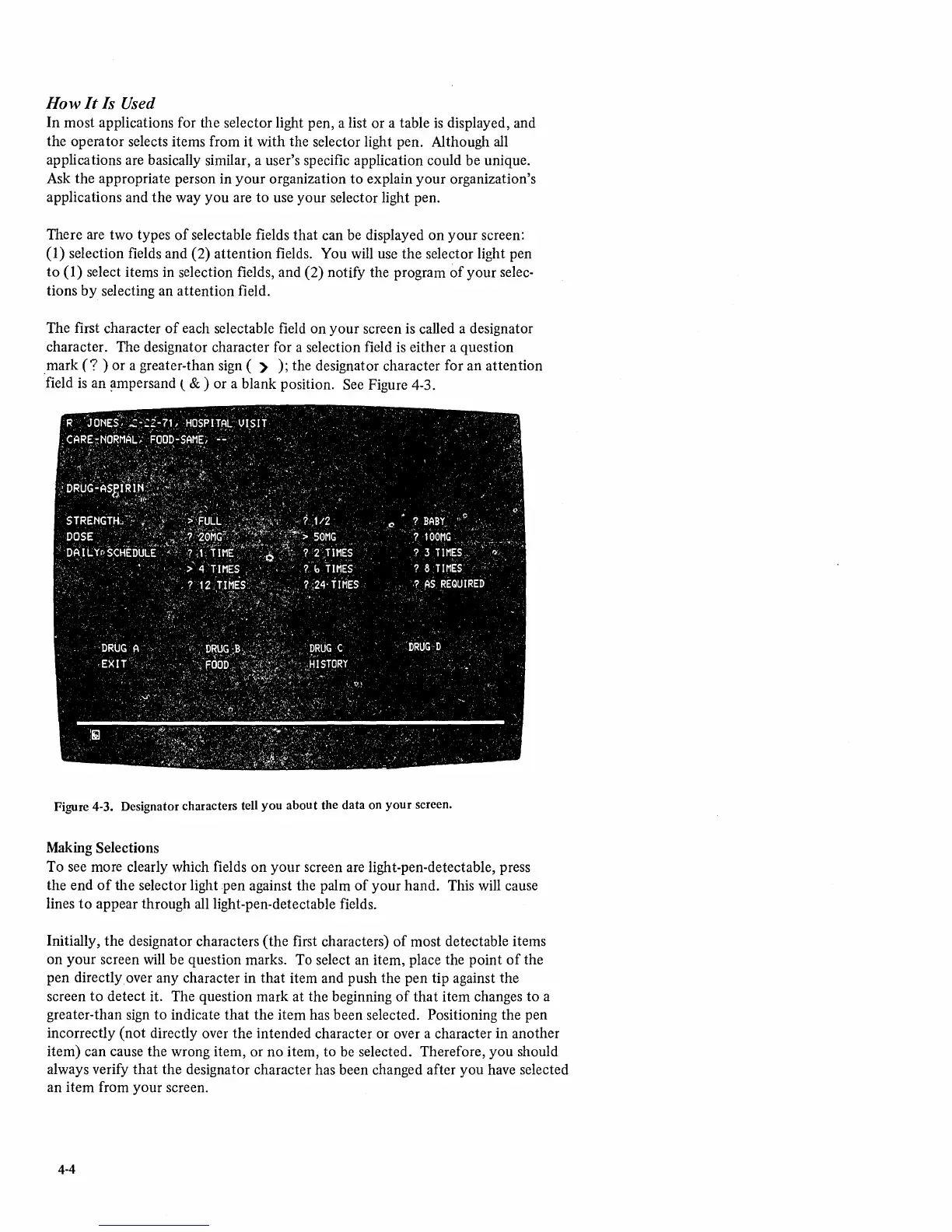How
It
Is Used
In
most applications for the selector light pen, a list or a table
is
displayed, and
the operator selects items from
it
with the selector light pen. Although all
applications are basically similar, a user's specific application could be unique.
Ask the appropriate person in
your
organization to explain
your
organization's
applications and
the
way
you
are
to
use your selector light pen.
There are two types
of
selectable fields
that
can be displayed
on
your
screen:
(1) selection fields and (2)
attention
fields. You will use the selector light pen
to
(1) select items in selection fields, and (2) notify the program
of
your
selec-
tions
by
selecting an attention field.
The first character
of
each selectable field on
your
screen
is
called a designator
character. The designator character for a selection field
is
either a question
.mark
(?
) or a greater-than sign ( >
);
the designator character for an attention
field
is
an
~mpersand
t
&)
or a blank position. See Figure 4-3.
Figure 4-3. Designator characters tell you about the data on your screen.
Making Selections
To see more clearly which fields
on
your screen are light-pen-detectable, press
the end
of
the selector light pen against the palm
of
your hand. This will cause
lines
to
appear through alilight-pen-detectable fields.
Initially, the designator characters
(the
first characters)
of
most detectable items
on
your screen will be question marks. To select an item, place the point
of
the
pen directly over any character in
that
item and push the pen tip against the
screen
to
detect it. The question mark at the beginning
of
that
item changes to a
greater-than sign
to
indicate
that
the item has been selected. Positioning the pen
incorrectly
(not
directly over the intended character or over a character in another
item) can cause the wrong item, or
no
item, to be selected. Therefore, you should
always verify
that
the designator character has been changed after you have selected
an item from your screen.
4-4