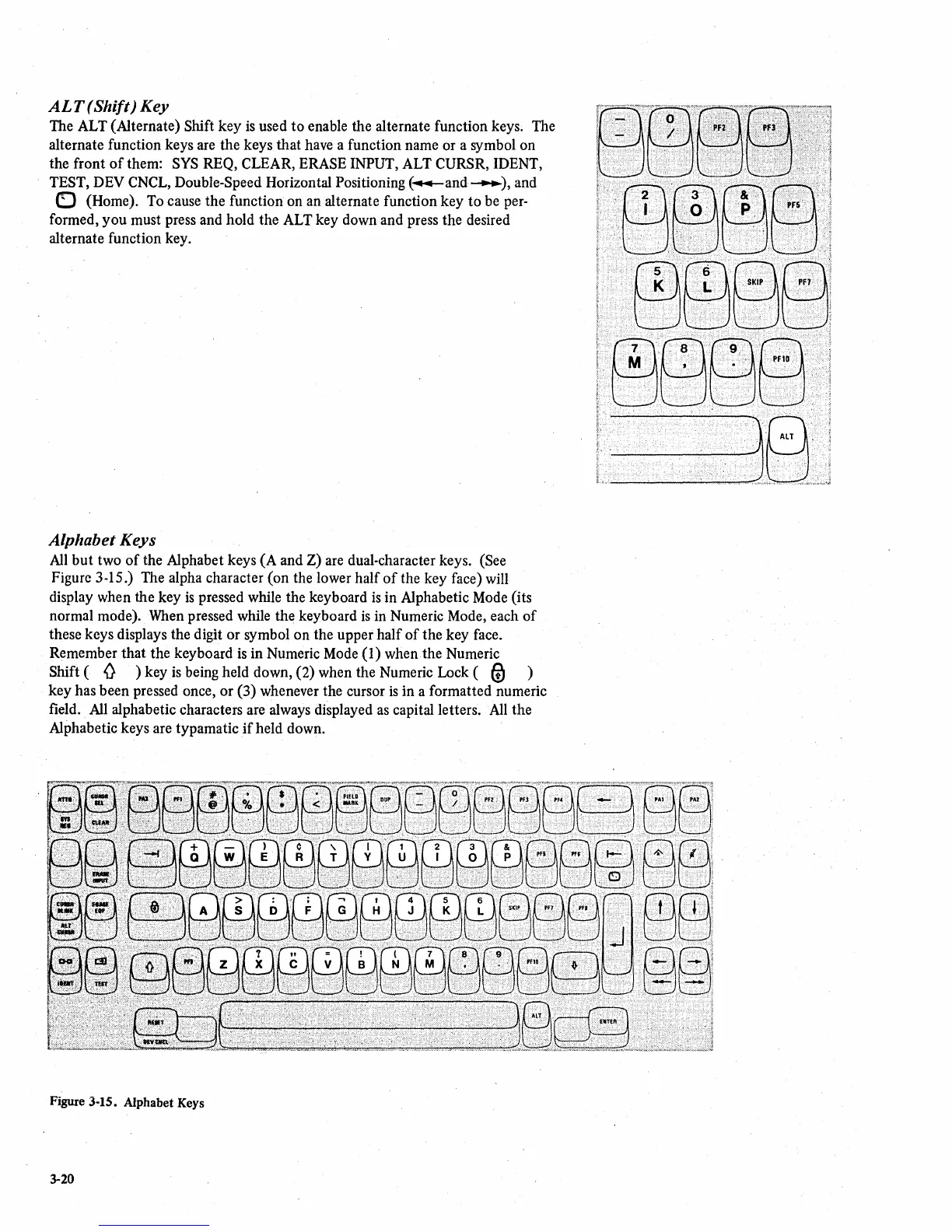ALT(Shift)
Key
The ALT (Alternate) Shift key
is
used
to
enable the alternate function keys. The
alternate function keys are the keys that have a function name or a symbol on
the front
of
them:
SYS
REQ, CLEAR, ERASE INPUT, ALT CURSR, IDENT,
TEST,
DEV CNCL, Double-Speed Horizontal Positioning
(~and
.......
), and
o (Home). To cause the function on an alternate function key
to
be per-
formed, you must press and hold the ALT key down and press the desired
alternate function key.
Alphabet Keys
All
but two
of
the Alphabet keys (A and Z) are dual-character keys. (See
Figure 3-15.) The alpha character (on the lower half
of
the key face) will
display when the key
is
pressed while the keyboard
is
in Alphabetic Mode (its
normal mode). When pressed while the keyboard
is
in Numeric Mode, each
of
these keys displays the digit or symbol on the upper half
of
the key face.
Remember that the keyboard
is
in Numeric Mode (1) when.the Numeric
Shift (
0 ) key
is
being held down, (2) when the Numeric Lock
(l£J
)
key has been pressed once, or (3) whenever the cursor
is
in a formatted numeric
field.
All
alphabetic characters are always displayed
as
capital letters.
All
the
Alphabetic keys are typamatic
if
held down.
Figure 3-15. Alphabet Keys
3-20