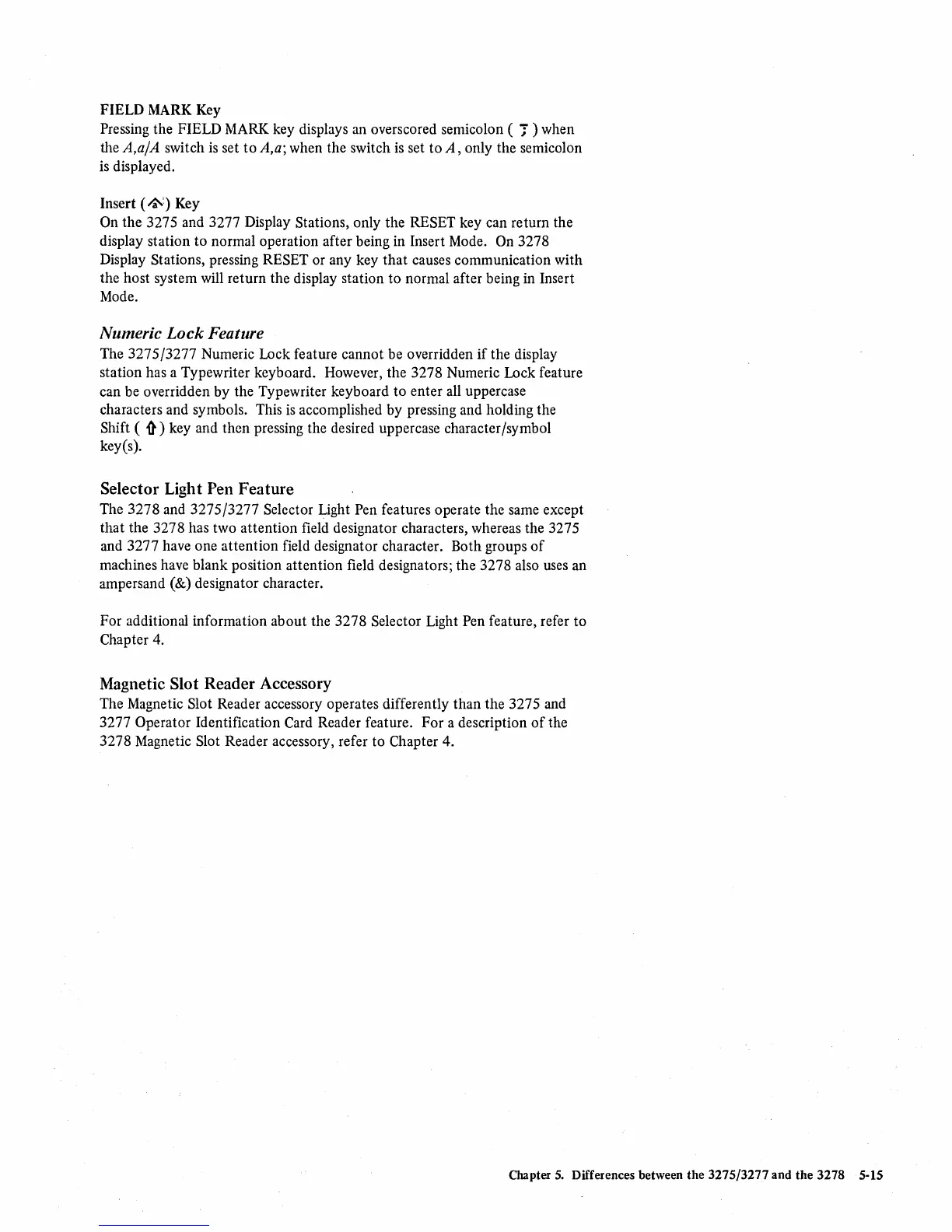FIELD MARK Key
Pressing the FIELD MARK key displays an overscored semicolon (
-;)
when
the
A,a/A switch
is
set
to
A,a; when the switch
is
set to
A,
only the semicolon
is
displayed.
Insert (
/a')
Key
On the 3275 and 3277 Display Stations, only the RESET key can return the
display station to normal operation after being in Insert Mode.
On 3278
Display Stations, pressing
RESET or any key
that
causes communication with
the host system will return the display station
to
normal after being in Insert
Mode.
Numeric
Lock
Feature
The 3275/3277 Numeric Lock feature cannot be overridden
if
the display
station has a Typewriter keyboard. However, the 3278 Numeric Lock feature
can be overridden by the Typewriter keyboard to enter all uppercase
characters and symbols. This
is
accomplished by pressing and holding the
Shift (
~)
key and then pressing the desired uppercase character/symbol
keyes).
Selector Light Pen Feature
The 3278 and 3275/3277 Selector Light Pen features operate the same except
that
the 3278 has two attention field designator characters, whereas the 3275
and 3277 have one attention field designator character. Both groups
of
machines have blank position attention field designators;
the
3278 also uses an
ampersand
(&) designator character.
For additional information about the 3278 Selector Light Pen feature, refer to
Chapter 4.
Magnetic Slot Reader Accessory
The Magnetic Slot Reader accessory operates differently than the 3275 and
3277 Operator Identification
Card Reader feature.
For
a description
of
the
3278 Magnetic
Slot Reader accessory, refer to Chapter 4.
Chapter
5.
Differences between the 3275/3277 and the 3278 5-15