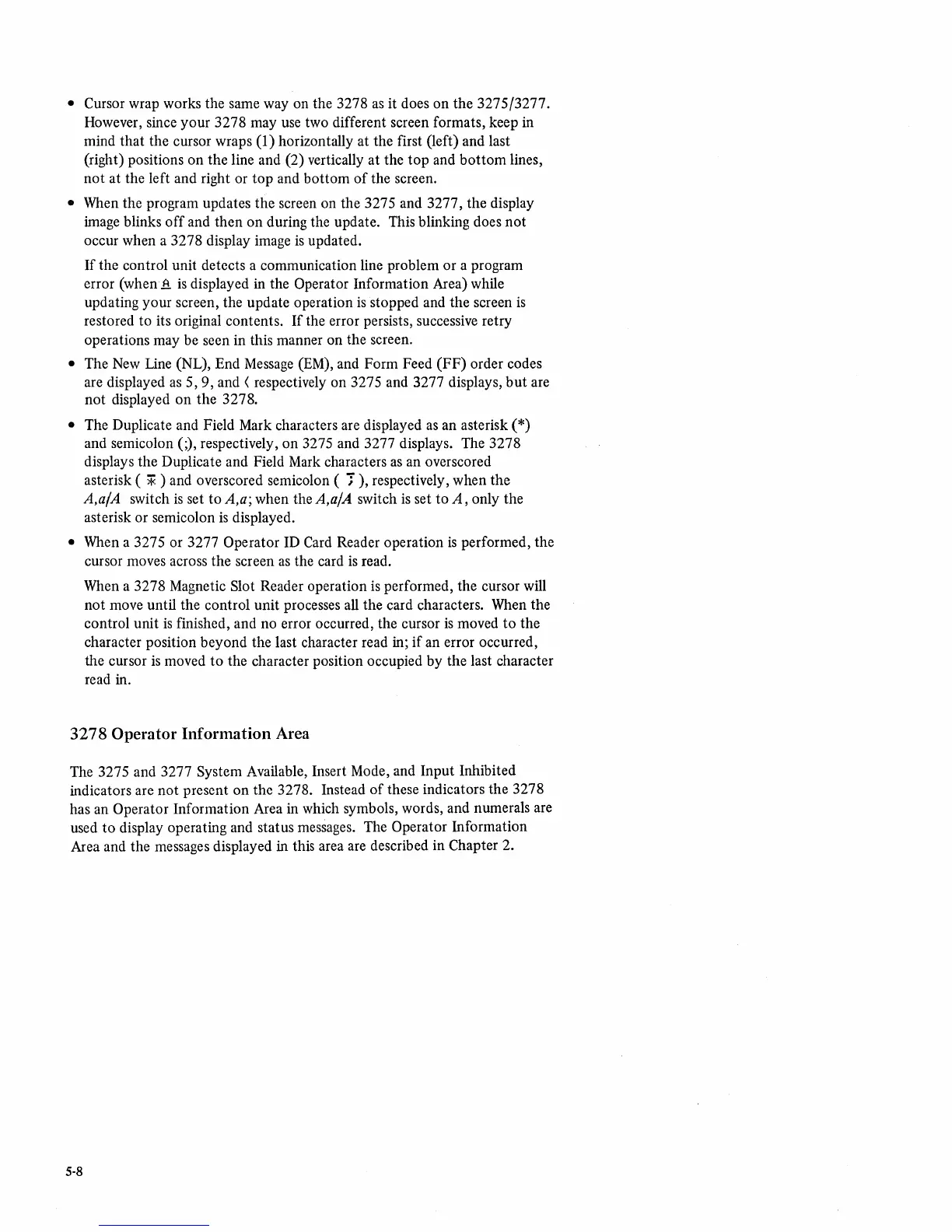• Cursor wrap works the same way on the 3278
as
it does on the 3275/3277.
However, since your 3278 may
use
two different screen formats, keep in
mind that the cursor wraps
(1) horizontally at the first (left) and last
(right) positions on
the
line and (2) vertically at the
top
and
bottom
lines,
not at the left and right or top and bottom
of
the screen.
• When the program updates the screen on the 3275 and 3277, the display
image blinks
off
and then on during the update. This blinking does
not
occur when a 3278 display image
is
updated.
If the control unit detects a communication line problem or a program
error
(when.a.
is
displayed in the Operator Information Area) while
updating your screen, the update operation
is
stopped and the screen
is
restored to its original contents.
If
the error persists, successive retry
operations may be seen in this manner on the screen.
• The
New
Line (NL), End
Message
(EM), and Form Feed
(FF)
order codes
are displayed
as
5,9,
and ( respectively on 3275 and 3277 displays,
but
are
not displayed on the 3278.
• The Duplicate and Field Mark characters are displayed
as
an asterisk (*)
and semicolon (;), respectively,
on
3275 and 3277 displays. The 3278
displays the Duplicate and Field Mark characters
as
an overscored
asterisk (
* ) and overscored semicolon (
-;),
respectively, when the
A,aIA switch
is
set
to
A,a; when the A,aIA switch
is
set
to
A,
only the
asterisk or semicolon
is
displayed .
• When a 3275 or 3277 Operator ID Card Reader operation
is
performed, the
cursor moves across the screen
as
the card
is
read.
When a 3278 Magnetic Slot Reader operation
is
performed, the cursor will
not move until the control unit processes all the card characters. When the
control unit
is
finished, and no error occurred, the cursor
is
moved
to
the
character position beyond the last character read in;
if
an error occurred,
the cursor
is
moved
to
the character position occupied by the last character
read in.
3278
Operator
Information
Area
The 3275 and 3277 System Available, Insert Mode, and Input Inhibited
indicators are not present on the 3278. Instead
of
these indicators the 3278
has an
Operator Information Area in which symbols, words, and numerals are
used
to
display operating and status messages. The Operator Information
Area and the messages displayed in this area are described in
Chapter 2.
5-8