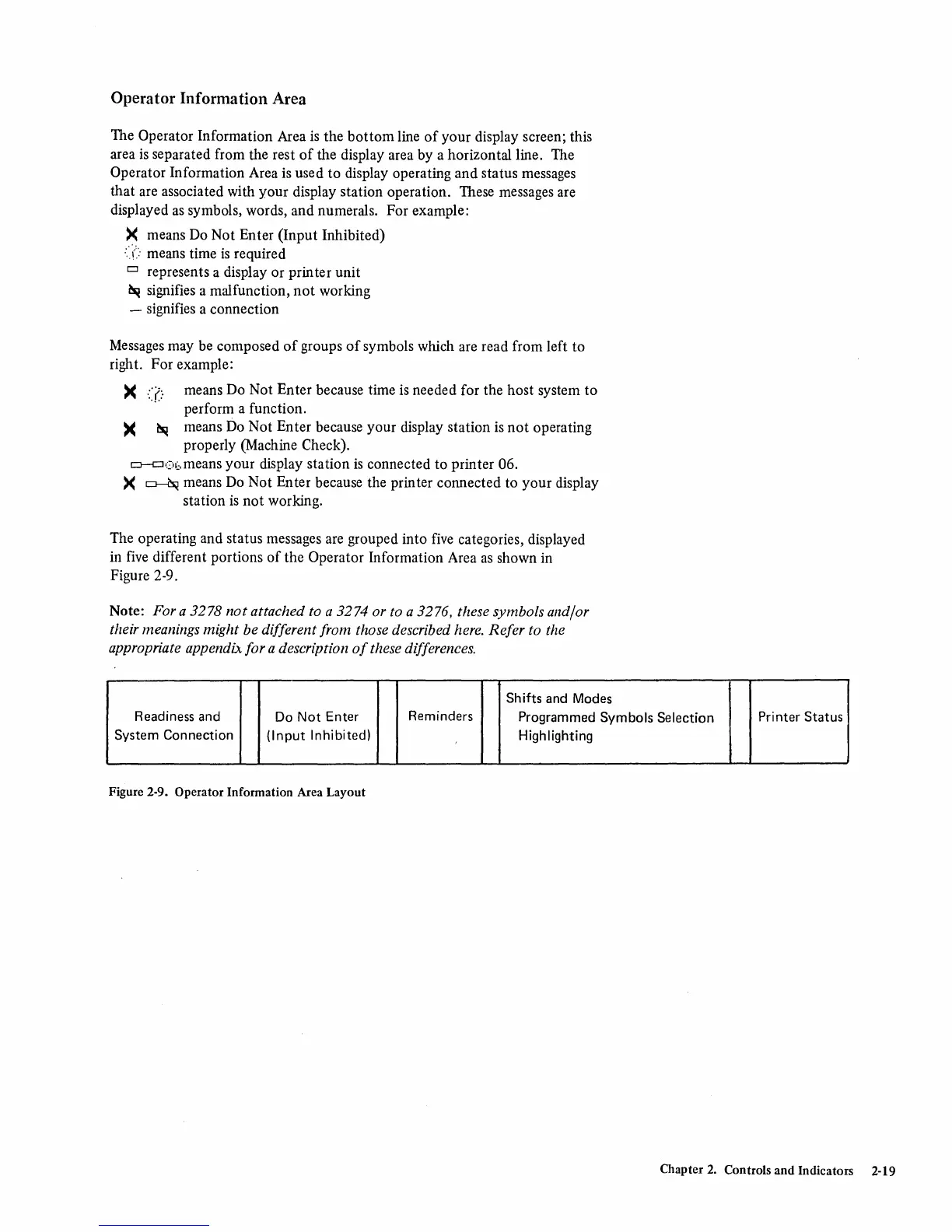Operator Information Area
The Operator Information Area
is
the
bottom
line
of
your display screen; this
area
is
separated from the rest
of
the display area by a horizontal line. The
Operator Information Area is used
to
display operating
and
status messages
that
are associated with
your
display station operation. These messages are
displayed
as
symbols, words, and numerals. For example:
)(
means Do
Not
Enter
(Input
Inhibited)
:,'.f".':
means time
is
required
D represents a display or printer unit
~ signifies a malfunction,
not
working
- signifies a connection
Messages may be composed
of
groups
of
symbols which are read from left
to
right. For example:
)(
):.
means Do Not
Enter
because time is needed for the host system
to
perform a function.
)(
~
means Do
Not
Enter because your display station is
not
operating
properly (Machine Check).
C}---CJ()b
means your display station
is
connected
to
printer 06.
X
~
means Do
Not
Enter because the printer connected to
your
display
station
is
not
working.
The operating and status messages are grouped into five categories, displayed
in
five
different portions
of
the Operator Information Area
as
shown in
Figure 2-9.
Note:
For a
3278
not
attached to a
3274
or to a 3276, these symbols and/or
their meanings might be different from those described here.
Refer
to the
appropriate
appendb. for a description
of
these differences.
Shifts and Modes
Readiness and
Do
Not Enter
Reminders
Programmed Symbols Selection
Pri
nter Status
System Connection
(Input Inhibited)
Highlighting
Figure 2·9. Operator Information Area Layout
Chapter
2.
Controls and Indicators 2-19