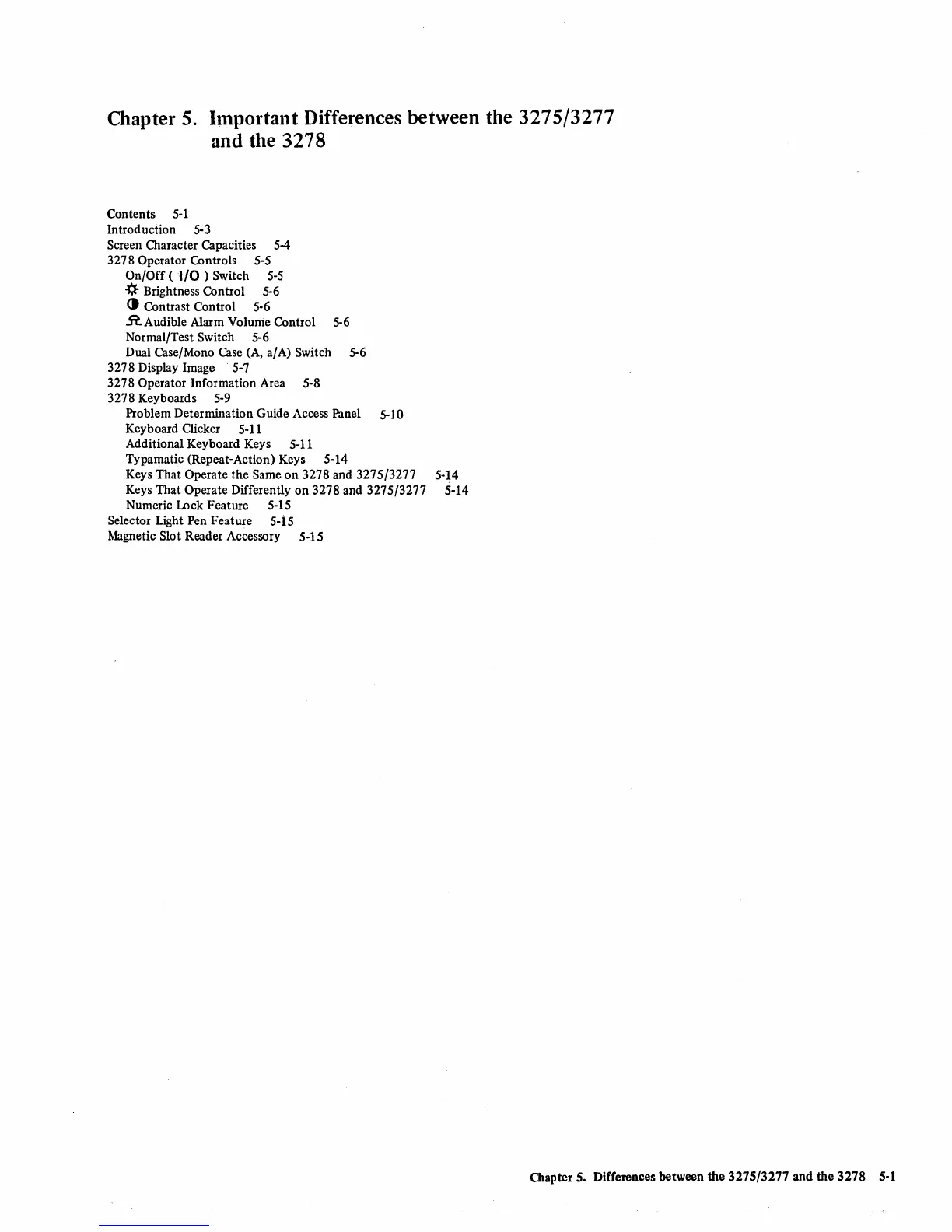Chapter 5. Important Differences between the 3275/3277
and the 3278
Contents
5-1
Introduction 5-3
Screen Character Capacities
5-4
3278 Operator Controls
5-5
On/Off
(I/O
) Switch
5-5
-(f Brightness Control
5-6
()
Contrast Control 5-6
ftAudible
Alarm Volume Control
5-6
Normal/Test Switch 5-6
Dual Case/Mono
Case
(A,
a/
A)
Switch 5-6
3278 Display Image ·5-7
3278
Operator Information Area 5-8
3278 Keyboards
5-9
Problem Determination Guide Access Panel 5-10
Keyboard Clicker
5-11
Additional Keyboard Keys
5-11
Typamatic (Repeat-Action) Keys 5-14
Keys That Operate the Same
on
3278 and 3275/3277 5-14
Keys That
Operate Differently on 3278 and 3275/3277 5-14
Numeric Lock Feature 5-15
Selector Light Pen Feature 5-15
Magnetic Slot Reader Accessory 5-15
Chapter 5. Differences between the 3275/3277 and the 3278
5-1