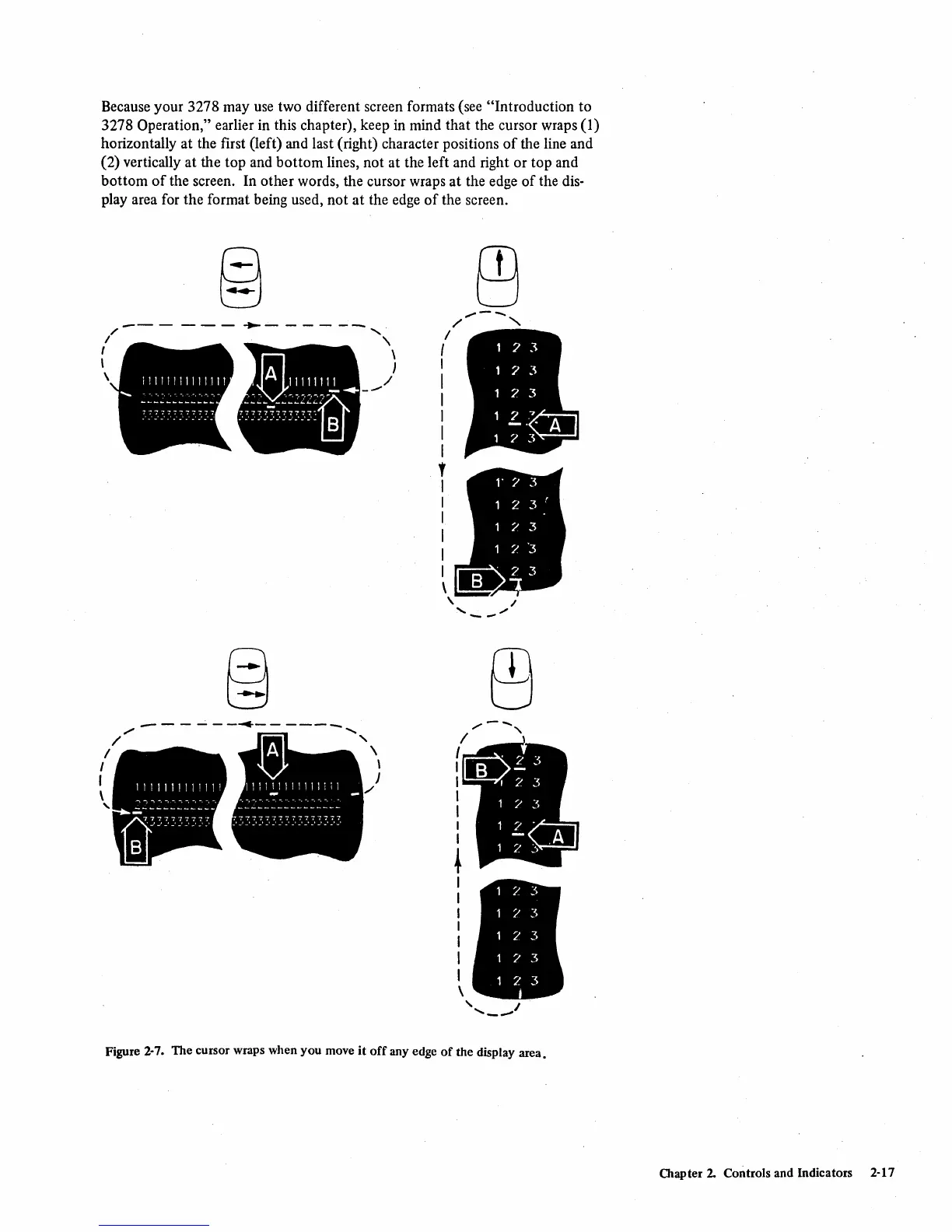Because your 3278 may
use
two different screen formats (see "Introduction
to
3278 Operation," earlier in this chapter), keep in mind that the cursor wraps
(l)
horizontally at the first (left) and last (right) character positions
of
the line and
(2) vertically at the top and
bottom
lines, not at the left and right or top and
bottom
of
the screen. In other words, the cursor wraps
at
the edge
of
the dis-
play area for the format being used, not
at
the edge
of
the screen.
/
I
\
\
,/
...---
---
~------,
.
---....;.--
..
------
........
--
"
\
\
J
"
\
)
/
/
I
I
I
I
I
I
I
,
I
I
I
I
I
I
\
/"--"
\
,/
'-
""
",.-""
I "
I
I
I
I
I
I
I
+
I
I
I
I
I
I
I
\
Figure 2-7. The cursor wraps when
you
move
it
off
any edge
of
the display area.
Chapter
2.
Controls and Indicators 2-17