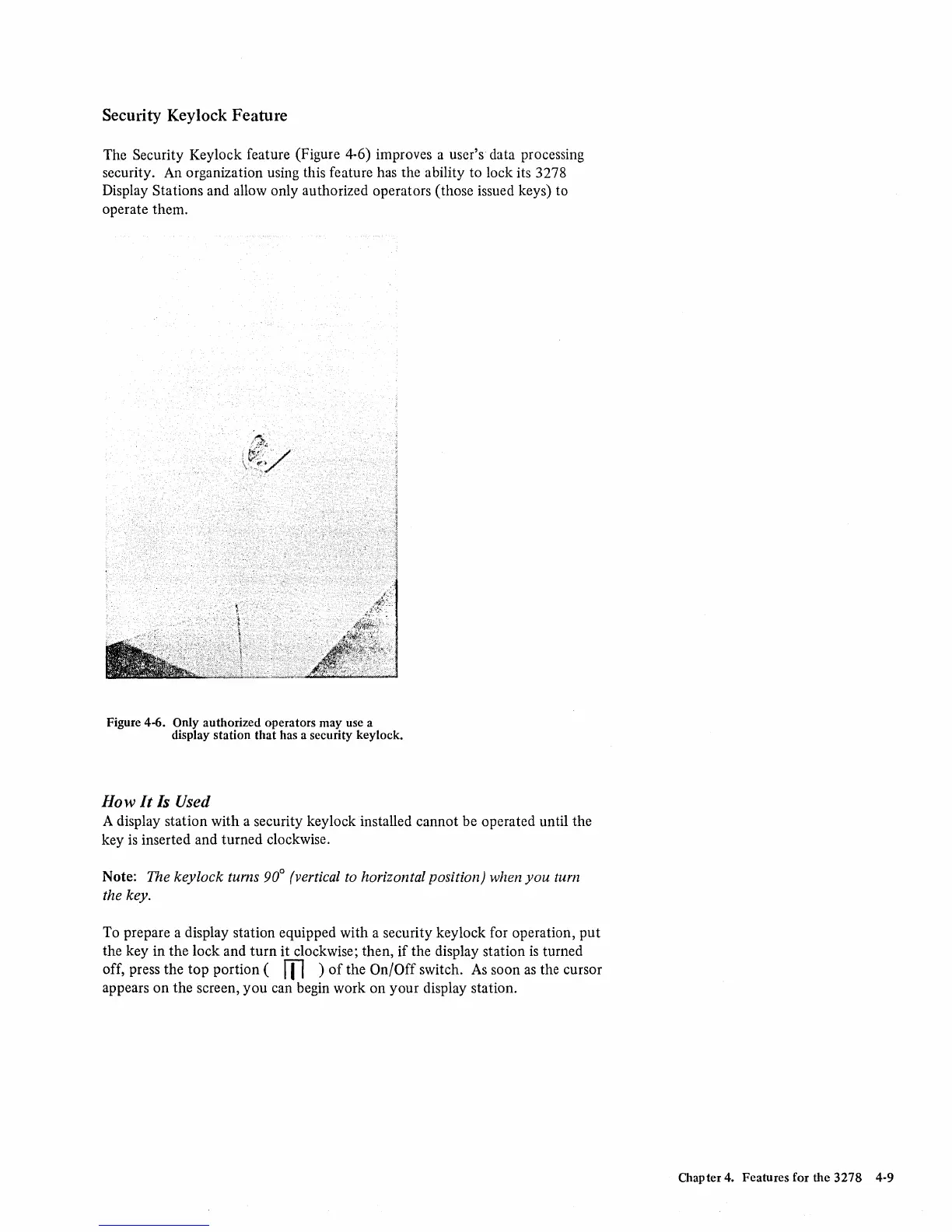Security Keylock Feature
The Security Keylock feature (Figure 4-6) improves a user's data processing
security. An organization using this feature has the ability to lock its 3278
Display Stations and allow only authorized operators (those issued keys) to
operate them.
Figure 4-6. Only authorized operators may use a
display station
that
has a security keylock.
How
It
Is Used
A display station with a security keylock installed cannot be operated until the
key
is
inserted and turned clockwise.
Note:
The keylock turns 90
0
(vertical to horizontal position) when
you
turn
the key.
To prepare a display station equipped with a security keylock for operation,
put
the key in the lock and
turn
it
clockwise; then,
if
the display station
is
turned
off, press the
top
portion ( m )
of
the On/Off switch.
As
soon
as
the cursor
appears
on
the screen,
you
can begin work
on
your display station.
Chapter 4. Features for the 3278 4-9