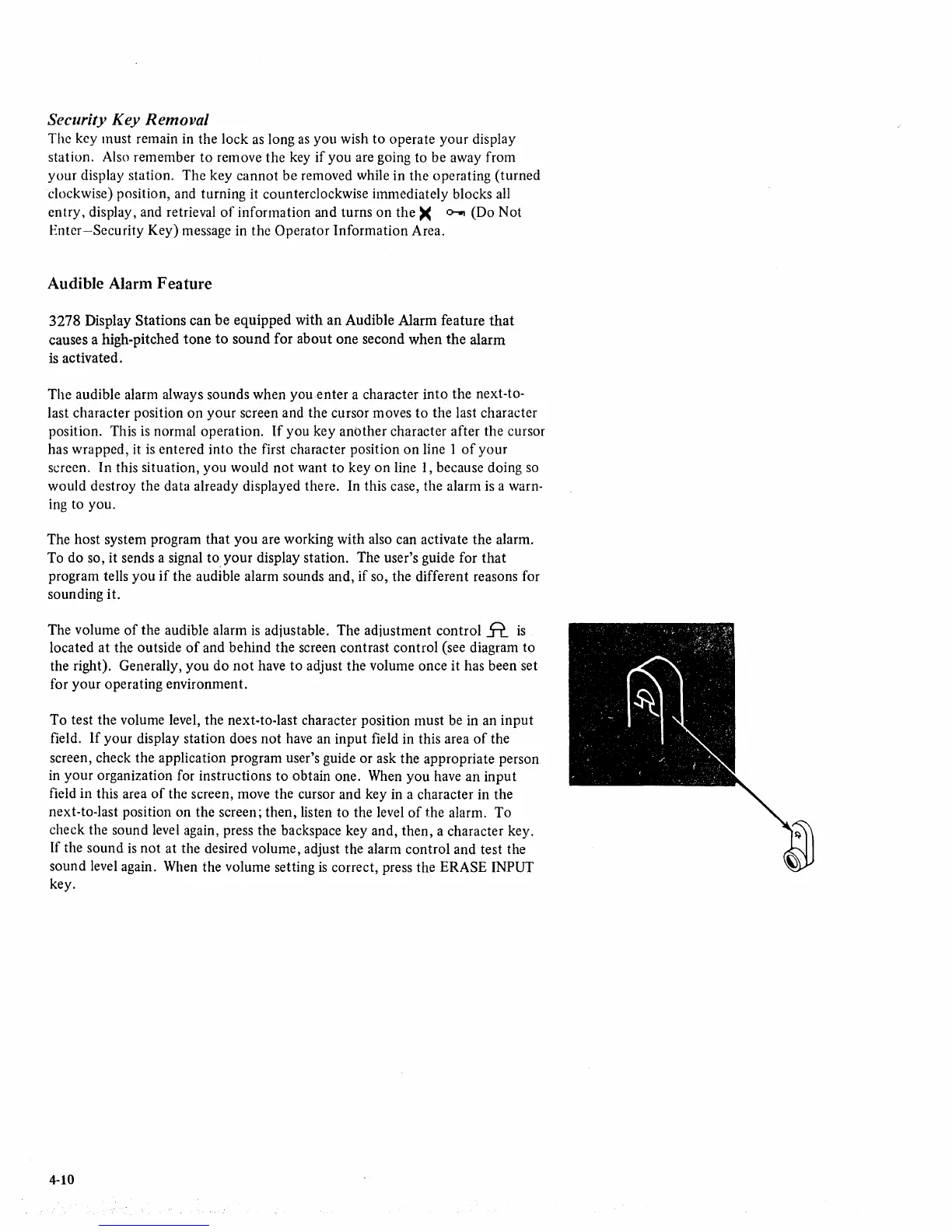Security Key Removal
The key must remain in the
lock
as
long
as
you
wish
to
operate
your
display
station. Also remember
to
remove
the
key
if
you
are going to be away from
your
display station.
The
key
cannot
be removed while in
the
operating
(turned
clockwise) position, and turning
it
counterclockwise immediately blocks all
entry,
display, and retrieval
of
information and turns
on
the
><
Oo-w!
(Do Not
Enter-Security
Key) message in the Operator
Information
Area.
Audible Alarm
Feature
3278
Display
Stations
can
be
equipped
with
an
Audible Alarm feature
that
causes a high-pitched
tone
to
sound
for
about
one second
when
the
alarm
is activated.
The
audible alarm always sounds when you
enter
a character
into
the next-to-
last character position
on
your
screen and the cursor moves
to
the last character
position. This is normal operation.
If
you key
another
character after
the
cursor
has wrapped, it
is
entered into the first character position
on
line 1
of
your
screen.
In
this situation,
you
would
not
want to key
on
line
1,
because doing so
would destroy the data already displayed there. In this case, the alarm is a warn-
ing to you.
The host system program
that
you
are working with also can activate the alarm.
To do so, it sends a signal to,
your
display station. The user's guide for
that
program tells
you
if
the audible alarm sounds and,
if
so, the different reasons for
sounding
it.
The volume
of
the audible alarm
is
adjustable. The adjustment
control
R
is
located
at
the outside
of
and behind
the
screen contrast
control
(see diagram to
the right). Generally,
you
do
not
have
to
adjust
the
volume once it has been set
for
your
operating environment.
To
test the volume level, the next-to-last character position
must
be in an
input
field.
If
your
display station does
not
have an
input
field in this area
of
the
screen, check the application program user's guide or ask
the
appropriate person
in
your
organization for instructions
to
obtain one. When
you
have an
input
field in this area
of
the screen, move
the
cursor and key in a character in the
next-to-Iast position on the screen;
then,
listen to the level
of
the alarm. To
check the sound level again, press the backspace key and,
then,
a character key.
If the sound
is
not
at the desired volume, adjust the alarm control and test the
sound level again. When the volume setting
is
correct, press the ERASE INPUT
key.
4-10