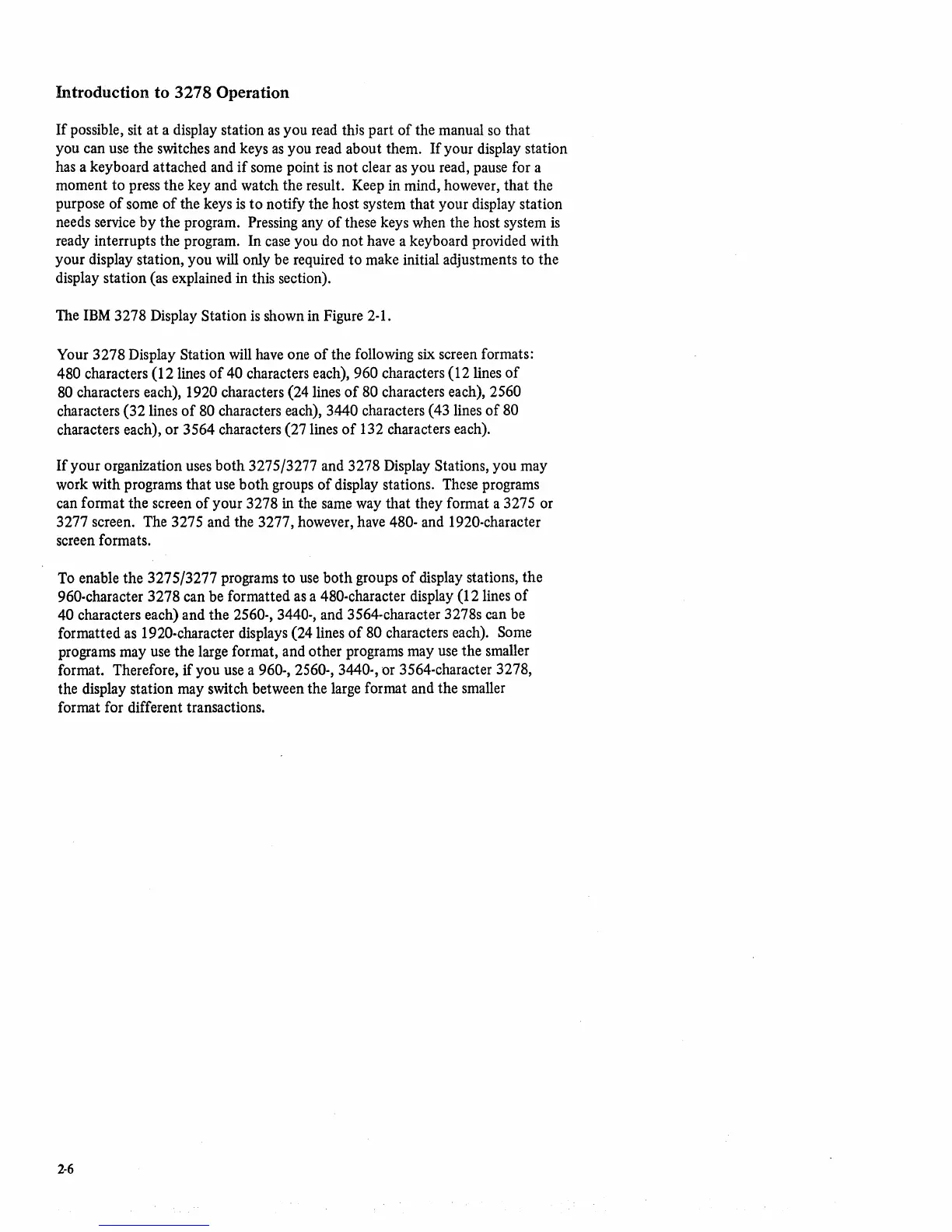Introduction
to
3278 Operation
If
possible, sit
at
a display station
as
you read thjs part
of
the manual
so
that
you can use the switches and keys
as
you read about them.
If
your display station
has a keyboard attached and
if
some point is
not
clear
as
you read, pause for a
moment
to
press the key and watch the result. Keep in mind, however,
that
the
purpose
of
some
of
the keys
is
to
notify the host system that your display station
needs service
by
the program. Pressing any
of
these keys when the host system
is
ready interrupts the program. In case you do
not
have a keyboard provided with
your display station, you will only be required
to
make initial adjustments to the
display station (as explained in this section).
The
IBM
3278 Display Station
is
shown in Figure 2-1.
Your 3278 Display Station will have one
of
the following six screen formats:
480 characters
(12
lines
of
40 characters each), 960 characters
(I2
lines
of
80 characters each), 1920 characters (24 lines
of
80 characters each), 2560
characters (32 lines
of
80 characters each), 3440 characters (43 lines
of
80
characters each), or 3564 characters (271ines
of
132 characters each).
If
your organization uses
both
3275/3277 and 3278 Display Stations, you may
work with programs
that
use
both
groups
of
display stations. These programs
can format the screen
of
your 3278 in the same way that they format a 3275 or
3277 screen. The 3275 and the 3277, however, have 480- and 1920-character
screen formats.
To enable the 3275/3277 programs
to
use
both
groups
of
display stations, the
960-character 3278 can be formatted as a 480-character display (12 lines
of
40 characters each) and the 2560-, 3440-, and 3564-character 3278s can be
formatted as 1920-character displays (24 lines
of
80 characters each). Some
programs may use the large format, and other programs may use the smaller
format. Therefore,
if
you use a 960-, 2560-, 3440-, or 3564-character 3278,
the display station may switch between the large format and the smaller
format for different transactions.
2-6