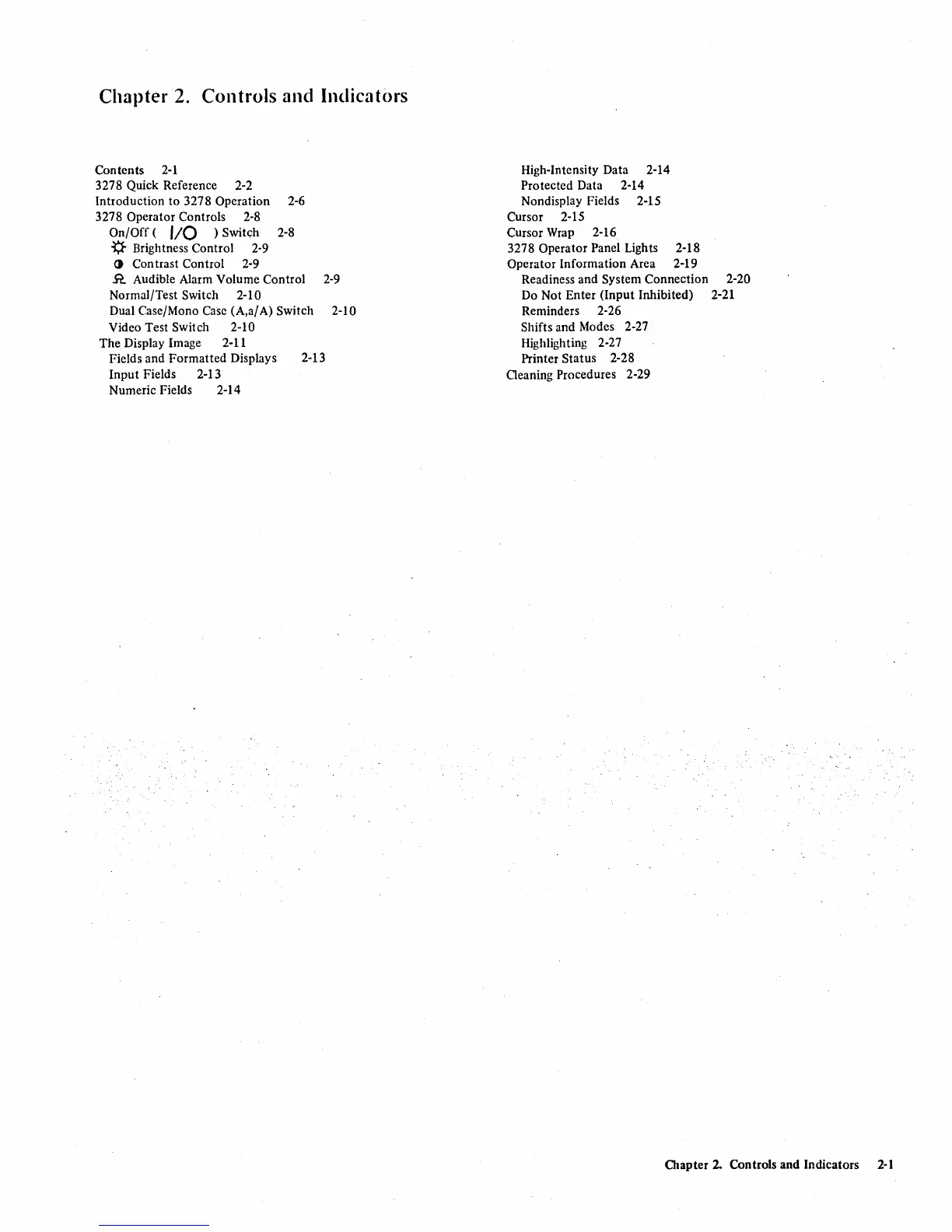Chapter
2.
Controls
and
Indicators
Contents
2-1
3278 Quick Reference 2-2
Introduction to 3278 Operation 2-6
3278 Operator
Controls
2-8
On/Off (
110
)
Swit<;h
2-8
~
Brightness Control 2-9
()
Contrast Control 2-9
.R.
Audible Alarm Volume Control
2-9
Normal/Test Switch 2-10
Dual Case/Mono Case (A,a/
A)
Switch 2-10
Video Test Switch 2-10
The Display Image 2-11
Fields and Formatted Displays 2-13
Input Fields 2-13
Numeric Fields 2-14
High-Intensity Data 2-14
Protected Data 2-14
Nondisplay Fields 2-15
Cursor 2-15
Cursor Wrap 2-16
3278 Operator Panel Lights 2-18
Operator Information Area 2-19
Readiness and System
Connection 2-20
Do Not Enter (Input Inhibited) 2-21
Reminders 2-26
Shifts and Modes 2-27
Highlighting 2-27
Printer Status 2-28
Oeaning Procedures 2-29
Chapter 2.
Controls and Indicators
2-1