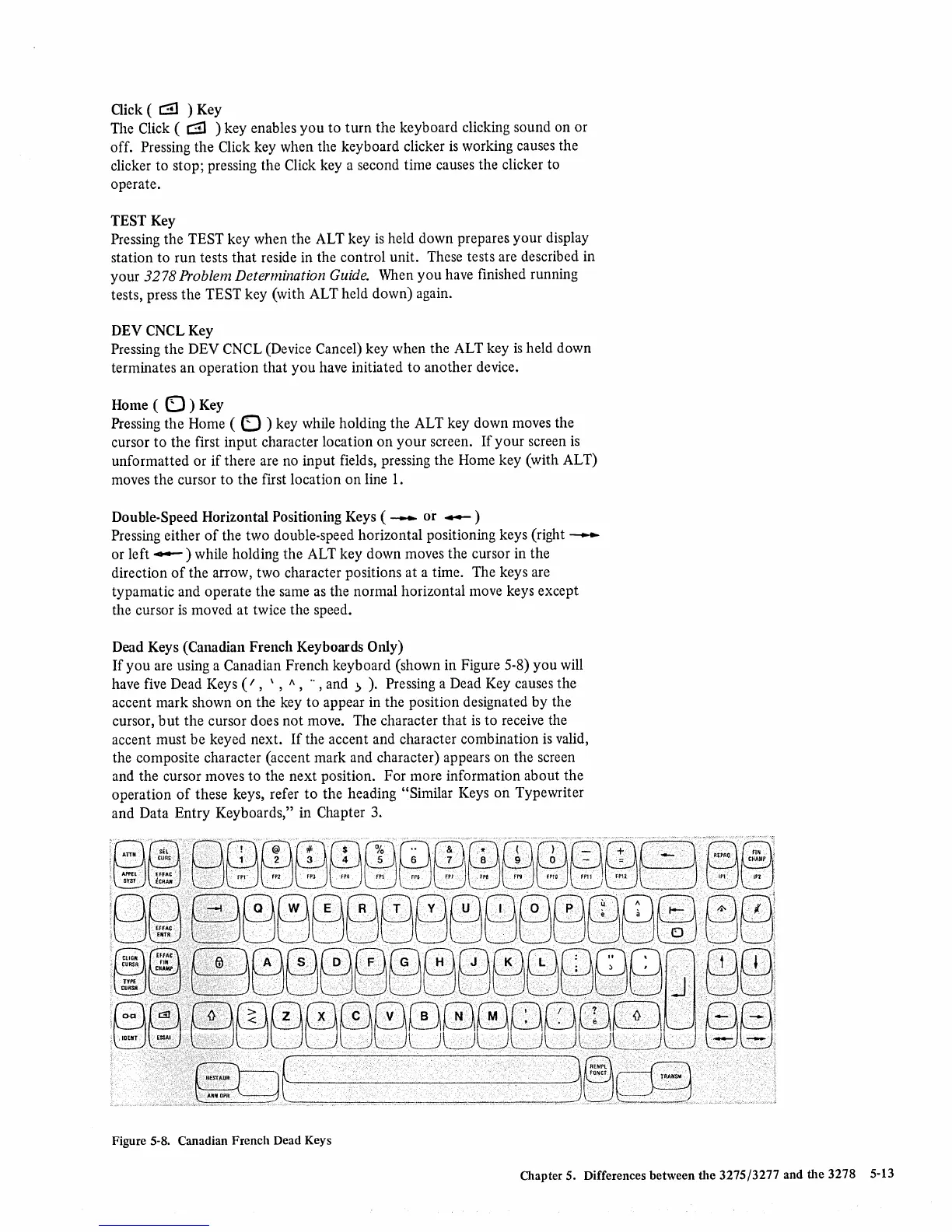Oick
(
c:!l
) Key
The
Click (
c:!l
) key enables
you
to
turn
the keyboard clicking sound on or
off. Pressing the
Click key when the keyboard clicker
is
working causes the
clicker to stop; pressing the
Click key a second time causes the clicker to
operate.
TEST Key
Pressing the
TEST key when the ALT key
is
held down prepares your display
station to run tests
that
reside in the control unit. These tests are described in
your
3278
Problem
Determination
Guide.
When
you
have finished running
tests, press the
TEST key (with ALT held down) again.
DEVCNCLKey
Pressing the DEV CNCL (Device Cancel) key when the ALT key
is
held down
terminates an operation that
you
have initiated
to
another device.
Home (
0)
Key
Pressing the Home (
0 ) key while holding the ALT key down moves the
cursor to the first input character location
on
your
screen. If your screen
is
unformatted or
if
there are no input fields, pressing the Home key (with ALT)
moves the cursor to the first location
on
line
1.
Double-Speed Horizontal Positioning Keys ( _ or
.-)
Pressing either
of
the two double-speed horizontal positioning keys (right
_.
or
left..-)
while holding the ALT key down moves the cursor in the
direction
of
the arrow, two character positions at a time. The keys are
typamatic and operate the same
as
the normal horizontal move keys except
the cursor
is
moved at twice the speed.
Dead Keys
(Canadian French Keyboards Only)
If
you are using a Canadian French keyboard (shown in Figure 5-8) you will
have five Dead Keys
(I
, \ ,
",
",
and"
). Pressing a Dead Key causes the
accent mark shown
on
the key to appear in the position designated by the
cursor,
but
the cursor does
not
move. The character
that
is
to receive the
accent must be keyed next.
If
the accent and character combination
is
valid,
the composite character (accent mark and character) appears on the screen
and the cursor moves to the next position. For more information about the
operation
of
these keys, refer
to
the heading "Similar Keys
on
Typewriter
and Data Entry Keyboards," in
Chapter 3.
Figure 5-8. Canadian French Dead Keys
Chapter 5. Differences between the 3275/3277 and the 3278 5-13