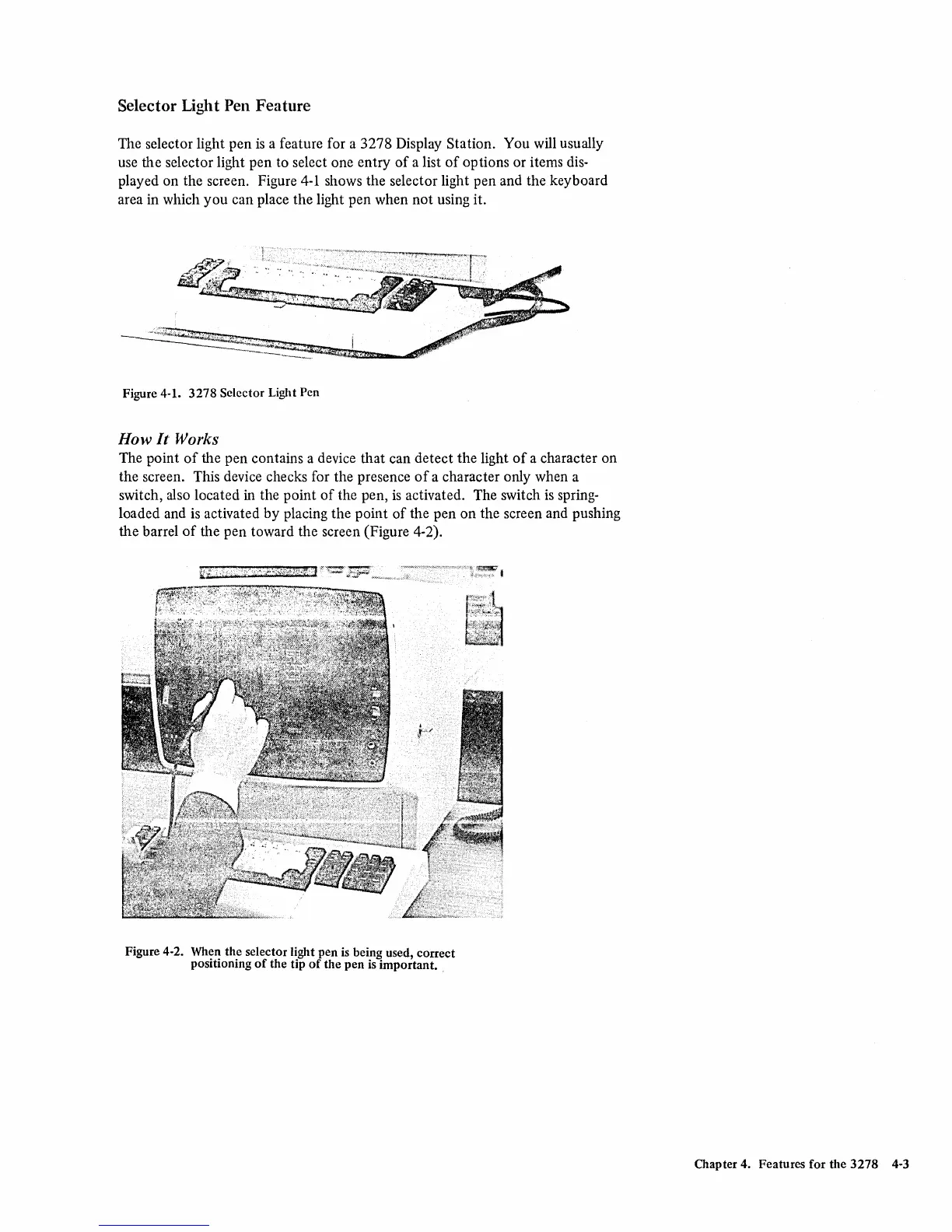Selector Light Pen Feature
The selector light pen
is
a feature for a 3278 Display Station. You will usually
use the selector light pen to select one entry
of
a list
of
options or items dis-
played on the screen. Figure
4-1
shows the selector light pen and the keyboard
area in which
you
can place the light pen when
not
using it.
Figure 4-1. 3278 Selector Light Pcn
How
It
Works
The point
of
the pen contains a device that can detect
the
light
of
a character on
the screen. This device checks for the presence
of
a character only when a
switch, also located
in the point
of
the pen,
is
activated. The switch
is
spring-
loaded and
is
activated by placing the point
of
the pen
on
the screen and pushing
the barrel
of
the pen toward the screen (Figure 4-2).
Figure 4-2. When the selector light pen
is
being used, correct
positioning
of
the tip
of
the pen
is
important.
Chapter 4. Features for the 3278 4-3