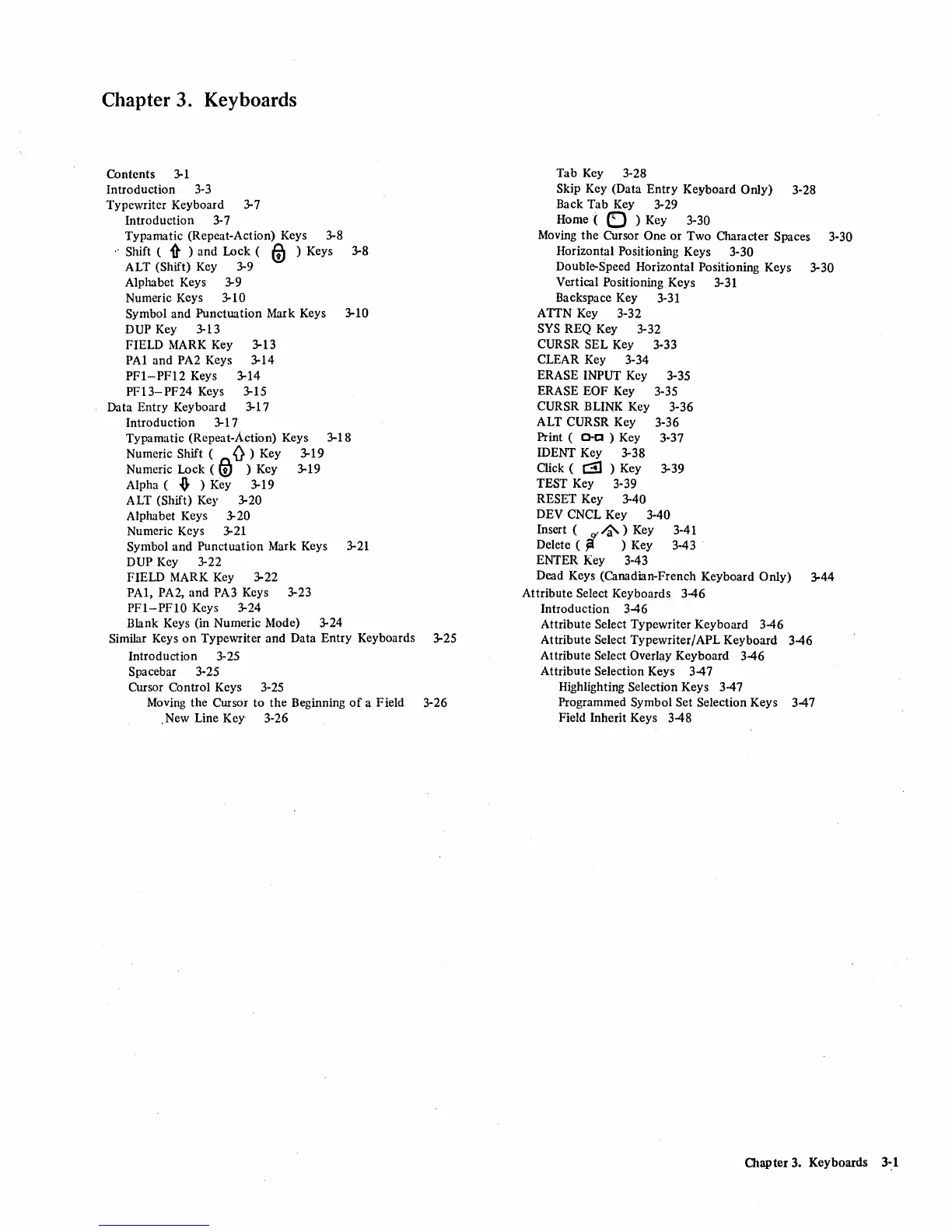Chapter 3. Keyboards
Contents
3-1
Introduction 3-3
Typewriter Keyboard
3-7
Introduction 3-7
Typamatic (Repeat-Action) Keys 3-8
.'
Shift (
1l-
) and Lock (
l?J
) Keys 3-8
ALT (Shift)
Key
3-9
Alphabet Keys 3-9
Numeric Keys 3-10
Symbol and Punctuation Mark Keys 3-10
DUP
Key 3-13
FIELD MARK Key 3-13
PAl and PA2 Keys 3-14
PF1-PF12
Keys 3-14
PF13-PF24
Keys 3-15
Data Entry Keyboard 3-17
Introduction 3-17
Typamatic (Repeat-Action) Keys 3-18
Numeric
Shift ( A
0)
Key 3-19
Numeric Lock
(\!J
) Key 3-19
Alpha (
.ij.
) Key 3-19
ALT (Shift) Key
3-20
Alphabet Keys 3-20
Numeric Keys 3-21
Symbol
and
Punctuation Mark Keys
3-21
DUP Key 3-22
FIELD MARK
Key
3-
22
PAl,
PA2, and PA3 Keys 3-23
PF1-PF10
Keys 3-24
Blank Keys (in Numeric Mode) 3-24
Similar Keys
on
Typewriter and Data Entry Keyboards 3-25
Introduction 3-25
Spacebar
3-
25
Cursor Control Keys
3-
25
Moving
the Cursor to the Beginning
of
a Field 3-26
. New Line Key 3-26
Tab
Key
3-28
Skip Key (Data Entry Keyboard Only) 3-28
Back Tab Key 3-29
Home
( 0 ) Key 3-30
Moving
the Cursor One or Two Character Spaces 3-30
Horizontal Positioning Keys 3-30
Double-Speed
Horizontal Positioning Keys 3-30
Vertical Positioning Keys 3-31
Backspace Key
3-31
ATTN Key 3-32
SYS
REQ Key 3-32
CURSR SEL Key 3-33
CLEAR Key
3-
34
ERASE INPUT Key 3-35
ERASE EOF Key 3-35
CURSR BLINK Key 3-36
ALT
CURSR Key 3-36
Print (
O-D
) Key 3-37
IDENT Key 3-38
Qick
(
c:!l
) Key 3-39
TEST Key 3-39
RESET Key 3-40
DEV CNCL Key 3-40
Insert ( .!I
~
) Key 3-41
Delete (
~
) Key 3-43
ENTER Key 3-43
Dead Keys (Canadian-French Keyboard
Only) 3-44
Attribute Select Keyboards
346
Introduction
346
Attribute Select Typewriter Keyboard
346
Attribute Select Typewriter/ APL Keyboard 3-46
Attribute Select
Overlay Keyboard 3-46
Attribute Selection Keys
347
Highlighting Selection Keys 3-47
Programmed Symbol Set Selection Keys
347
Field Inherit Keys 3-48
Chapter 3. Keyboards 3-1