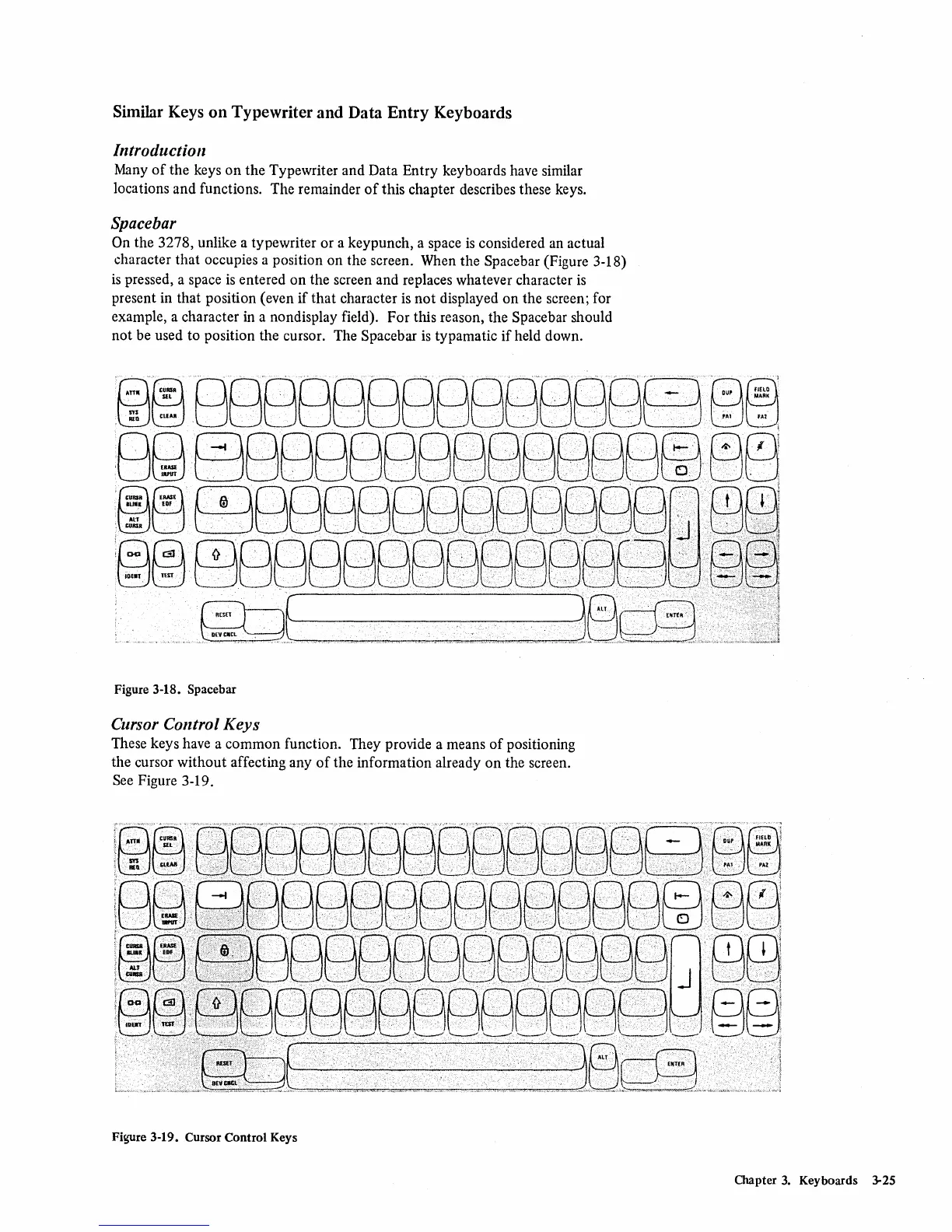Similar Keys
on
Typewriter and Data Entry Keyboards
I ntroductio
11
Many
of
the keys
on
the Typewriter and Data Entry keyboards have similar
locations and functions. The remainder
of
this chapter describes these keys.
Spacebar
On the 3278, unlike a typewriter or a keypunch, a space
is
considered an actual
character that occupies a position on the screen. When the
Spacebar (Figure 3-18)
is
pressed, a space
is
entered on the screen and replaces whatever character
is
present in that position (even
if
that
character
is
not
displayed on the screen; for
example, a character in a nondisplay field). For this reason, the Spacebar should
not be used to position the cursor. The Spacebar
is
typamatic
if
held down.
Figure 3-18. Spacebar
Cursor Control
Keys
These keys have a common function. They provide a means
of
positioning
the cursor without affecting any
of
the information already
on
the screen.
See Figure 3-19.
Figure 3-19. Cursor Control Keys
Chapter
3.
Keyboards 3-25