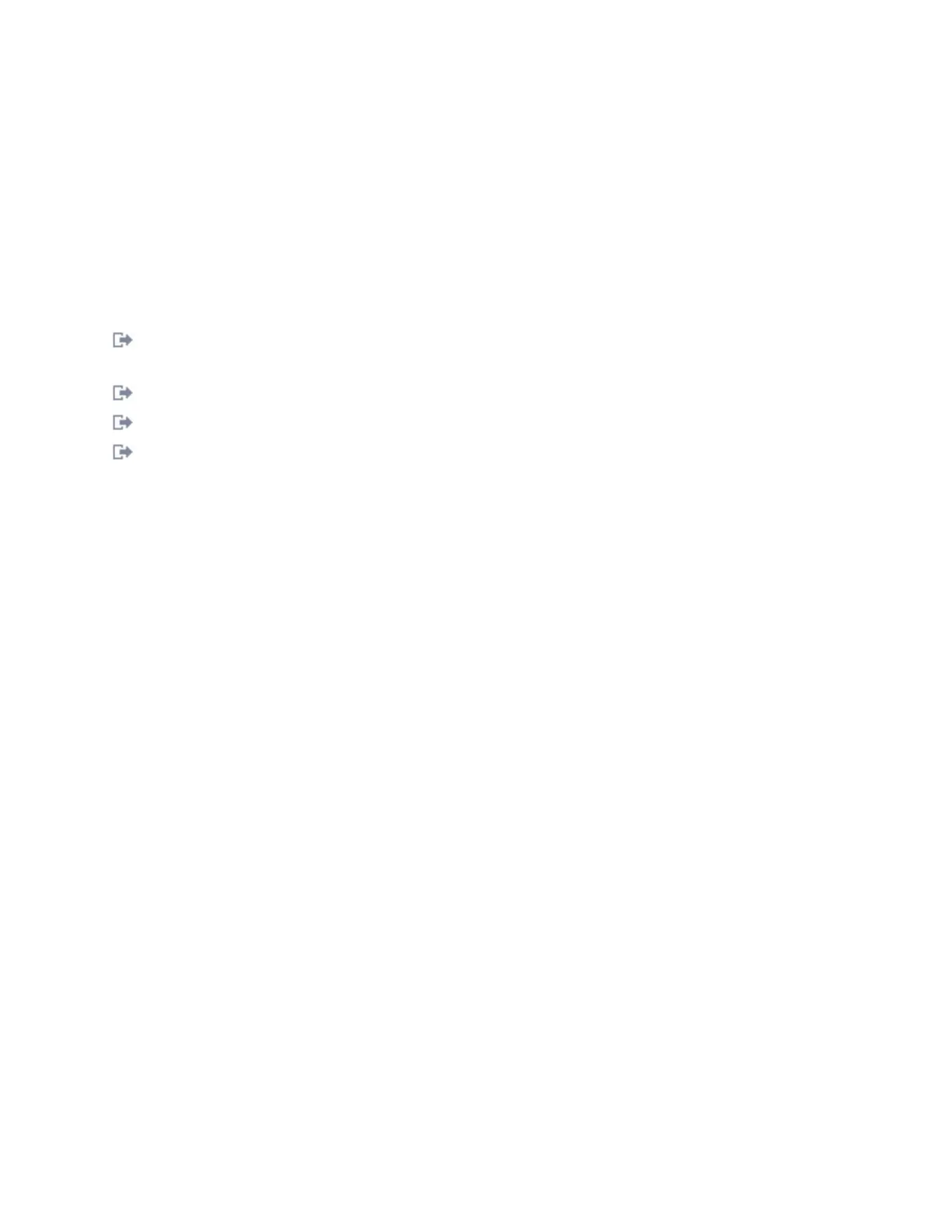2. At the command line, type: lsdev -Cs pci
3. Press Enter.
A list of PCI devices is displayed. If the adapter is installed correctly, the status of available for each port
indicates that the adapter is installed and ready to use. If a message indicates that any of the ports are
defined instead of available, shut down your server and verify that the adapter was installed correctly.
Related tasks:
“Installing the AIX device driver software” on page 224
Learn how to install the AIX device driver software for a PCI adapter.
“Verifying the AIX device driver software” on page 225
Learn how to verify the AIX device driver is installed for a PCI adapter.
Installing PCI adapters
Related reference:
IBM Prerequisite website
Parts information
PCI adapter placement
“Backplane daughter cards and RAID enablement cards” on page 2
Find links to topics that cover Backplane daughter cards and RAID enablement cards.
2-Port 10/100/1000 Base-TX Ethernet PCI Express Adapter (FC 5767;
CCIN 5767)
Learn about features, requirements, and specifications for the feature code (FC) 5767 adapter.
The 2-Port 10/100/1000 Base-TX Ethernet PCI Express Adapter is a full duplex, dual port, gigabit
Ethernet adapter. This adapter can be configured to run each port at 10, 100, or 1000 Mbps data rates. The
adapter connects to a network that uses unshielded twisted pair (UTP) cable for distances of up to 100
meters (328.08 feet). The adapter supports AIX Network Installation Management (NIM) boot capability.
The adapter conforms to the IEEE 802.3ab 1000Base-T standard. The adapter supports jumbo frames
when running at the 1000 Mbps speed.
The adapter provides the following features:
v Supports interrupt moderation to deliver increased performance while significantly reducing processor
utilization
v Supports dual port operation in almost any PCIe slot, except x1
v Supports auto-negotiation, full-duplex only
v Supports integrated media-access control (MAC) and physical layer (PHY)
v Supports Fast EtherChannel (FEC) with the existing software
v Supports gigabit EtherChannel (GEC) with the existing software
v Supports IEEE 802.3ad (Link Aggregation control protocol)
v Supports IEEE 802.1Q VLANs
v Supports IEEE 802.3 z, ab, u, x flow control support
v Supports IEEE 802.1p
v Supports IEEE 802.3ab for TX
v Supports TCP checksum offload transmission control protocol (TCP), user datagram protocol (UDP),
Internet Protocol (IP) for IPv4 and IPv6
v Supports TCP segmentation or large send offload
v Supports EEPROM-SPI and single EEPROM
v Supports interrupt levels INTA and MSI
Managing PCI adapters 123