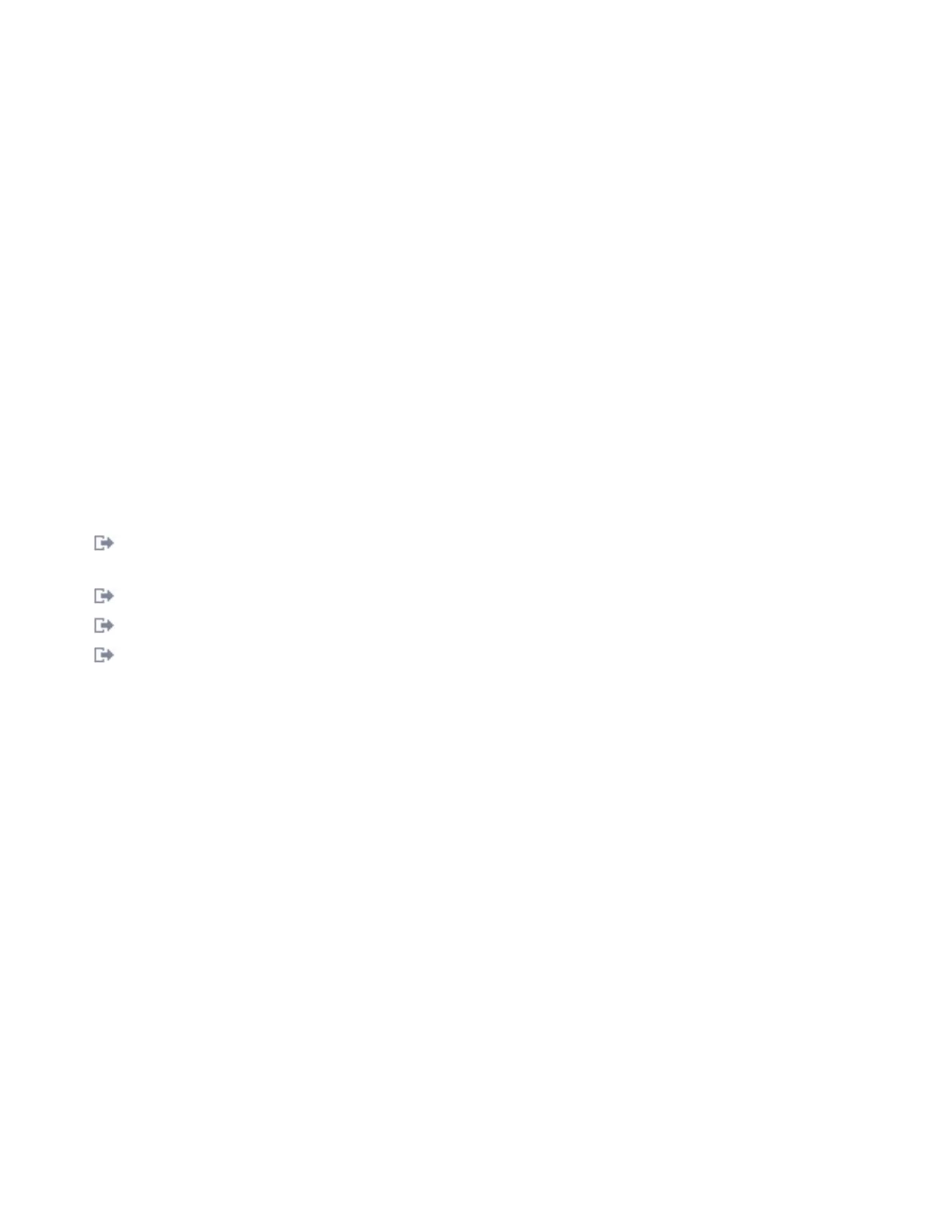If the POWER GXT145 device driver did not fully install, reinstall the driver. See “Installing the device
driver software” on page 52.
Checking the console
1. If you continue to experience problems, you can redirect the monitor to the new adapter using the
chdisp command.
2. If you continue to experience problems after you have checked your cables and tried the chdisp
command, run diagnostics.
Checking the adapter installation
Verify that the system unit recognizes the POWER GXT145 PCI Express Graphics Accelerator adapter.
At the AIX command-line type lsdev -Cs pci. If the POWER GXT145 PCI Express Graphics Accelerator
adapter is correctly installed, the following is an example of the data that appears:
cor0 Available 0K-00 GXT145 Graphics Adapter
If the message indicates that the adapter is DEFINED instead of AVAILABLE, shut down the system unit
and check the POWER GXT145 PCI Express Graphics Accelerator adapter to ensure that it is installed
correctly. If you continue to experience problems after following the steps in this section, contact service
and support for assistance.
Related tasks:
Installing PCI adapters
Related reference:
IBM Prerequisite website
Parts information
PCI adapter placement
“Backplane daughter cards and RAID enablement cards” on page 2
Find links to topics that cover Backplane daughter cards and RAID enablement cards.
PCIe2 LP 4-port (10Gb+1GbE) Copper SFP+RJ45 Adapter (FC EN0V;
CCIN 2CC3)
Learn about the specifications and operating system requirements for the feature code (FC) EN0V
adapter.
Overview
The PCIe2 LP 4-port (10Gb+1GbE) Copper SFP+RJ45 Adapter is a PCI Express (PCIe) generation 2, x8,
short form-factor, low-profile adapter. The adapter provides two 10 Gb copper twinax small form-factor
pluggable (SFP+) ports and two 1 Gb RJ45 ports. This adapter provides a PCIe 2.0 host bus interface. The
adapter supports the Ethernet network interface controller (NIC) function. The adapter is a
high-performance adapter that consolidates traffic for networking. The link aggregation and failover
features of the adapter make it suitable for critical network applications that require redundancy and
high availability.
The two 10 Gb are SFP+ and do not include a transceiver. Active Copper twinax cables up to 5 meter in
length are supported such as provided by feature codes EN01, EN02 or EN03. A transceiver is included
with these cables. See “Cables” on page 57 for details. Each 10 Gb port provides Ethernet connectivity
with a nominal data rate of 10 Gbps (gigabits per second). Figure 19 on page 56 shows the FC EN0V
adapter.
54 Power Systems: Managing PCI adapters for the IBM Power 710 Express or the IBM Power 730 Express