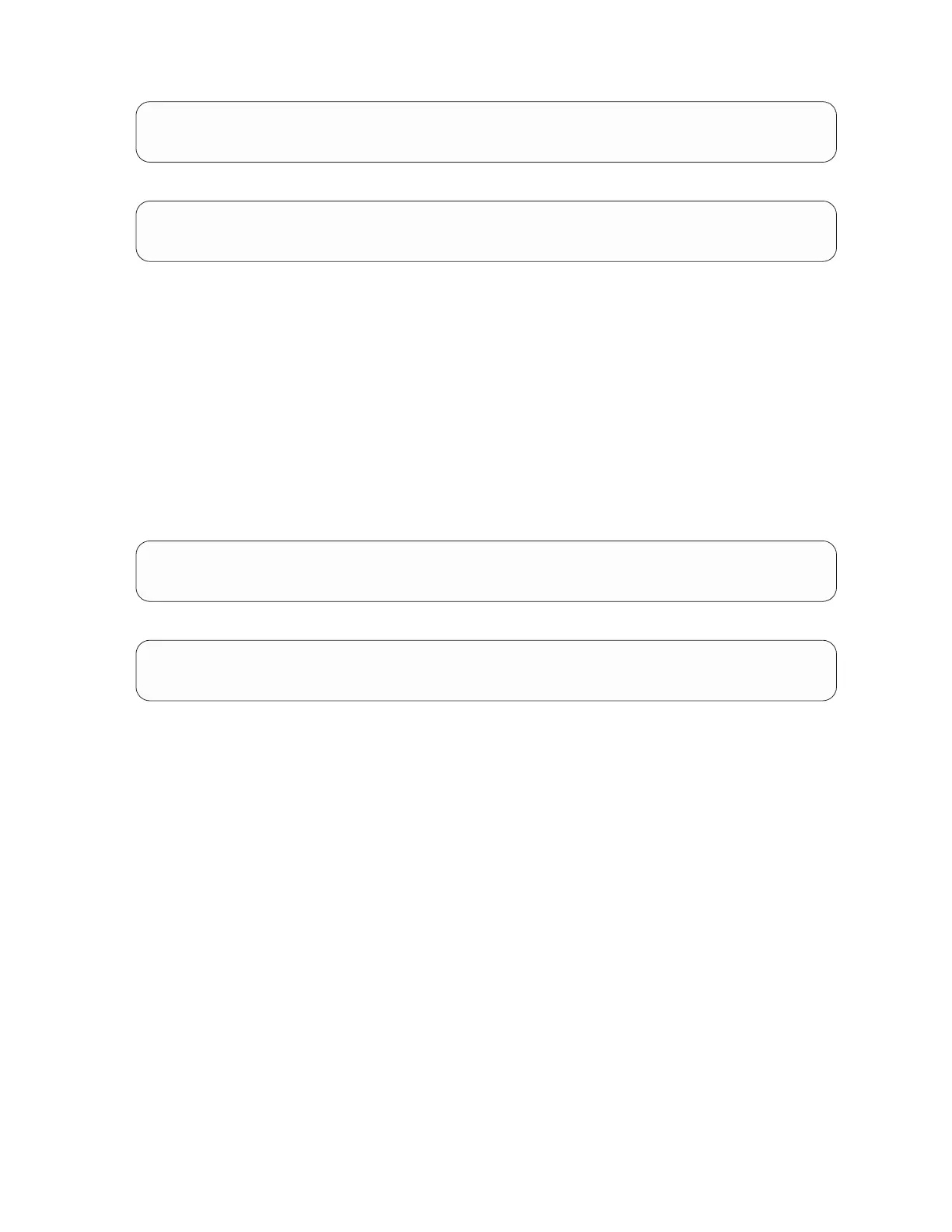# which /usr/lpp/diagnostics/bin/rs_info
/usr/lpp/diagnostics/bin/rs_info
v If the rs_info utility is not installed, the following screen is displayed:
# which /usr/lpp/diagnostics/bin/rs_info
which: 0652-140 Cannot find /usr/lpp/diagnostics/bin/rs_info
Next, you can choose to do one of the following actions:
v If the rs_info utility is installed, you can run the rs_info utility. For instructions, see “Running the
rs_info utility in an AIX system or an AIX logical partition” on page 202.
v If the rs_info utility is not installed, you can install the rs_info utility. For instructions, see “Installing
the rs_info utility in an AIX system or an AIX logical partition.”
Verifying whether the rs_info utility is installed in a Linux system or Linux virtual machine:
Learn to verify whether the rs_info utility is installed in a Linux virtual machine (VM).
1. Log in as root user.
2. On the command line of the Linux session, type which /usr/bin/rs_info, and then press Enter.
v If the rs_info utility is installed, the following screen is displayed:
## which /usr/bin/rs_info
/usr/bin/rs_info
v If the rs_info utility is not installed, the following screen is displayed:
# which /usr/bin/rs_info
/usr/bin/which: no rs_info in (/usr/bin)
Next, you can choose to do one of the following actions:
v If the rs_info utility is installed, you can run the rs_info utility. For instructions, see “Running the
rs_info utility in a Linux system or Linux virtual machine” on page 205.
v If the rs_info utility is not installed, you can install the rs_info utility. For instructions, see “Installing
the rs_info utility in a Linux system or Linux virtual machine.”
Installing the rs_info utility in an AIX system or an AIX logical partition:
Learn how to install the rs_info utility in an AIX system or an AIX logical partition.
The rs_info utility is installed by using the Rational Portfolio Manager (RPM) device driver. For
instructions to install the device driver in an AIX system or an AIX logical partition, see “Installing the
device driver in an AIX system or logical partition” on page 196.
Installing the rs_info utility in a Linux system or Linux virtual machine:
Learn to install the rs_info utility in a Linux virtual machine (VM).
The rs_info is installed by using the rsxx-utils package from the Yum repository.
To install the rsxx-utils package, complete the following steps:
200 Power Systems: Managing PCI adapters for the IBM Power 710 Express or the IBM Power 730 Express