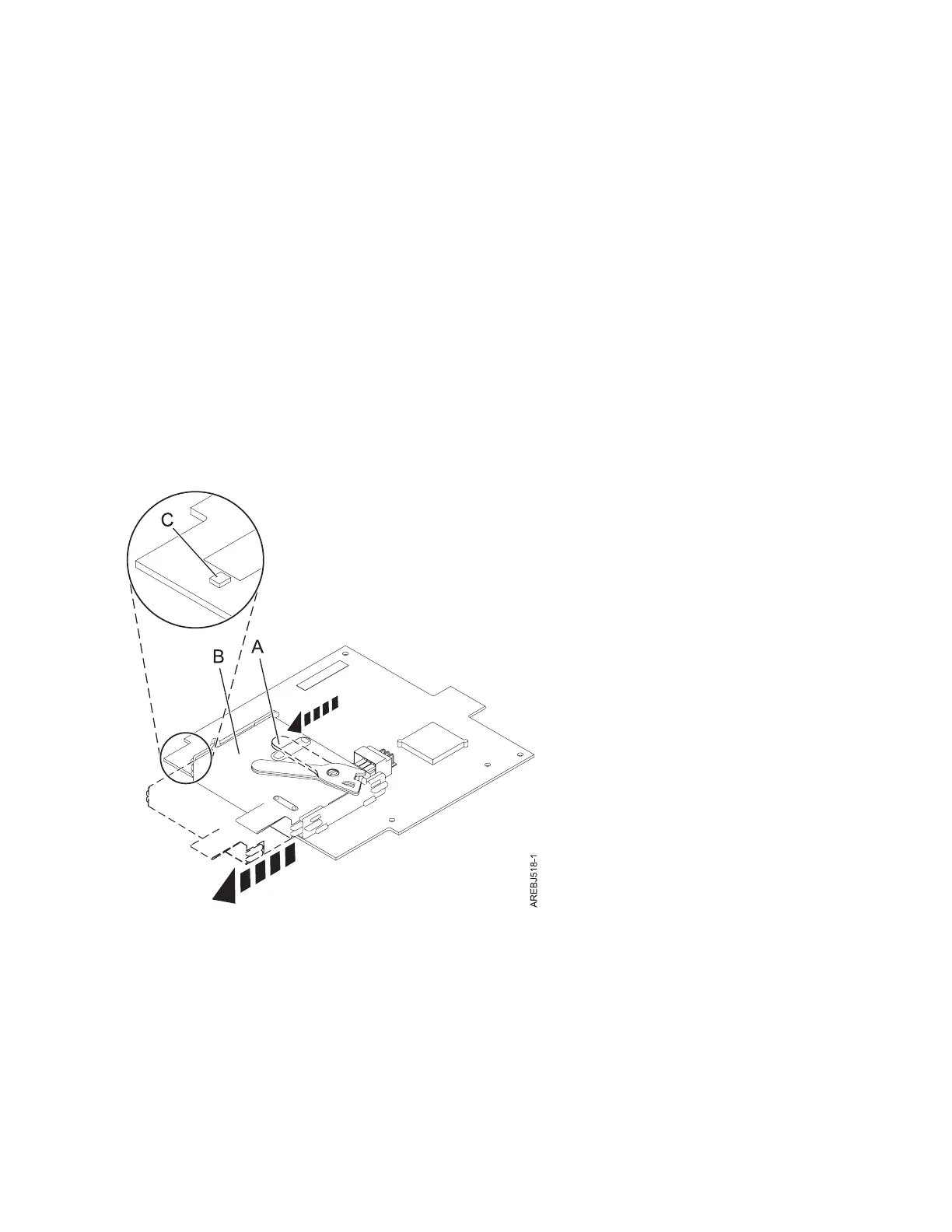a. Return to the Work with Resources containing Cache Battery Packs display and select the Start
IOA cache. Press Enter.
b. Ensure that you get the message Cache was started.
Replacing a 57B7 concurrent maintainable battery pack
Use this procedure to replace the concurrent maintainable battery pack on adapter type CCIN 57B7.
Attention: Before continuing with this procedure, determine that it is safe to replace the cache battery
pack, see “Maintaining the rechargeable battery on the 57B7, 57CF, 574E, and 572F/575C SAS adapters”
on page 208. It is safe to replace the cache battery pack when Yes is displayed next to Battery pack can
be safely replaced. If the cache data present LED is flashing, do not replace the cache battery pack or
the cache data is lost. See the feature comparison tables for PCIe and PCI-X cards and the following
figures to determine whether your adapter has a cache data present LED and its location.
To replace a 57B7 concurrent maintainable battery pack, complete the following steps:
1. Using the following illustration to locate the battery components, verify that the cache data present
LED (C) is not flashing. If it is flashing, do not continue; return to “Maintaining the rechargeable
battery on the 57B7, 57CF, 574E, and 572F/575C SAS adapters” on page 208.
2. Move the cache battery lever (A) away from the connector to disengage the battery from the
connector.
Note: Hold the RAID auxiliary cache card with one hand to ensure it stays in the connector while
you use the other hand to move the lever and remove the battery from the card.
(A) Cache battery lever
(B) Cache battery pack
(C) Cache present LED
Figure 67. Removing the 57B7 cache battery
Managing PCI adapters 221