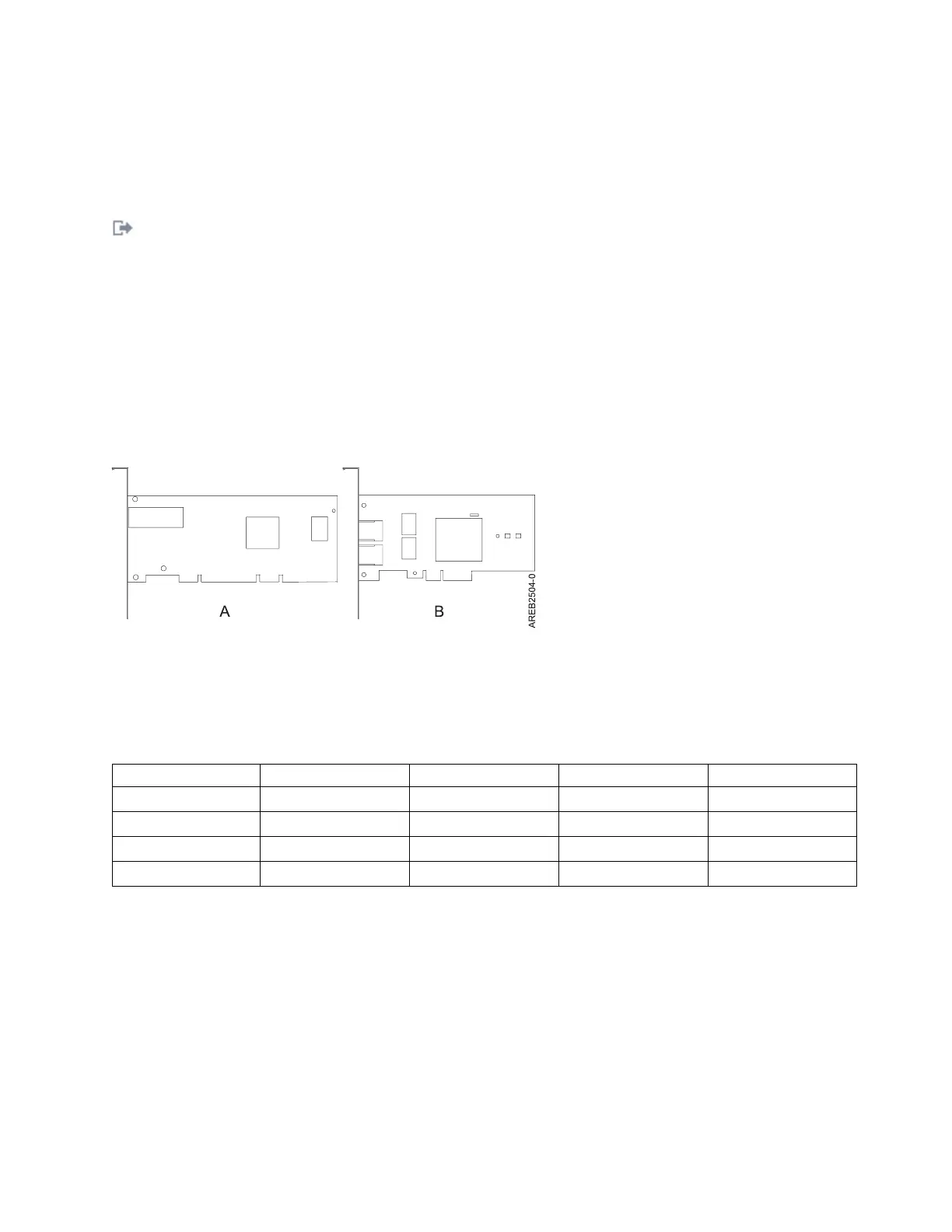See the following sections for SAS RAID enablement procedures:
v SAS RAID controllers for AIX
®
v SAS RAID controllers for IBM i
v SAS RAID controllers for Linux
Related reference:
Parts information
PCI Express
Learn about PCI Express (PCIe) adapters and slots.
PCI Express (PCIe) adapters use a different type of slot than Peripheral Component Interconnect (PCI)
and Peripheral Component Interconnect-X (PCI-X) adapters. If you attempt to force an adapter into the
wrong type of slot, you might damage the adapter or the slot. A PCI adapter can be installed in a PCI-X
slot, and a PCI-X adapter can be installed in a PCI adapter slot. A PCIe adapter cannot be installed in a
PCI or PCI-X adapter slot, and a PCI or PCI-X adapter cannot be installed in a PCIe slot. The following
illustration shows an example of a PCI-X adapter (A) next to a PCIe 4x (B) adapter.
PCIe adapters and slots come in 4 different sizes: 1x, 4x, 8x, and 16x. Smaller size adapters do fit in larger
slots, but larger size adapters do not fit in smaller slots. The following table shows PCIe slot
compatibility.
Table 3. PCIe slot compatibility
1x slot 4x slot 8x slot 16x slot
1x adapter Supported Supported Supported Supported
4x adapter Not supported Supported Supported Supported
8x adapter Not supported Not supported Supported Supported
16x adapter Not supported Not supported Not supported Supported
To learn more about the PCIe standard, see the IBM Redbooks
®
technote: Introduction to PCI Express.
Handling static sensitive devices
Electronic boards, adapters, media drives, and disk drives are sensitive to static electricity discharge.
These devices are wrapped in antistatic bags to prevent damage. Learn about taking precautions to
prevent damage to these devices from static electricity discharge.
v Attach a wrist strap to an unpainted metal surface of your hardware to prevent electrostatic discharge
from damaging your hardware.
v When using a wrist strap, follow all electrical safety procedures. A wrist strap is for static control. It
does not increase or decrease your risk of receiving electric shock when using or working on electrical
equipment.
Figure 1. PCI-X adapter and PCIe 4x adapter
Managing PCI adapters 3