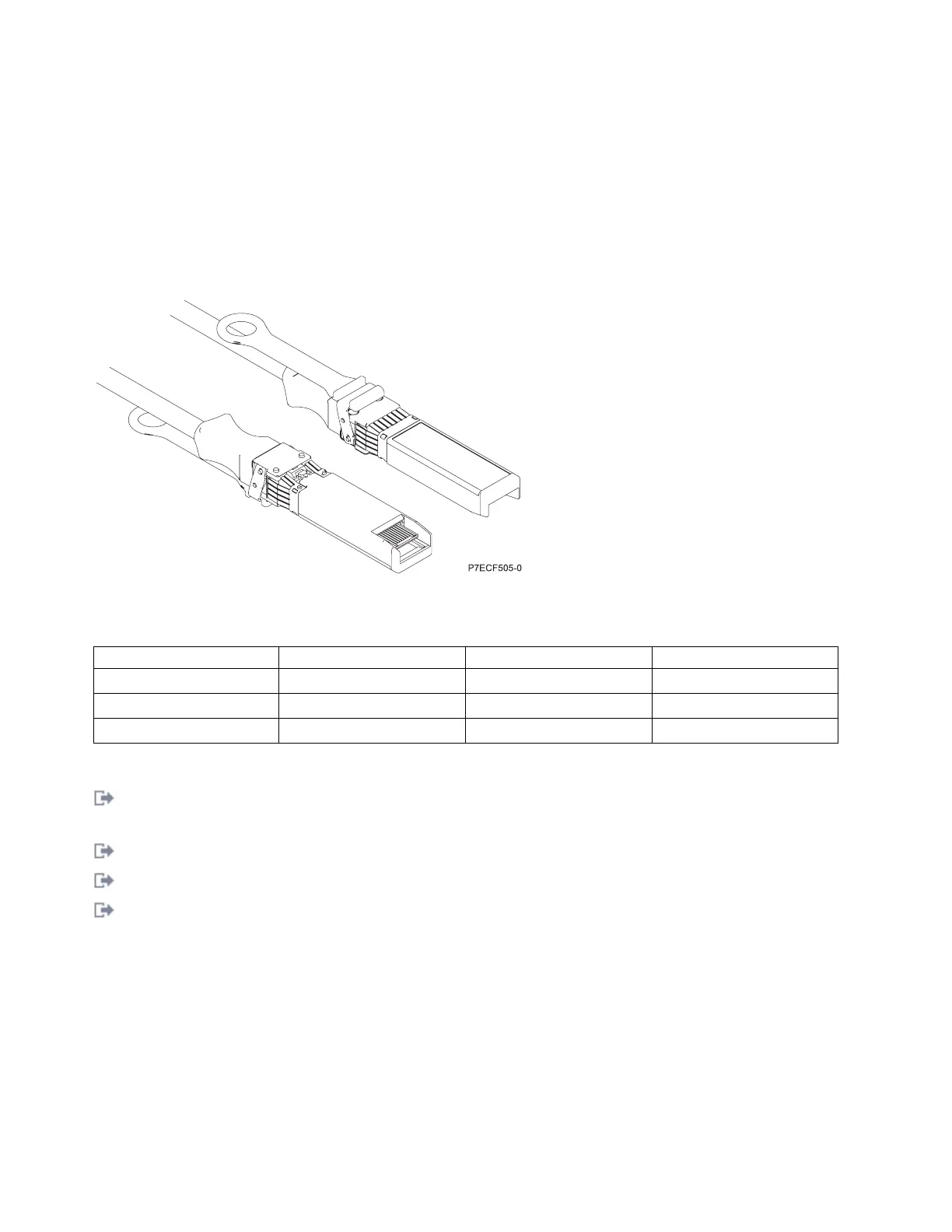Cables
FC EC2H requires the use of compatible SFP+, 10 Gbps, copper, twinaxial, active Ethernet cables. For a
view of the cable top and cable bottom, see Figure 55. These cables are compliant with industry standard
specifications SFF-8431 Rev 4.1 and SFF-8472 Rev 10.4, and all applicable IBM requirements.
Note: These cables are EMC Class A compliant.
For details about the cable feature codes, see Table 49.
Table 49. Feature code and part number for varying lengths of the cable
Cable length 1 m (3.28 ft) 3 m (9.84 ft) 5 m (16.4 ft)
Feature code EN01 EN02 EN03
CCIN EF01 EF02 EF03
Part number 46K6182 46K6183 46K6184
Related tasks:
Installing PCI adapters
Related reference:
IBM Prerequisite website
Parts information
PCI adapter placement
“Backplane daughter cards and RAID enablement cards” on page 2
Find links to topics that cover Backplane daughter cards and RAID enablement cards.
4-Port USB PCI Express Adapter (FC 2728; CCIN 57D1)
Learn about the specifications for the feature code (FC) 2728 adapters.
The FC 2728 4-Port USB PCIe Adapter is a single-lane (1x) PCIe high-performance expansion adapter that
provides the following features and support:
v Compliance with PCIe base specification revision 1.1
v Single-lane (1x) PCI Express for a throughput of 2.5 Gbps
Figure 55. Top and bottom view of the cable
162 Power Systems: Managing PCI adapters for the IBM Power 710 Express or the IBM Power 730 Express