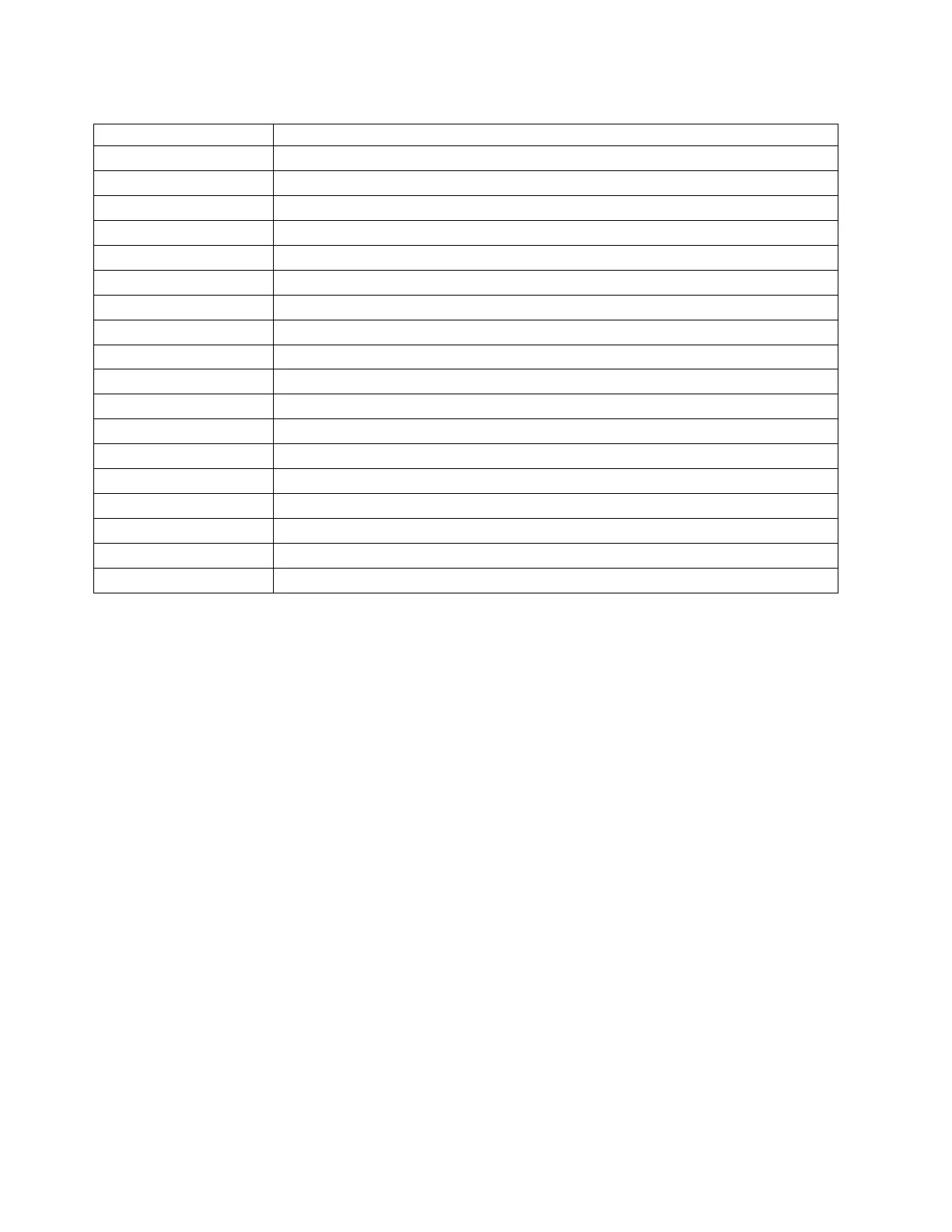Table 2. Electromagnetic compatibility (EMC) Class B features
Feature Description
1912, 5736 PCI-X DDR 2.0 Dual Channel Ultra320 SCSI Adapter
1983, 5706 Port 10/100/1000 Base-TX Ethernet PCI-X Adapter
1986, 5713 1 Gb iSCSI TOE PCI-X Adapter
2728 4-port USB PCIe Adapter
4764 PCI-X Cryptographic Coprocessor
4807 PCIe Cryptographic Coprocessor
5717 4-port 10/100/1000 Base-TX PCI Express Adapter
5732 10 Gb Ethernet-CX4 PCI Express Adapter
5748 POWER GXT145 PCI Express Graphics Accelerator
5767 2-port 10/100/1000 Base-TX Ethernet PCI Express Adapter
5768 2-port Gb Ethernet-SX PCI Express Adapter
5769 10 Gb Ethernet-SR PCI Express Adapter
5772 10 Gb Ethernet-LR PCI Express Adapter
5785 4 Port Async EIA-232 PCIe Adapter
EC2G and EL39 PCIe LP 2-Port 10 GbE SFN6122F Adapter
EC2H and EL3A PCIe LP 2-Port 10 GbE SFN5162F Adapter
EC2J PCIe 2-Port 10 GbE SFN6122F Adapter
EC2K PCIe 2-Port 10 GbE SFN5162F Adapter
The adapter information that is shown here is used during non-directed service activities. The
information can be used to:
v Identify an adapter
v Find specific technical information about an adapter
v Where applicable, show special installation or cabling instructions
v Show signal names for the output-pins of the adapter connectors
v Where applicable, show the settings for switches or jumpers
Adapters can be identified by their feature code (FC) or their custom-card identification number (CCIN).
Normally, the CCIN number is labeled on the adapter.
The FRU part number (P/N) of your adapter might not match the FRU P/N listed in this information. If
the part numbers do not match, verify that the CCIN is the same. If the CCIN is same, the adapter has
the same function and can be used in the same way.
Adapters must be placed in specific peripheral component interconnect (PCI), PCI-X, or PCI Express
(PCIe) slots to function correctly or optimally. See the PCI adapter placement for system-specific
information about which slots are available and which adapters can be placed in those slots.
Backplane daughter cards and RAID enablement cards
Find links to topics that cover Backplane daughter cards and RAID enablement cards.
Backplane daughter cards and RAID enablement cards that are not in the PCI form factor are not
described in the Managing PCI adapters information.
See Parts Information to find part numbers and location codes for these types of cards.
2 Power Systems: Managing PCI adapters for the IBM Power 710 Express or the IBM Power 730 Express