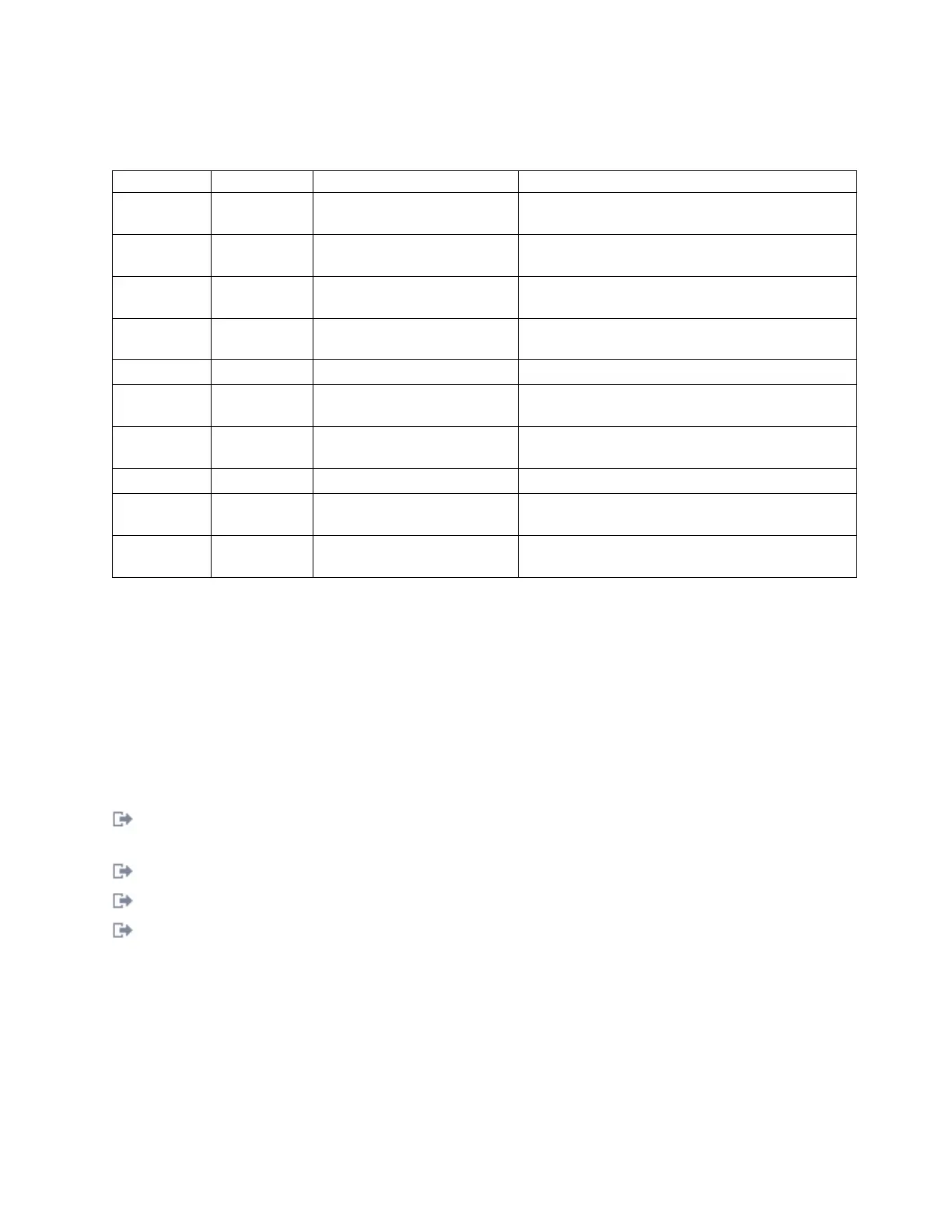Power-on self test (POST) conditions and results are summarized in Table 14. These states can be used to
identify abnormal states or problems. Follow the action to be taken for each condition.
Table 14. POST conditions and results
Green LED Yellow LED State Action to be taken
Off Off Wake-up failure (dead board) Perform AIX, Linuxor IBM i operating system
diagnostics.
Off On POST failure (dead board) Perform AIX, Linuxor IBM i operating system
diagnostics.
Off Slow blink Wake-up failure monitor Perform AIX, Linuxor IBM i operating system
diagnostics.
Off Fast blink POST failure Perform AIX, Linuxor IBM i operating system
diagnostics.
Off Flashing POST processing in progress None
On Off Failure while functioning Perform AIX, Linuxor IBM i operating system
diagnostics.
On On Failure while functioning Perform AIX, Linuxor IBM i operating system
diagnostics.
Slow blink Slow blink Offline for download None
Slow blink Fast blink Restricted offline mode,
waiting for restart
None
Slow blink Flashing Restricted offline mode, test
active
None
Replacing Fibre Channel adapters using hot swap
When hot swapping fibre channel adapters, be aware that device-related software for the storage devices
might have additional devices (for example, the dar device associated with the FAStT or DS4800) that
need to be removed. Refer to specific storage device documentation for information about how to remove
these additional devices.
The new adapter has a unique worldwide port name (WWPN). Check the zoning and LUN assignments
to ensure that the new adapter will function as expected.
Related tasks:
Installing PCI adapters
Related reference:
IBM Prerequisite website
Parts information
PCI adapter placement
“Backplane daughter cards and RAID enablement cards” on page 2
Find links to topics that cover Backplane daughter cards and RAID enablement cards.
4 Gigabit PCI Express Single Port Fibre Channel Adapter (FC 5773;
CCIN 5773)
Learn about the specifications and operating system requirements for the feature code (FC) 5773 adapter.
Managing PCI adapters 29