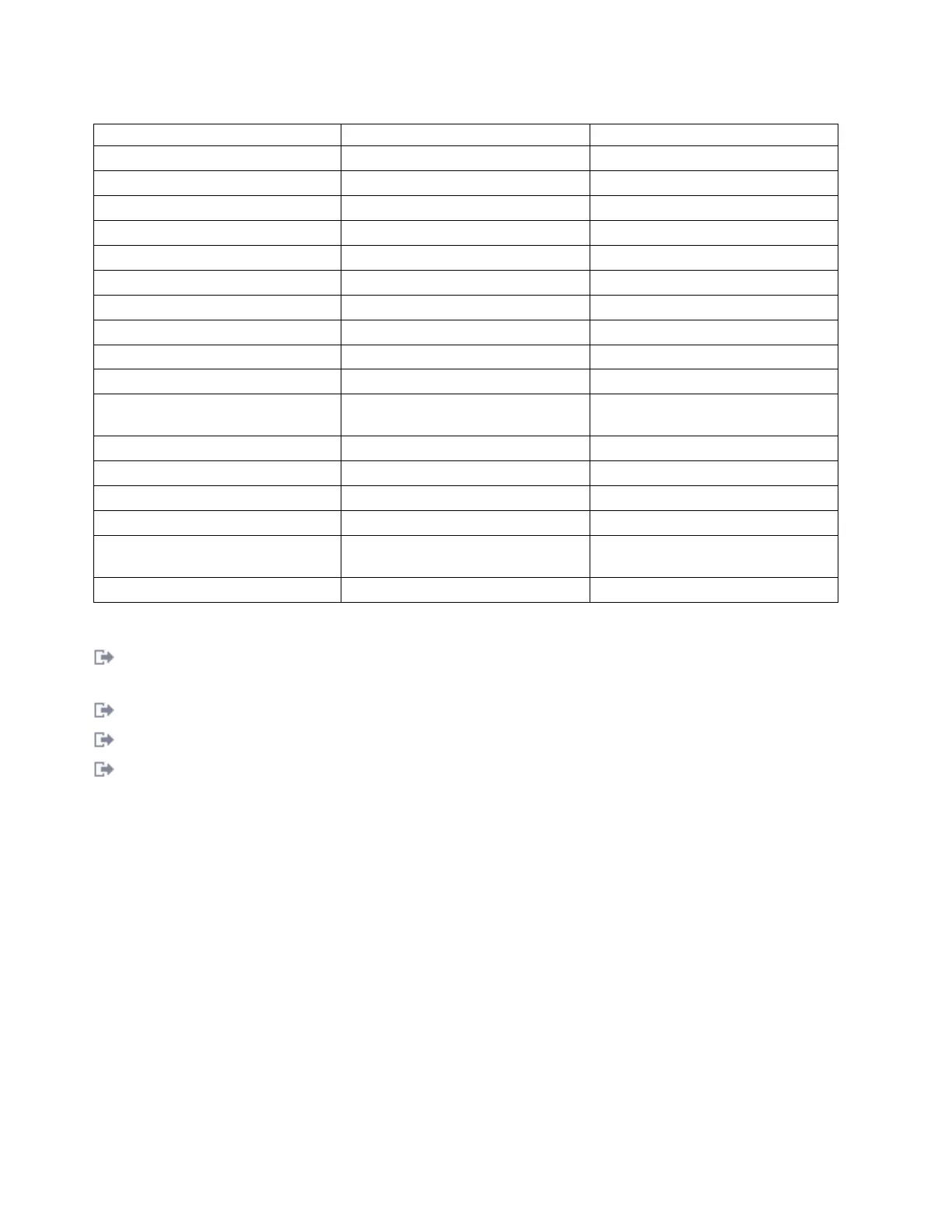Table 11. POST conditions and results
Green LED Yellow LED State
Off Off Wake-up failure of the adapter board
Off On POST failure of the adapter board
Off Slow flash Wake-up failure monitor
Off Fast flash Failure in post
Off Flashing Postprocessing in progress
On Off Failure while functioning
On On Failure while functioning
Slow flash Off Normal, link down
Slow flash On Not defined
Slow flash Slow flash Offline for download
Slow flash Fast flash Restricted offline mode, waiting for
restart
Slow flash Flashing Restricted offline mode, test active
Fast flash Off Debug monitor in restricted mode
Fast flash On Not defined
Fast flash Slow flash Debug monitor in test fixture mode
Fast flash Fast flash Debug monitor in remote debug
mode
Fast flash Flashing Not defined
Related tasks:
Installing PCI adapters
Related reference:
IBM Prerequisite website
Parts information
PCI adapter placement
“Backplane daughter cards and RAID enablement cards” on page 2
Find links to topics that cover Backplane daughter cards and RAID enablement cards.
8 Gigabit PCI Express Dual Port Fibre Channel Adapter (FC 5735; CCIN
577D)
Learn about the specifications and operating system requirements for the feature code (FC) 5735 adapter.
Overview
The 8 Gigabit PCI Express Dual Port Fibre Channel Adapter is a high-performance adapter based on the
Emulex LPe12002 PCIe Host Bus Adapter (HBA). Each port provides single initiator capability over a
fibre link. The ports have LC type connectors and utilize shortwave laser optics. The adapter connects to
fibre channel switches and operates at link speeds of 2, 4, and 8 Gbps. The adapter automatically
negotiates with the switch to the highest speed of which the switch is capable. LEDs on each port
provide information on the status and link speed of the port.
The following figure shows the adapter:
26 Power Systems: Managing PCI adapters for the IBM Power 710 Express or the IBM Power 730 Express