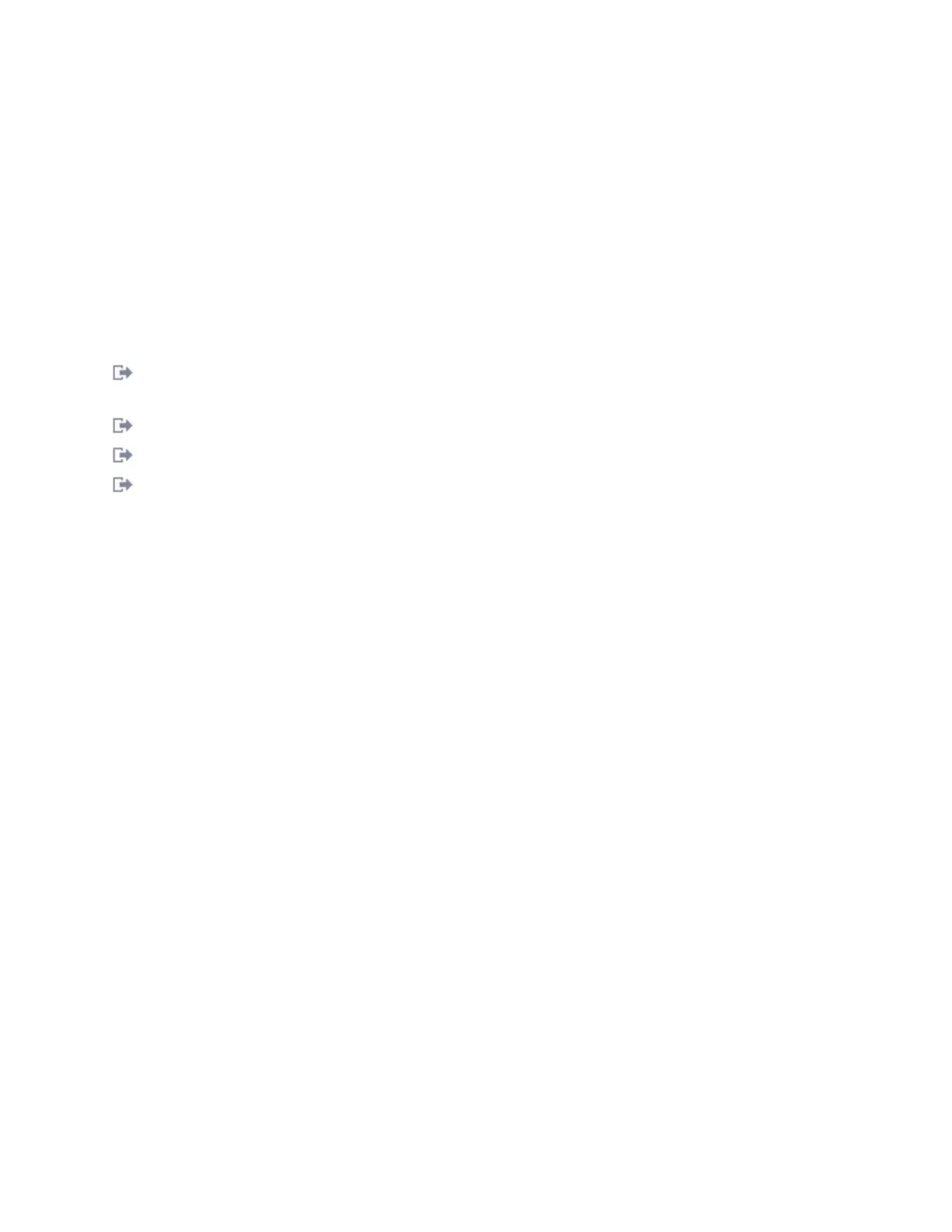To connect the adapter to a multimode fiber network, do the following steps:
1. Insert the male fiber LC connector of the fiber cable into the adapter LC connector.
2. Insert the male fiber LC connector of the other end of the cable into the network switch.
Verifying the adapter installation
To verify that the system unit recognizes the adapter, type lsdev -Cs pci at the command line and press
Enter.
A list of PCI devices displays. If the adapter is installed correctly, the status of available for each port
indicates that the adapter is installed and ready to use. If a message indicates that any of the ports are
defined instead of available, shut down the server and verify that the adapter was installed correctly.
Related tasks:
Installing PCI adapters
Related reference:
IBM Prerequisite website
Parts information
PCI adapter placement
“Backplane daughter cards and RAID enablement cards” on page 2
Find links to topics that cover Backplane daughter cards and RAID enablement cards.
10 Gigabit Ethernet-SR PCI Express Adapter (FC 5769; CCIN 5769)
Learn about the features, operating system requirements, and installation procedures for the feature code
(FC) 5769 adapter.
Overview
The 10 Gigabit Ethernet-SR PCIe Adapter is a low-profile, high performance fiber network interface
controller (NIC). The product conforms to the IEEE, 802.3ae 10GBASE-SR specification for Ethernet
transmission.
The following figure shows the adapter LED and network connector. The following figure shows the
adapter.
Managing PCI adapters 133