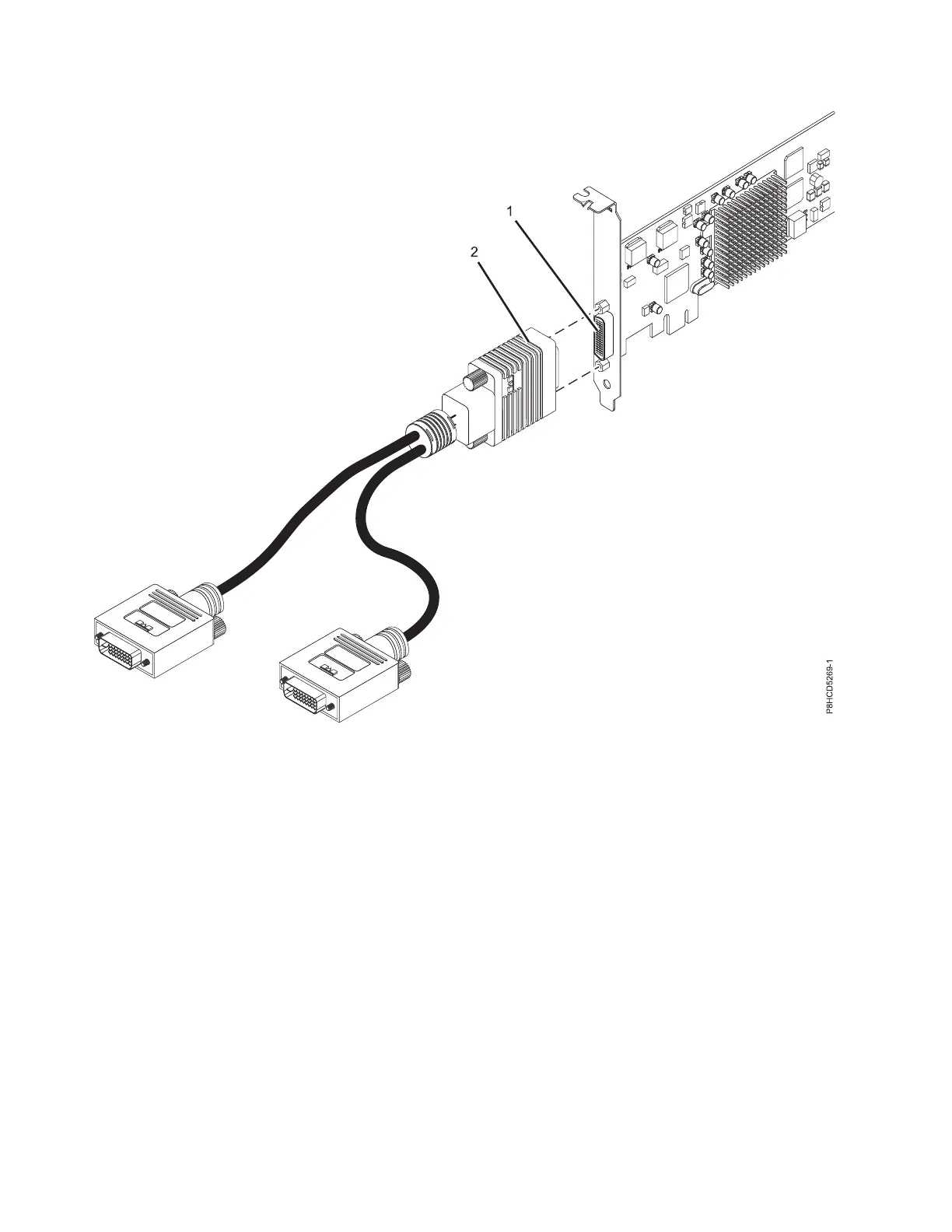1 DVI connector (28 pin), analog, or digital
2 Converter cable with dual DVI-I (analog/digital video) connectors
If your monitor has a DVI connector, connect it directly to the main DVI connector (labeled 1/3) of your
converter cable.
If attaching a device that requires a 15 pin D-Shell receptacle for a VGA connection (eg. when the graphic
adapter output is routed directly to a 7316-TF3 display or indirectly through a KVM switch), order a
VGA to DVI Connection Converter, feature number 4276 and connect it to the main DVI connector
(labeled 1/3) of your converter cable.
If you’re connecting only one monitor, use the main connector (labeled 1/3) of your converter cable.
In the system or logical partition running AIX, the video that is displayed on the secondary monitor is
the same as the video displayed the primary monitor, and at the same resolution and refresh rate.
The following table shows the feature code, custom card identification number, and field-replaceable unit
part number for the adapter.
Figure 16. PCIe LP POWER GXT145 Graphics Accelerator adapter and converter cable
42 Power Systems: Managing PCI adapters for the IBM Power 710 Express or the IBM Power 730 Express