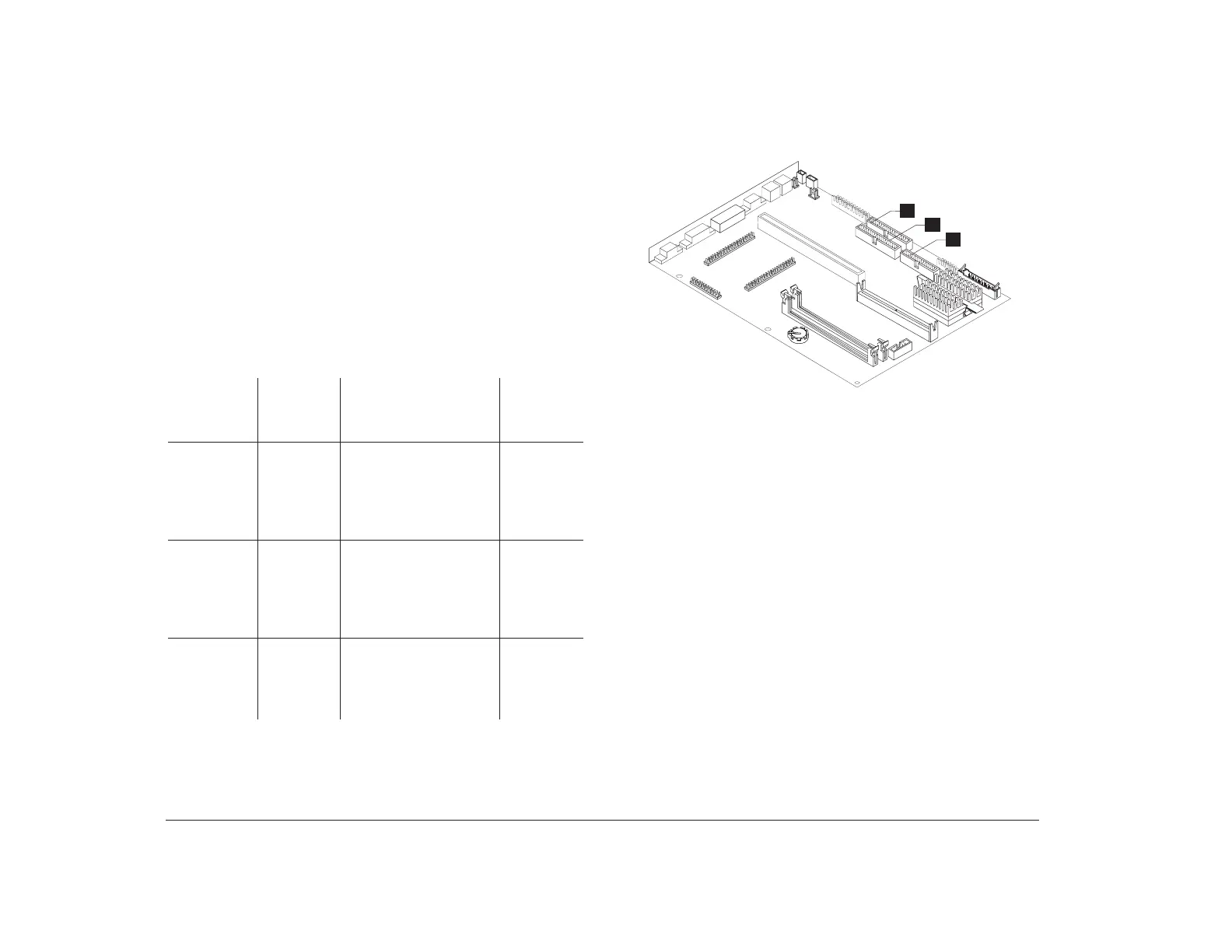86 Chapter 7: Working with adapter cards and drives
Identifying signal cable
connectors
When you install a drive of any type, you must attach
the signal cable (also called the data cable) from the
drive to a connector on the system board. The following
table identifies each connector on the system board and
the type of drive that uses the connection. Note that the
first two connectors are for IDE/ATA local bus drives
(such as hard drives and CD-ROM drives), while the third
connector is for diskette interface drives (such as
diskette drives or diskette AT interface tape drives).
System
board
connector
Interface
type
Type of drive using
the connector
Number
in picture
Local Bus
connector 1
– J5
IDE/ATA
Local Bus
Preferred location for
first and second hard
disk drives. A CD-ROM
drive can also be
attached here.
1
Local Bus
connector 2
– J6
IDE/ATA
Local Bus
Preferred location for
a third or fourth hard
disk drive. A CD-ROM
drive should be
attached here.
2
Diskette
connector
– J17
Standard
diskette AT
Should be used for
diskette drives or
diskette AT interface
tape drives.
3
Use the following picture to identify signal cable
connectors on your system board:
3
2
1