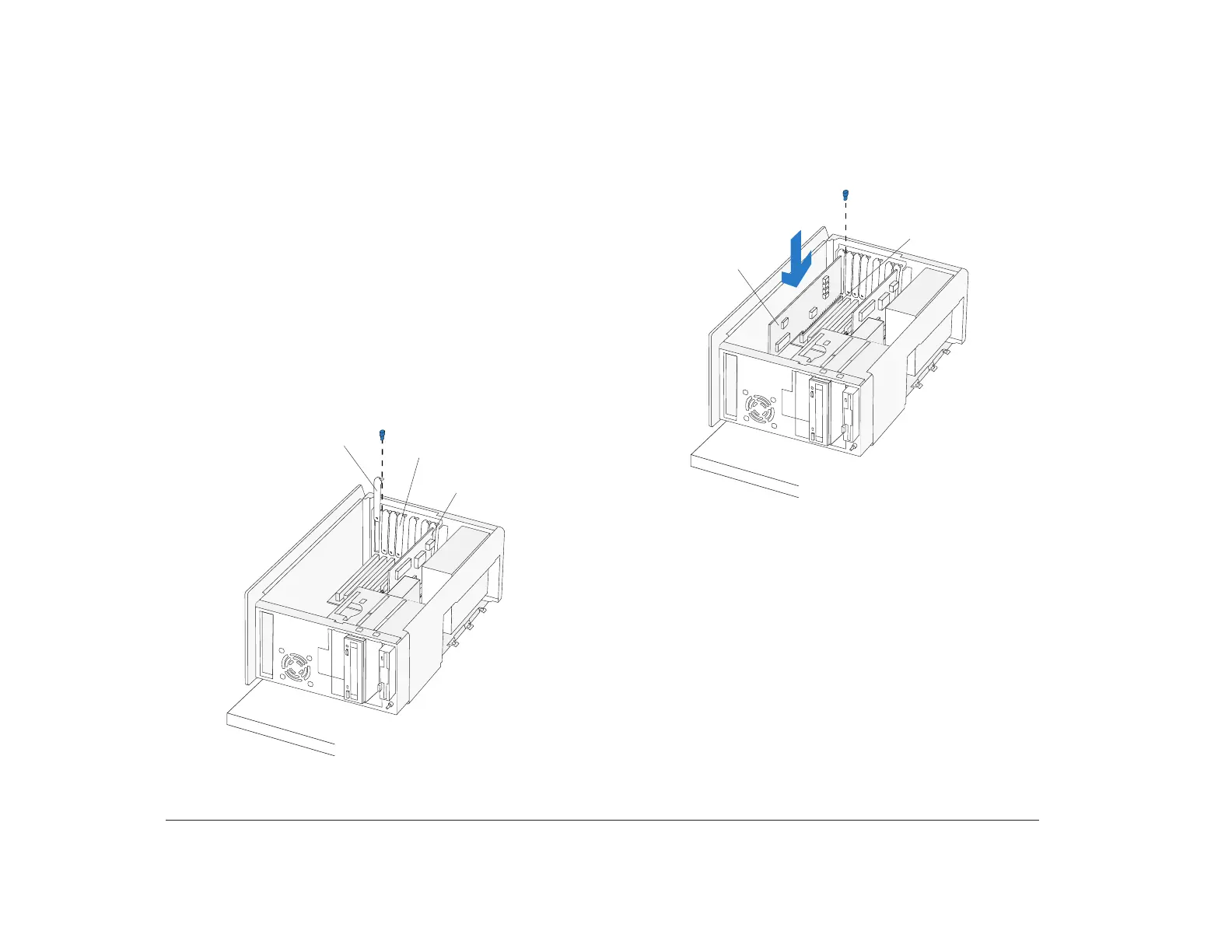82 Chapter 7: Working with adapter cards and drives
Installing adapter cards
To install an adapter card, position the tower for access
to the riser card:
1. Rest your system on a sturdy, flat surface. Turn the
tower on its side so that the system board faces
you. To ensure that the tower lays flat, make sure
the base (bottom) of the tower hangs over the
edge of your work surface as shown in the
illustration for step 2.
2. Remove the adapter card slot cover screw. Then
remove the slot cover.
(Front)
(Top)
Adapter
Card
Adapter
Card Slots
Adapter Card
Slot Cover
3. Align and insert the adapter card into the adapter
card connector. Insert the screw.
4. Reinstall all hardware and screws you removed to
install the adapter card.
(Front)
(Top)
Adapter
Card
Adapter Card
Connector