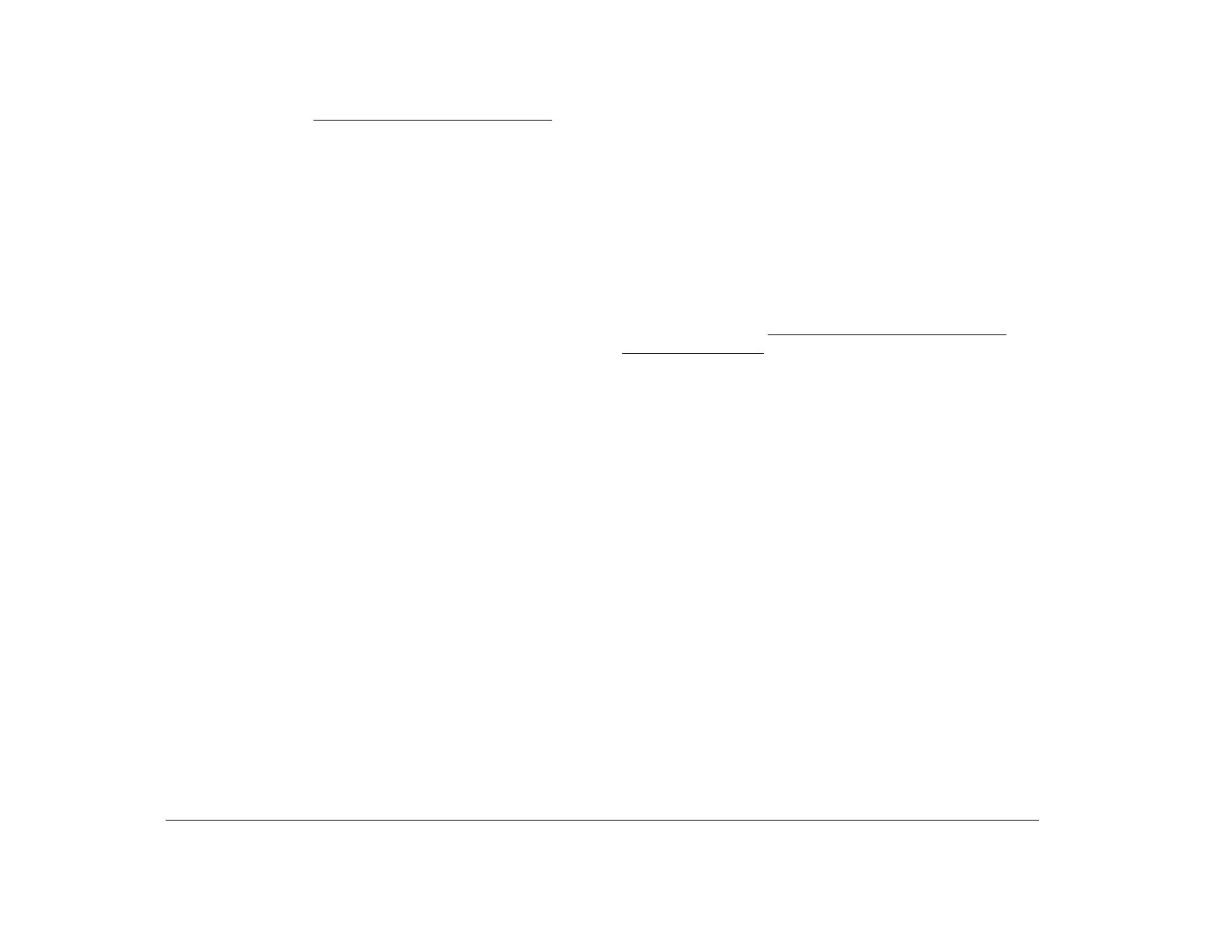88 Chapter 7: Working with adapter cards and drives
If you are installing a drive on Local Bus connector2,
follow these guidelines:
• Attach the signal cable from the drive to Local Bus
connector 2, which is labeled J6 on the system
board.
• Set the new drive as a master device if one of these
conditions exists:
– The new drive is the only drive attached to the
connector.
– Another drive that is not a hard disk drive or a
Zip drive (such as a CD-ROM) is already attached
to the connector. Set the drive that is already
attached to the connector as the slave device.
Jumpers for setting CD-ROM drives as master or
slave devices are typically located at the back of
the drive.
• Set the new hard disk or Zip drive as a slave device if
another hard disk or Zip drive is already attached to
the connector.
Guidelines for connecting
diskette AT interface signal
cables
Your system board has one connector for attaching
diskette AT interface signal cables, but you can install
two diskette ATinterface drives to this connector if you
have the proper cables.
If you are installing a second diskette drive or an AT
interface tape drive, follow these guidelines:
• Attach the signal cable from the drive to the Diskette
connector, which is labeled J17 on the system
board.
• Do not change any settings on a diskette drive that is
already installed.
• If you are installing a 5.25-inch drive, you must
purchase a signal cable with a “card edge”
connector. Attach the card edge connector to the
5.25-inch drive.
• If you are installing a 3.5-inch device, you might
need to purchase a signal cable.
When you have finished installing the diskette or tape
drive, check the diskette drive configuration in the Setup
Utility. For these instructions, see “Changing disk drive
configuration” on page 35.