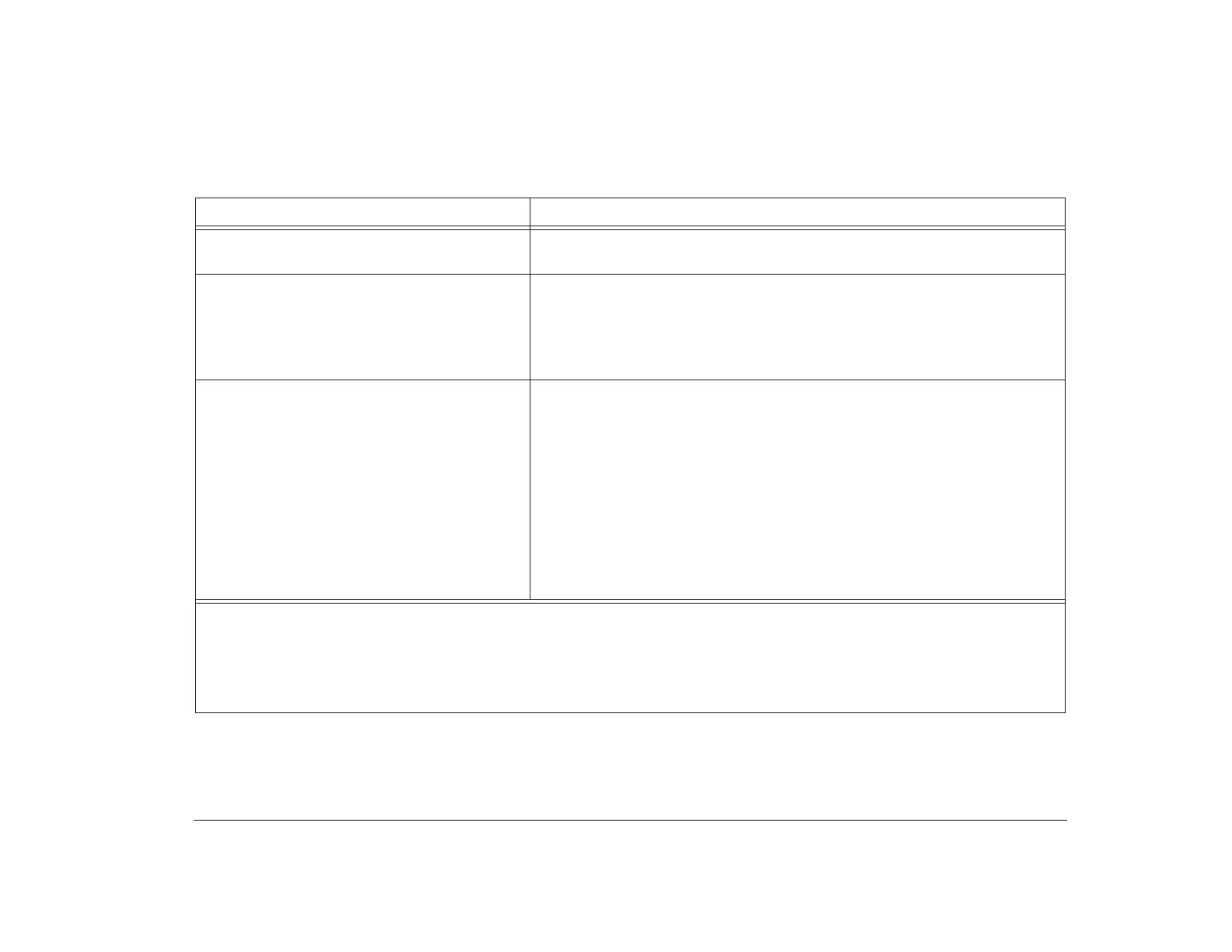Solving software problems 111
Solving software problems
Table 4: Troubleshooting: Software problems
If the problem is: Here’s what to do:
Computer automatically turns off instead of
entering Standby.
Make sure the Standby timer is set to a shorter period of time than the
Automatic Power Off timer.
You hear 3 beeps when you turn off the
computer or try to suspend.
Sometimes installing new software changes the information your computer
uses to start. If you installed new software, make sure the following line is still
in the AUTOEXEC.BAT file, and “REM” does not appear at the beginning of the
line:
C:\IBMTOOLS\IBMPFILE.EXE
Computer doesn’t enter Standby or Automatic
Power Off when the set time has elapsed.
1. Make sure you don’t touch the mouse or keyboard, and don’t start a
program that involves using the CD-ROM or diskette drive. These activities
reset the timer.
2. Make sure you leave the mouse on a surface that does not vibrate. Leaving
the mouse on top of your computer or on top of another machine may
reset the timer before the set time has elapsed.
3. Allow a few minutes more than the specified time. Windows 95
periodically accesses the hard disk for memory swapping and this activity
resets the timer. Windows 95 might access the hard disk for a short time
after you last touched your computer.
(Steps continued on the next page.)
Notes:
1. Periodically use the IBM Update Connector to look for updates for the software that came from the factory with your
computer. For information about the IBM Update Connector, see “Where to find more information” on page 6.
2. If any of these problems continue after taking the actions listed, see your online Aptiva Helper for information on running
diagnostics. If you need service, see the HelpWare book.