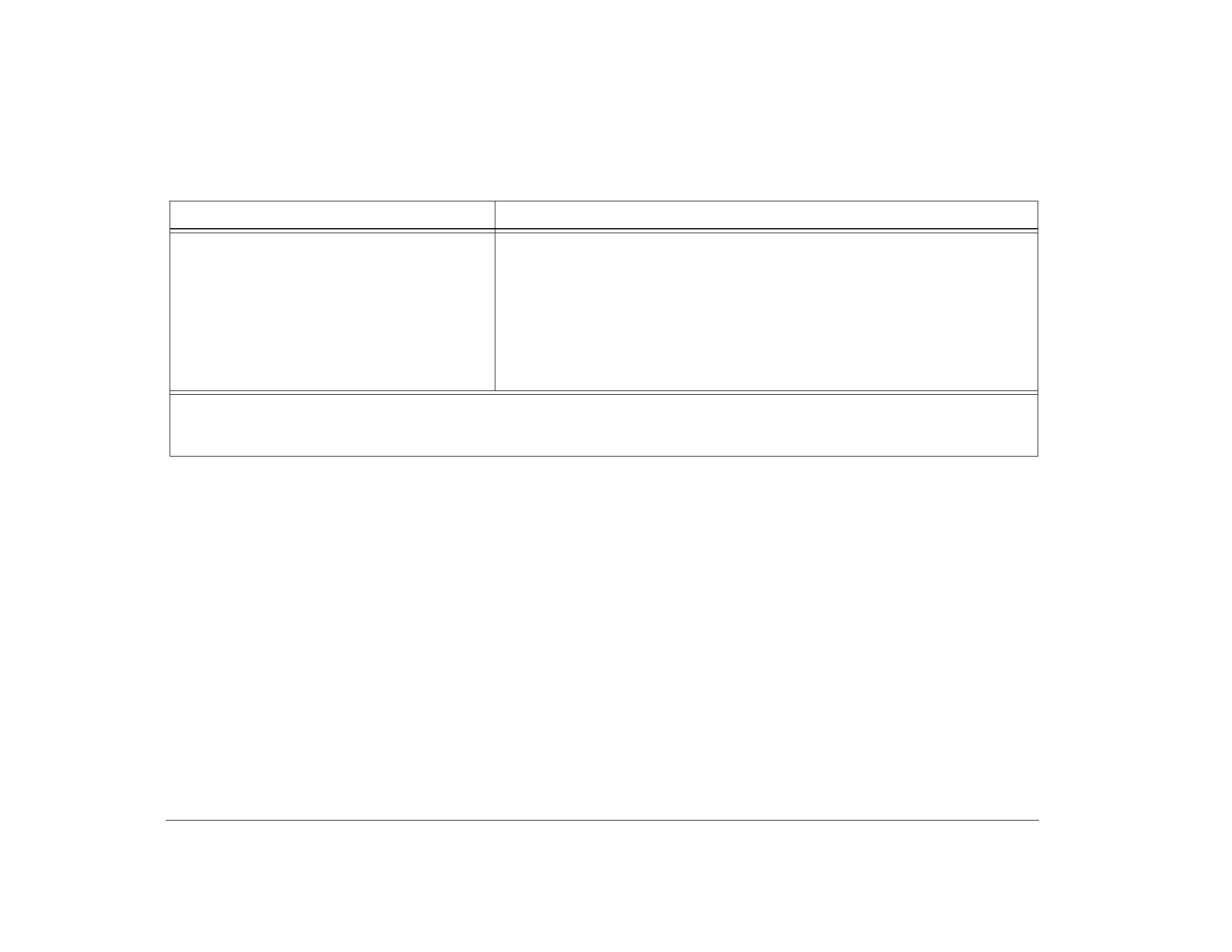120 Chapter 8: Diagnosing and recovering from problems
Solving audio, multimedia, and modem problems
Table 6: Troubleshooting: Audio, multimedia, and modem problems
If the problem is: Here’s what to do:
You don’t hear sound when you play DOS
games or use DOS programs.
1. Make sure the game or program is configured to use SoundBlaster Pro or
SoundBlaster emulation. Refer to the documentation that came with your
DOS program for instructions on selecting sound card settings.
2. Refer to the Aptiva Helper for information on running your DOS game or
program in DOS mode. See “Where to find more information” on page 6
for instructions on starting the Aptiva Helper.
3. Shut down and restart your computer in MS-DOS mode. Then try to run the
program again.
Note: If any of these problems continue after taking the actions listed, refer to any documentation that may have come with
your modem and sound cards. If you find no solution there, see your online Aptiva Helper for information on running
diagnostics. If you need service, see the HelpWare book.