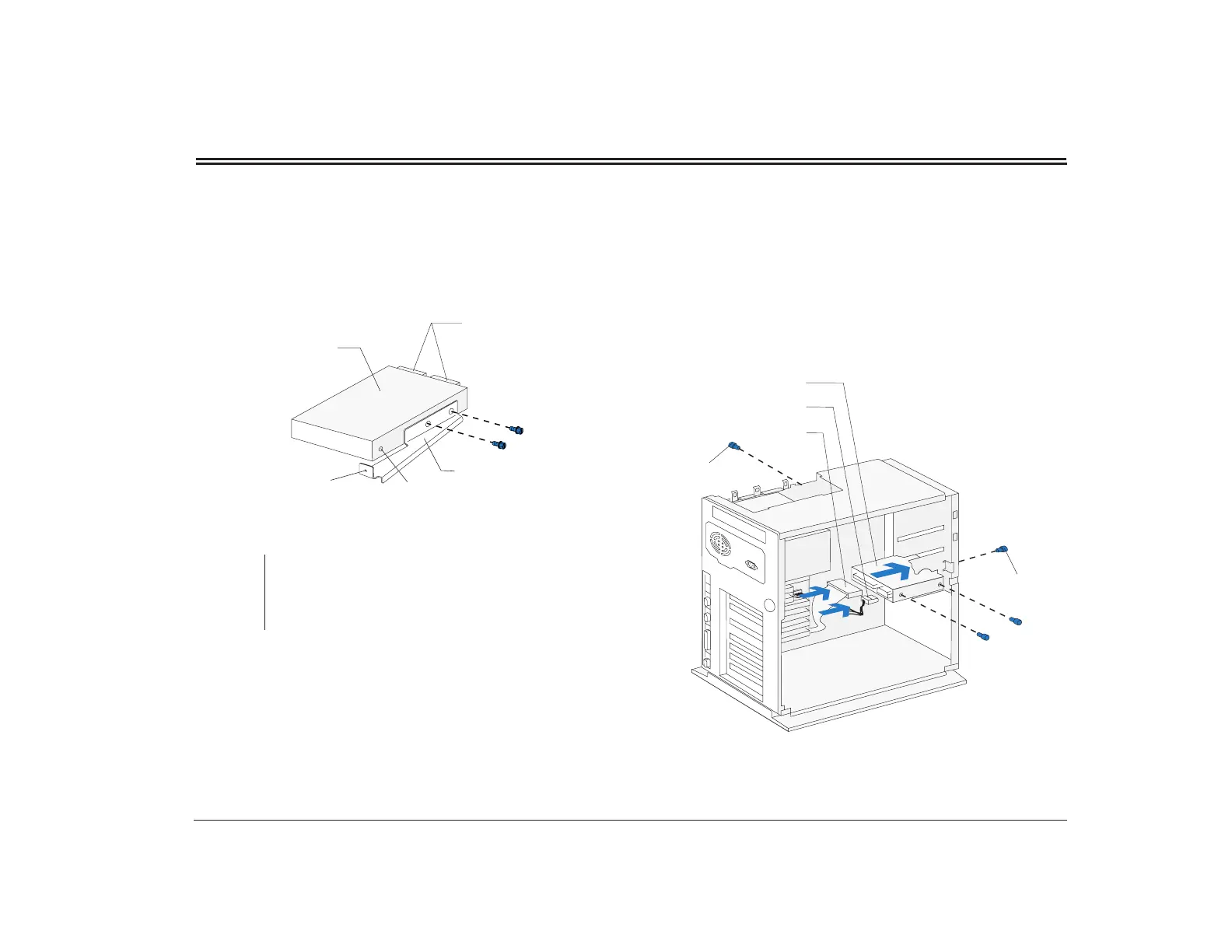Adding and removing drives 93
Installing a drive in bay 5
Bay 5 can hold a 3.5-inch slim hard disk.
1. To attach the mounting bracket, align the screw
holes and insert the two screws.
Note:
The drive is drawn in this position to show bracket
attachment. Once the bracket is installed on the drive,
rotate the drive 180 degrees so that the front of the
drive faces the front of the tower.
Hard Disk
(Front View)
Mounting
Bracket
A
B
Drive
Connectors
2. Insert the hard disk (with the bracket attached) into
the bay. Align the screw holes and insert the four
screws. Connect the power and signal cables. (To
ensure that your hard drive functions properly,
read “Guidelines for connecting IDE/ATA signal
cables” on page 87 before connecting the cables.)
Drive
Signal Cable
Power Cable
A
B
(Back View)