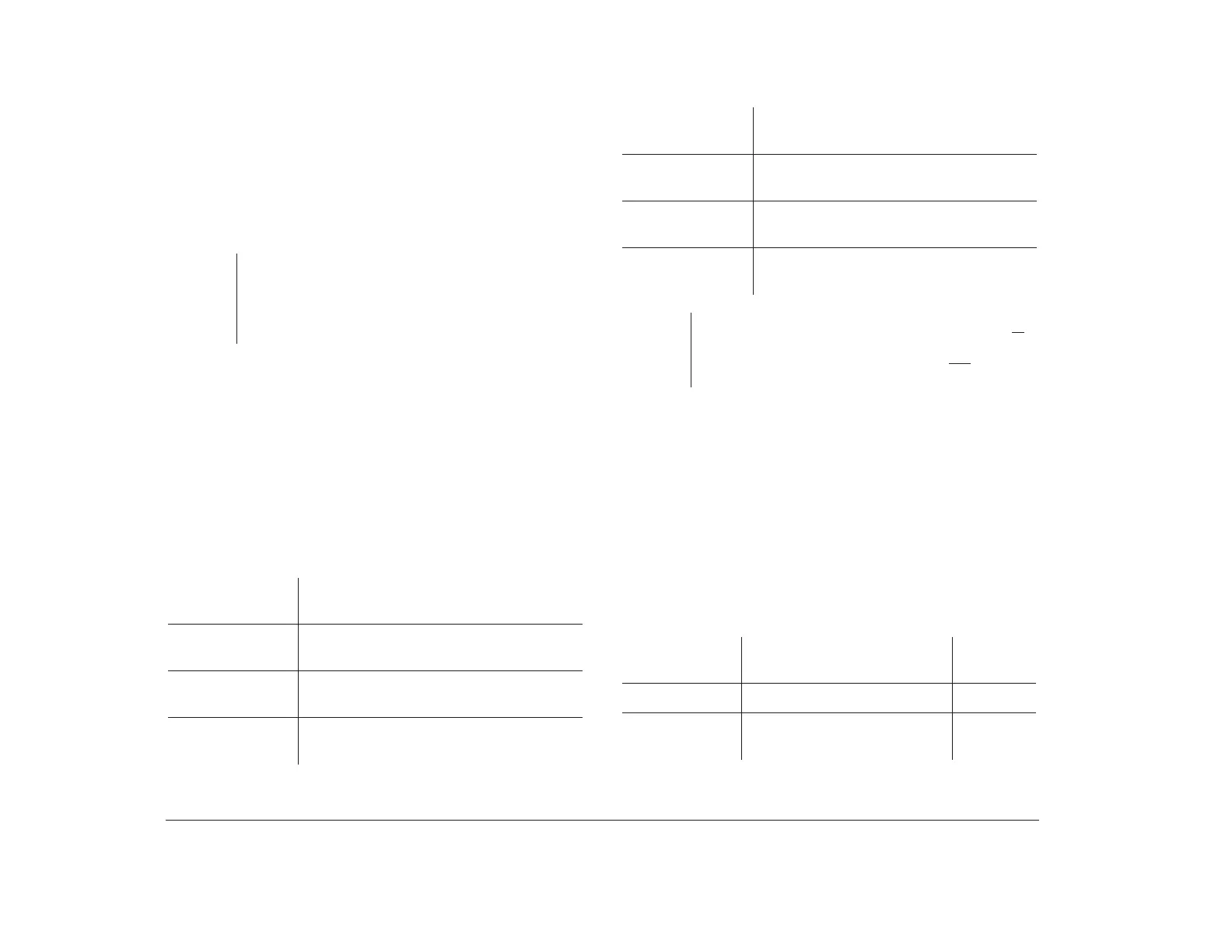80 Chapter 7: Working with adapter cards and drives
Adding and removing adapter cards
The tower has seven slots and eight connectors for
adapter cards. A maximum of seven adapter cards can
be installed in the tower at one time.
Identifying adapter card
connectors
You can install ISA AT or PCI adapter cards. Use the
following table to help you determine what type and
length adapter card you can install in each adapter card
connector. Adapter card connectors are identified in
“Identifying the parts of the tower” on page 78.
Note:
Your Aptiva Personal Computer is designed for
communicating with other computers through a
modem. Though you can install a network interface
card, no local area network (LAN) operating
environments are supported by your warranty.
Adapter card
connector
Type of adapter card you can install
AT – 1 Can hold a half-length ISA AT adapter
card.
AT – 2 Can hold a half-length, three-quarter-
length, or full-length ISA AT adapter card.
PCI – 1 Can hold a half-length or full-length PCI
adapter card.
Identifying card cable
connectors
Depending on the type of adapter card you install, you
might need to attach cables from the card to connectors
on the system board or to connectors on the CD-ROM
drive. The following table and picture identify each
connector on the system board and the type of card that
might have a cable you need to connect:
PCI – 2 Can hold a half-length or full-length PCI
adapter card.
AT – 3 Can hold a half-length, three-quarter-
length, or full-length ISA AT adapter card.
AT – 4 - 6 Can hold a half-length, three-quarter-
length, or full-length ISA AT adapter card.
Note:
You can install a PCI adapter card in connector PCI – 2 or
an AT adapter card in connector AT – 3. You cannot
install adapter cards in connectors PCI – 2 and
AT – 3 at
the same time.
System board
connector
Type of card or feature
using the connector
Number
in picture
J19 Television or video card 1
J24 Wake Up on Ring feature (on
modem card)
2
Adapter card
connector
Type of adapter card you can install