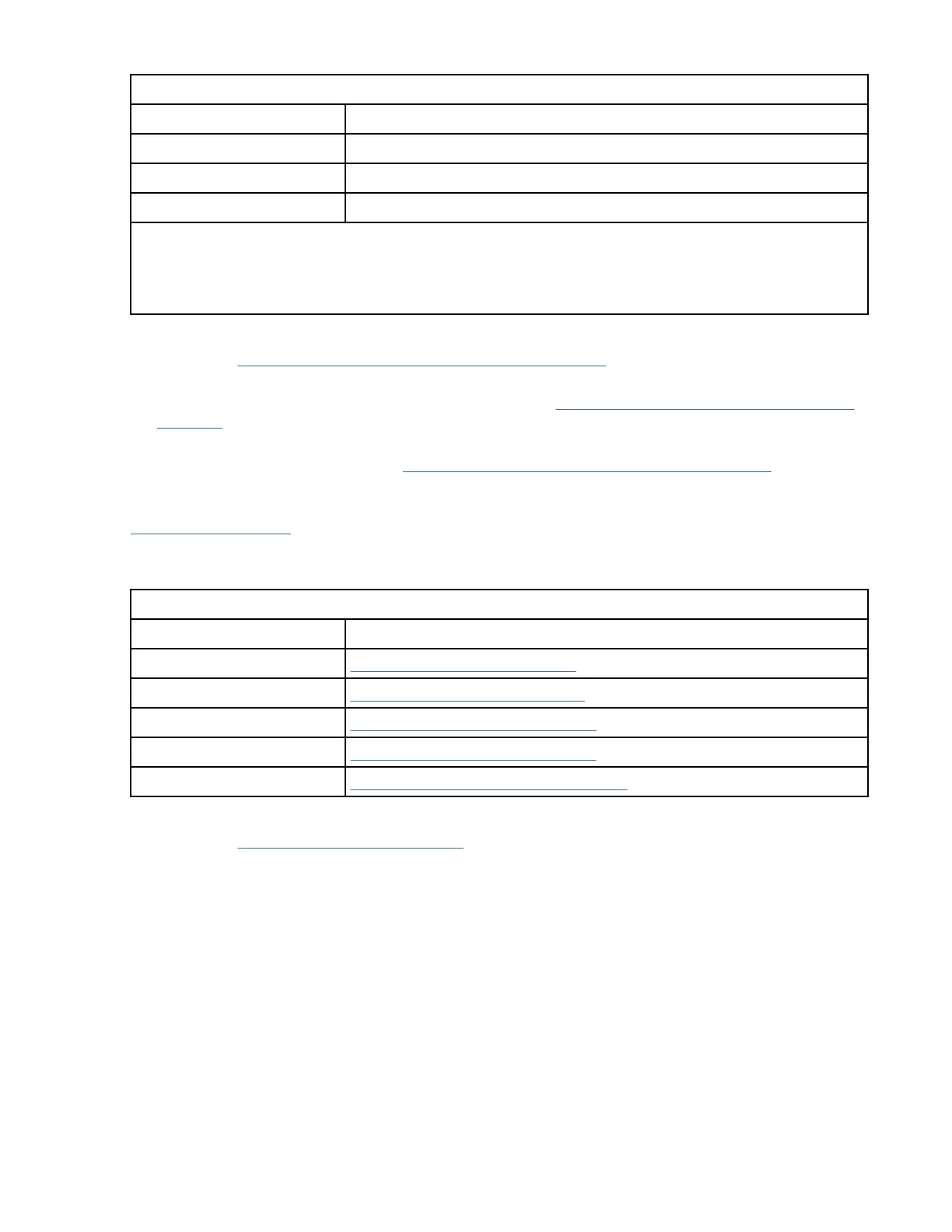Table 100: CE Save Data menu (Root, Port, and Node names)
Function Next menu
Cancel Previous menu
Yes Previous menu
No Previous menu
Note:
1. Supplemental Message Line 1: FC NODE/PORT NAME
2. Supplemental Message Line 2: <none>
Cancel
Causes the “Fibre Options menu (CE Offline Mode)” on page 129 to display. The name is not saved.
Yes
Saves the root name and node/port name, and returns to “Fibre Options menu (CE Offline Mode)” on
page 129.
No
Does not save name and returns to “Fibre Options menu (CE Offline Mode)” on page 129.
CE Logs menu (CE Offline Mode)
Table 101 on page 133
shows the CE Logs menu items. This menu allows the CE to access the CE error
logs.
Table 101:
CE Logs menu (CE Offline mode)
Function Next menu
Cancel “CE Options menu” on page 107
Error Log… “CE Error Log menu” on page 134
FID FE Log… “CE FID FE Log menu” on page 135
FID FF Log… “CE FID FF Log menu” on page 136
Temp Error Log… “CE Temp Error Log menu” on page 137
Cancel
Causes the “CE Options menu” on page 107 to display.
Error Log…
Allows the CE to view the Error Log.
FID FE Log…
Allows the CE to view the FID FE log.
FID FF Log…
Allows the CE to view the FID FF log.
Temp Error Log…
Allows the CE to view the Temp Error log.
Notes:
• The CE Error Log logs every FID or ATTN message posted to the service panel.
• The FID FE Log logs a ltered subset of all sense data sent to the host with a FID of FE.
• The FID FF Log logs a ltered subset of all sense data sent to the host with a FID of FF.
Virtual Operator panel
133