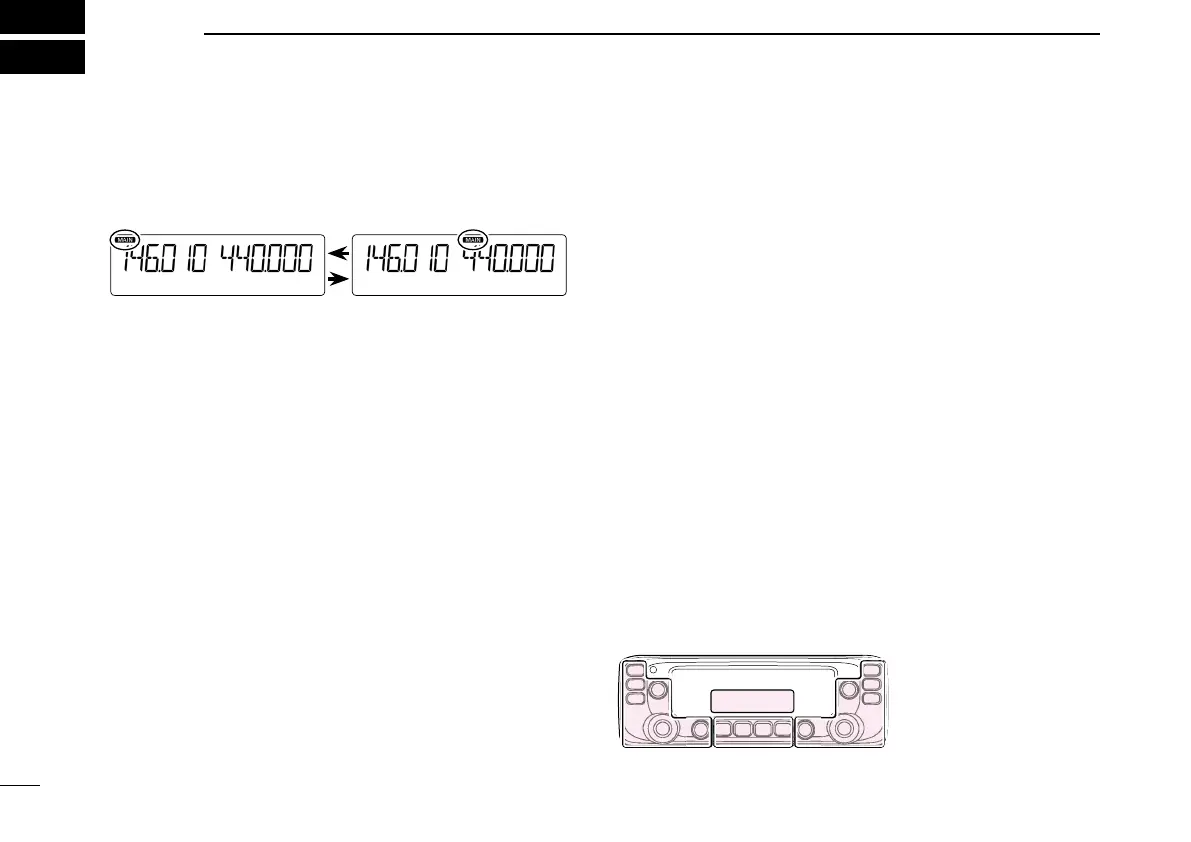New2001
23
New2001New2001
BASIC OPERATION
3
■ Selecting the MAIN band
Push [MAIN BAND] ➥ S on either the left or right band to set
it as the MAIN band.
•“MAIN”appearsontheMAINband.
•YoucantransmitononlytheMAINband.
■ Selecting the Mode
•You can make the selection on either the left or right
band, regardless of the MAIN band.
D VFO mode
You can use the VFO mode to set the operating frequency.
Push [V/MHz SCAN] ➥ S.
•SelectstheVFOmode.
•Rotate[DIAL]S to select an operating frequency.
D Memory mode
You can use the Memory mode to operate on Memory chan-
nels.
Push [MR CALL] ➥ S.
•SelectstheMemorymode.
•Rotate[DIAL]S to select a Memory channel.
D Call channel mode
You can use the Call channel mode to operate on the Call
channels.
Hold down [MR CALL] ➥ S for 1 second.
•SelectstheCallchannelmode.
•Rotate[DIAL]S to select a Call channel.
D Weather channel mode
(Selectable in only the U.S.A. version transceivers)
The Weather channel mode is used to hear weather broad-
casts from the NOAA (National Oceanographic and Atmo-
spheric Administration).
In the Memory mode, push [MR CALL] ➥ S.
•SelectstheWeatherchannelmode.
•Rotate[DIAL]S to select a Weather channel.
The C, S, or D in the
instructions indicate the
area of the controller.
C: Center
S: Side
D: Display
