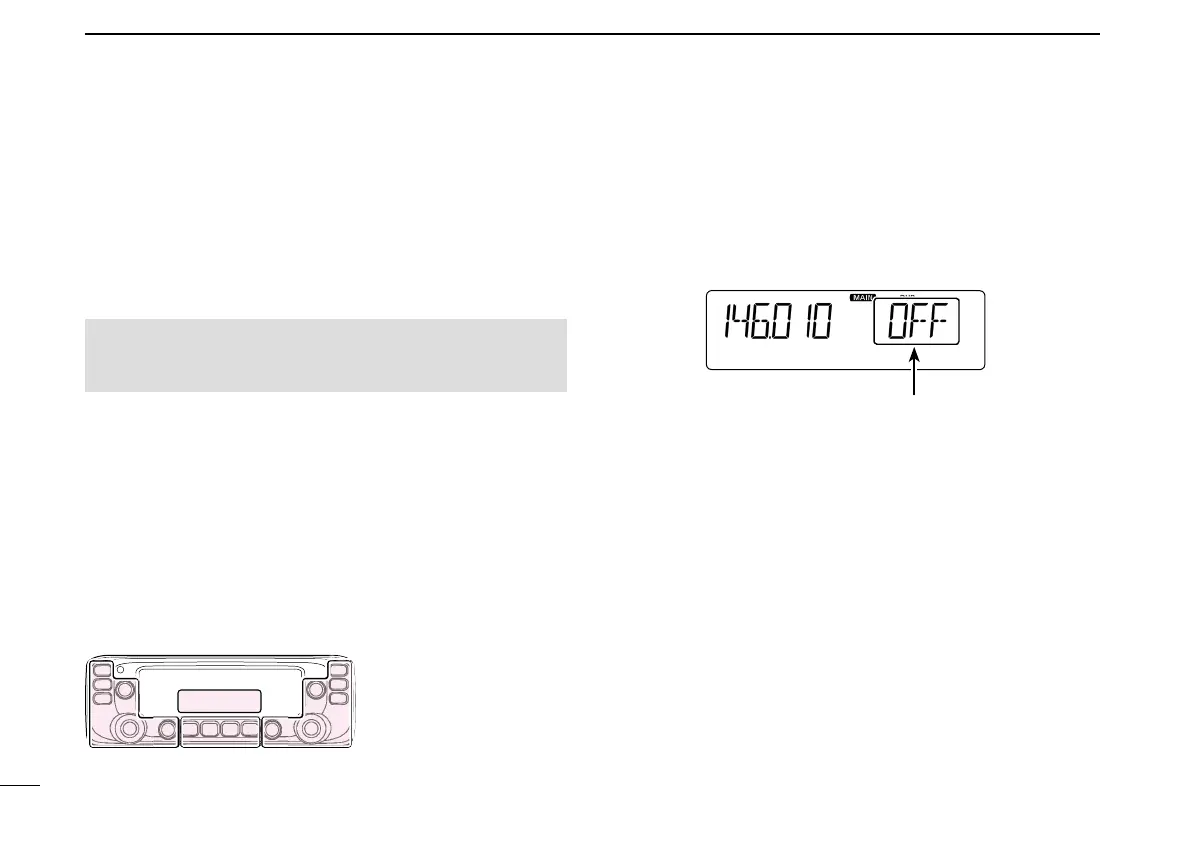51
7
REPEATER AND DUPLEX OPERATIONS
New2001 New2001
D Duplex operation
Push [MONI DUP] q C to listen to the transmit frequency to
check whether another station is transmitting on it, or not.
•Thetransceivertransmitfrequencyappearsonthedisplay.
Push [MONI DUP] w C again to stop monitoring, and then
operate normally.
NOTE: When the Auto repeater function is ON, and the op-
erating frequency is set out of the repeater output frequency
range, the duplex mode is automatically cancelled.
The C, S, or D in the
instructions indicate the
area of the controller.
C: Center
S: Side
D: Display
■ Off band indication
If the transmit frequency is out of the amateur band, the off
band indication, “OFF,” appears on the display when [PTT] is
pushed. Check the frequency offset or duplex direction in this
case. (p. 50)
Appears
Duplex operation (Continued) ■
