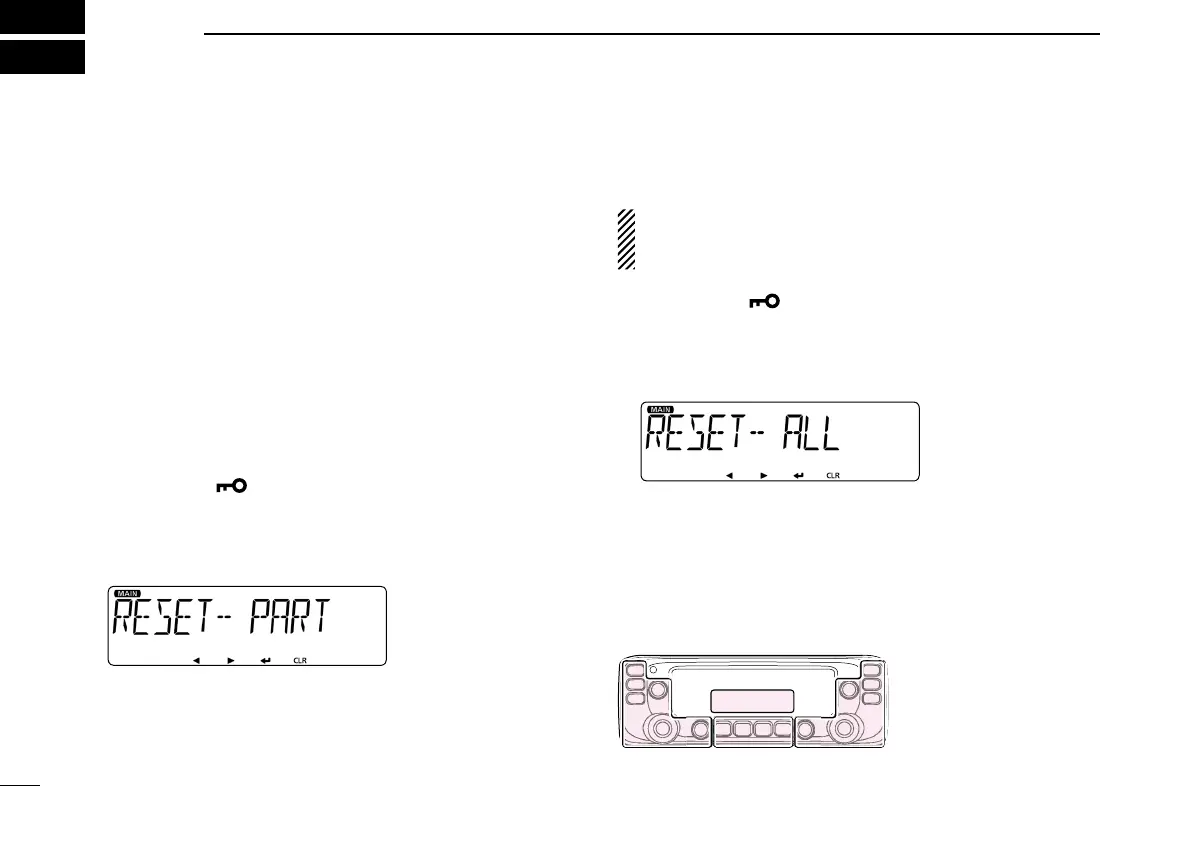New2001
81
New2001New2001
MAINTENANCE
13
■ Resetting
Occasionally, erroneous information will be displayed when,
for example, first applying power. This may be caused exter-
nally by static electricity or by other factors.
If this problem occurs, turn OFF power.
After waiting a few seconds, turn ON power again. If the prob-
lem is still there, perform a Partial reset or an All reset.
D Partial Reset
A Partial reset resets the operating settings to their default
values (VFO frequency, VFO settings, MENU contents) with-
out clearing the items below:
•Memorychannelcontents •ScanEdgecontents
•Callchannelcontents •DTMFmemorycontents
Push [MENU q
]C.
•EnterstheMENUmode.
w Rotate [DIAL]S to select “PART” (Partial reset).
( MENU-EXMENU > EXMEN-OTHERS >
OTHER-RESET > RESET-PART)
Push [ e ï]D.
•Displays“RESET?”
Rotate [DIAL] r S to select “YES.”
Push [ t ï]D.
•Thetransceiverdisplays"PARTRESET,"thenthepartialresetis
completed.
D All Reset
BE CAREFUL! An All reset clears all programming and
returns all settings to their factory defaults. See the Full
Manual for details.
Push [MENU q
]C.
•EnterstheMENUmode.
w Rotate [DIAL]S to select “ALL” (All reset).
( MENU-EXMENU > EXMEN-OTHERS >
OTHER-RESET > RESET-ALL)
Push [ e ï]D.
•Displays“RESET?”
Rotate [DIAL] r S to select “YES.”
Push [ t ï]D.
•Thetransceiverdisplays"ALLRESET,"thentheallresetiscom-
pleted.
The C, S, or D in the
instructions indicate the
area of the controller.
C: Center
S: Side
D: Display
