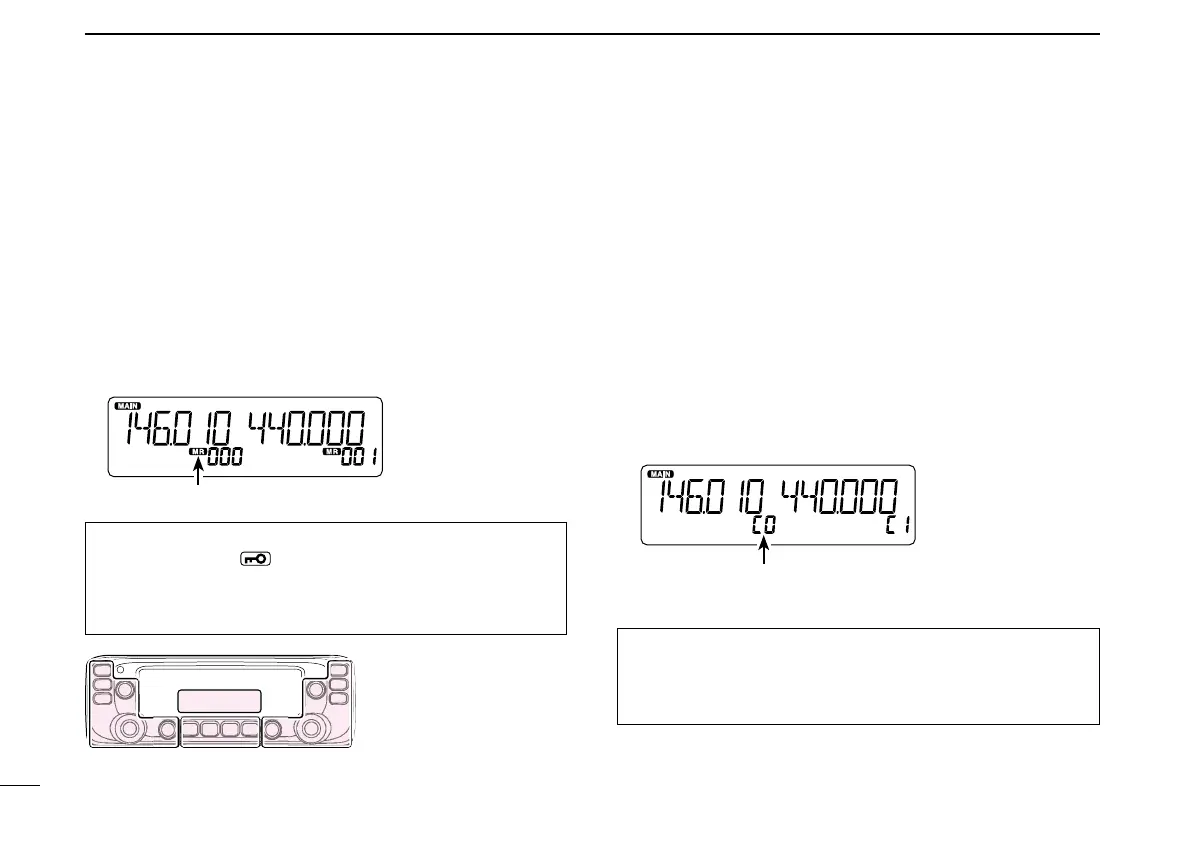29
4
MEMORY OPERATION
New2001 New2001
D Selecting a Memory channel
You can select a Memory channels by rotating [DIAL]S in the
Memory mode.
•Independently selectable on both the left and right
bands.
Push [MR CALL] q S.
•SelectstheMemorymode.
Rotate [DIAL] w S to select a Memory channel.
•Blankchannelsarenotselected.
Appears
D Selecting a Call channel
You can select the
Call channels (C0/C1) by rotating [DIAL]S
in the Call channel mode.
Factory default frequencies and operating modes are preset
into the Call channels.
Change these to suit your operating needs.
C0 is for VHF or AIR band, and C1 is for UHF band.
•Independently selectable on both the left and right
bands.
Hold down [MR CALL] q S for 1 second.
•SelectstheCallchannelmode.
Rotate [DIAL] w S to select a Call channel.
Displays the Call channel number
For your reference: Using the HM-207 microphone (p. 6)
Push [VFO/MR q ] to select the Memory mode.
Enter the Memory channel number, and then push [ENT]. w
•Whenyouentera3-digitchannelnumber,pushing[ENT]isnot
necessary
The C, S, or D in the
instructions indicate the
area of the controller.
C: Center
S: Side
D: Display
For your reference: Using the HM-207 microphone (p. 6)
Hold down [HOME CALL] for 1 second to select the Call q
channel mode.
Push [ w ∫] or [√] to select a Call channel.
■ Selecting a Memory or Call channel
