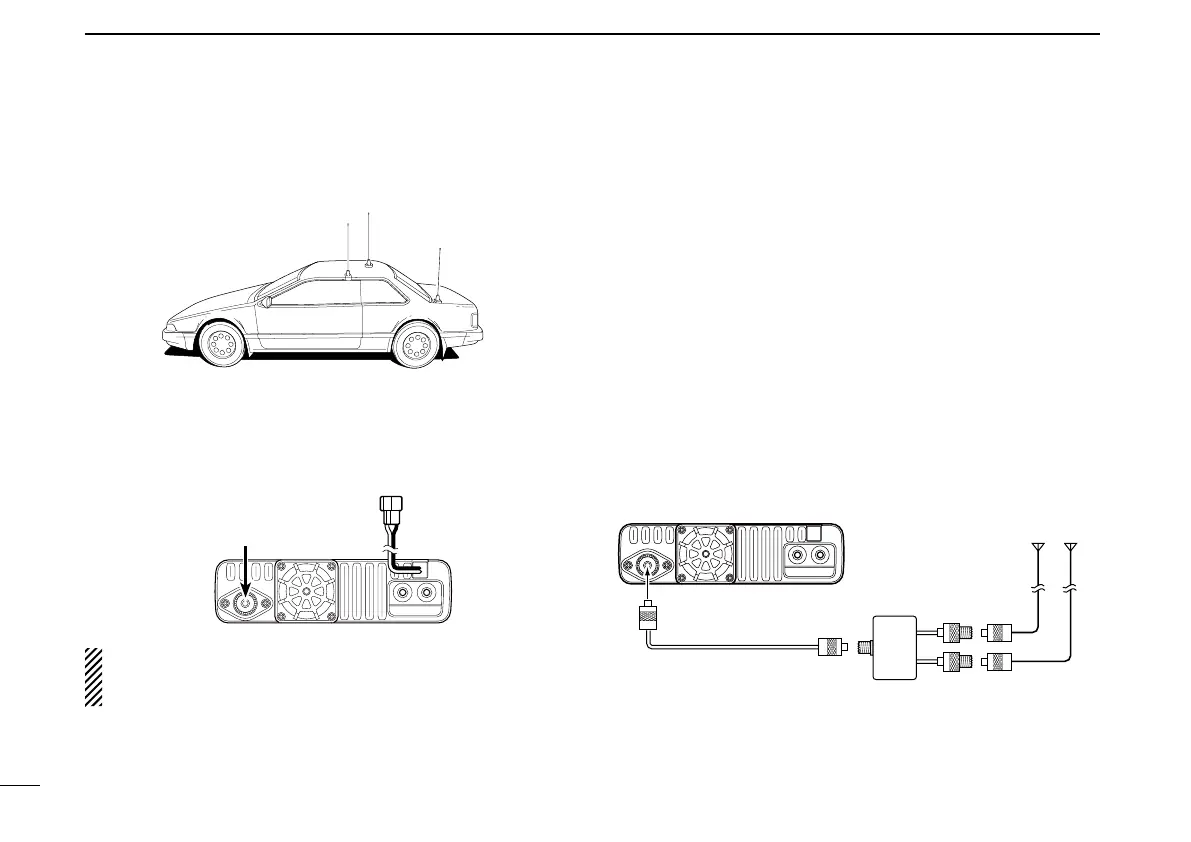67
9
INSTALLATION AND CONNECTIONS
New2001 New2001
■ Installing an antenna
•Antenna location
To obtain maximum performance from the transceiver, select
a high-quality antenna and mount it in a good location.
Connect the antenna to the antenna connector on the rear ➥
panel of the main unit.
Antenna connector
NOTE:
•Makethecoaxialcableasshortaspossible.
•Be sure to seal the antenna connection.
D About Coaxial cable
For radio communications, the antenna is of critically impor-
tance, along with output power and receiver sensitivity.
Select a well-matched 50 ˘ antenna and coaxial cable feed-
line. We recommend 1.5:1 or better Voltage Standing Wave
Ratio (VSWR) on your operating bands.
D About the internal duplexer
The transceiver has an internal duplexer, and you can easily
connect a dual band antenna.
If you separately connect the VHF and UHF antennas, use a
separate duplexer.
When you connect the VHF and UHF antennas separately:
Duplexer
IC-2730A/E
To [ANT]
